So you just downloaded Wallpaper Engine on your Android but when you go to connect your phone to your computer you are met with an infinite loading circle. I had this problem myself and Have seen many others with the same issue. This guide will show the most likely problem and how to fix it.
The most likely problem
If your phone still isn’t connecting with your PC the most likely problem for most users right now is Windows Firewall blocking the connection. You need to create a rule in Windows Firewall for ui32.exe, if you know how to do this, great, but if you don’t keep reading.
Finding your exe directory
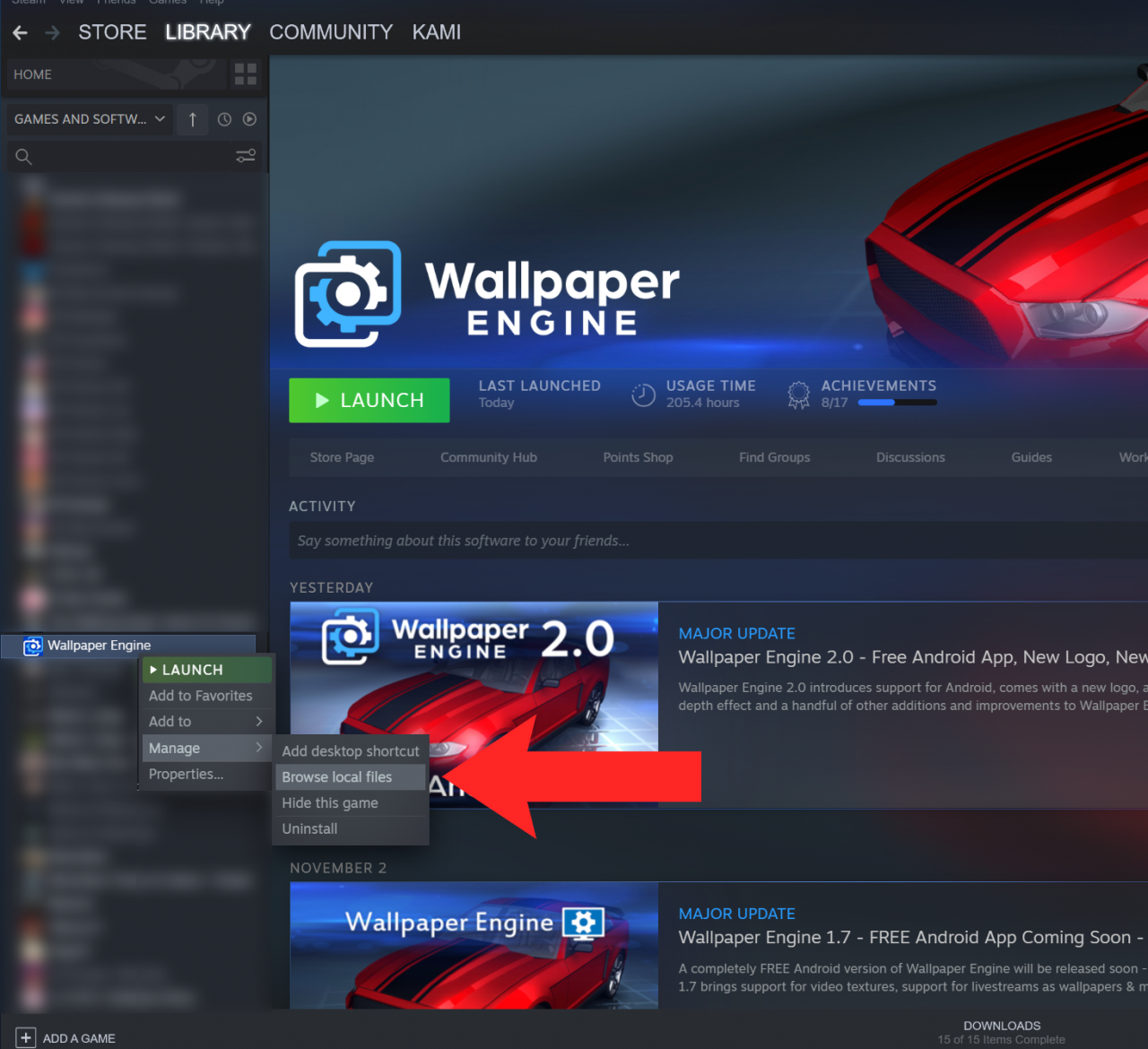
A File Explorer window will open, from here open the folder named bin.
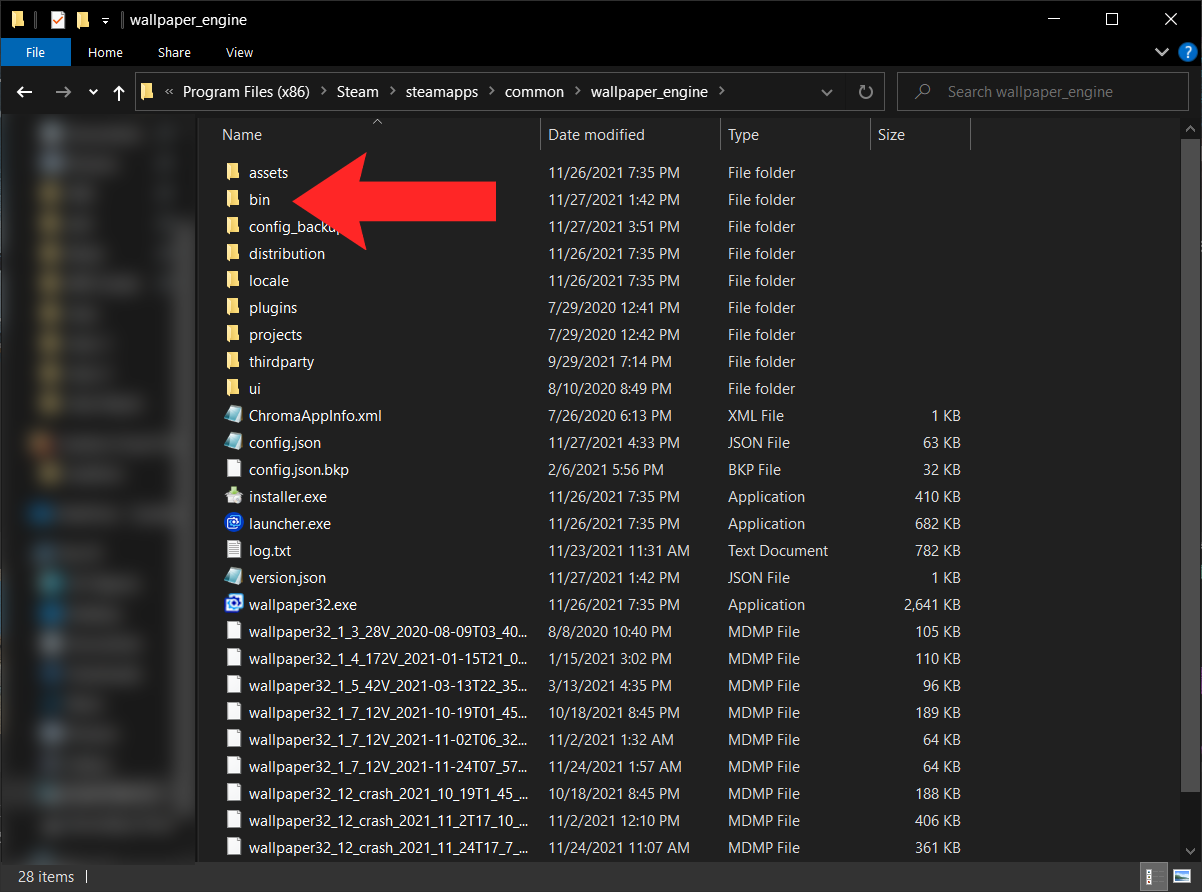
Now right click the bar at the top and select Copy address as text
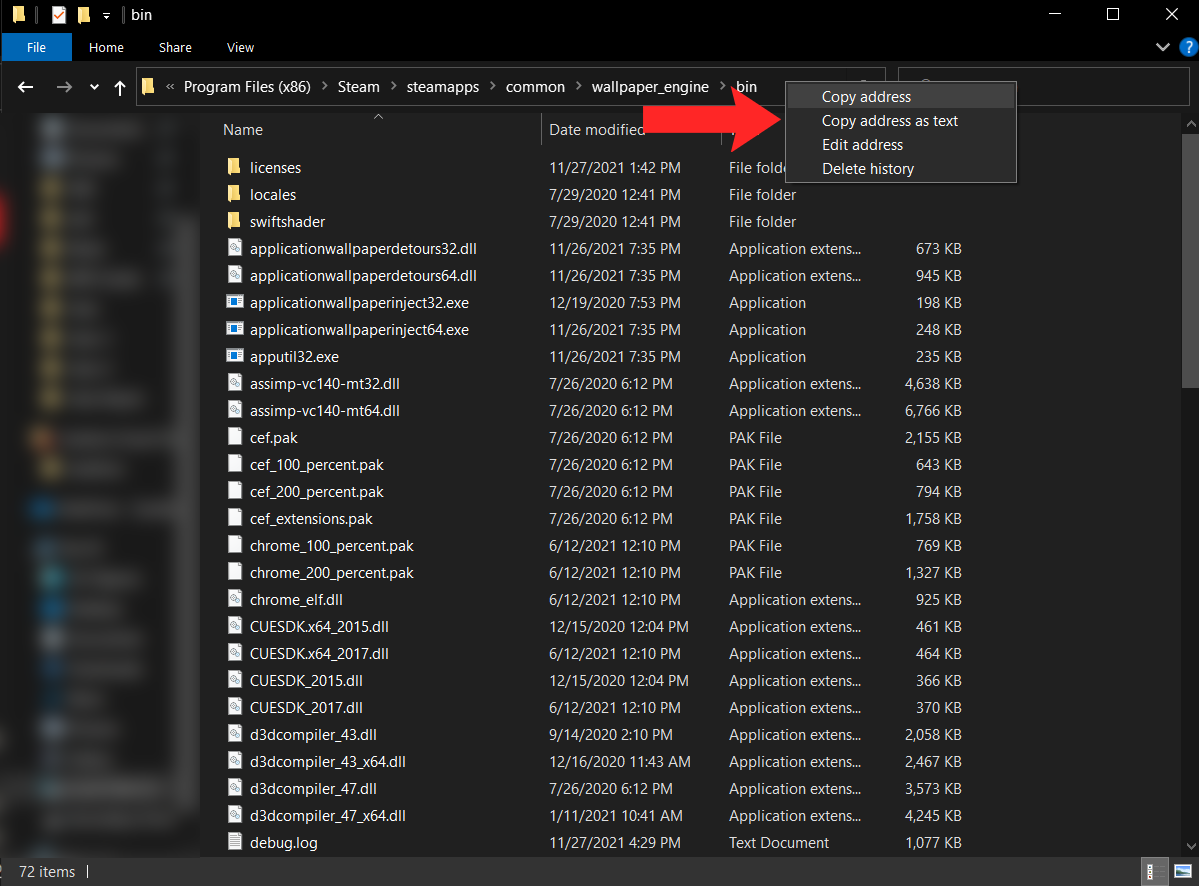
The address will now be saved to your clipboard, you will need this in the next step.
Making the Firewall rule
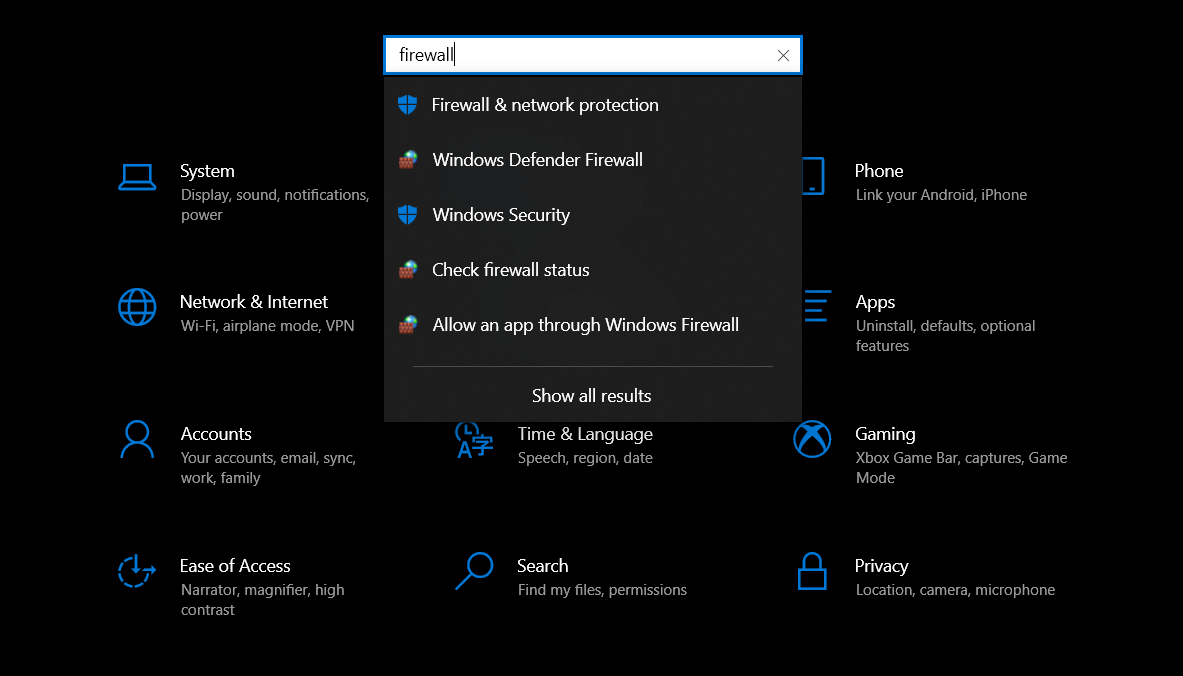
A new window should open and now you can select Advanced settings from the left of the window.
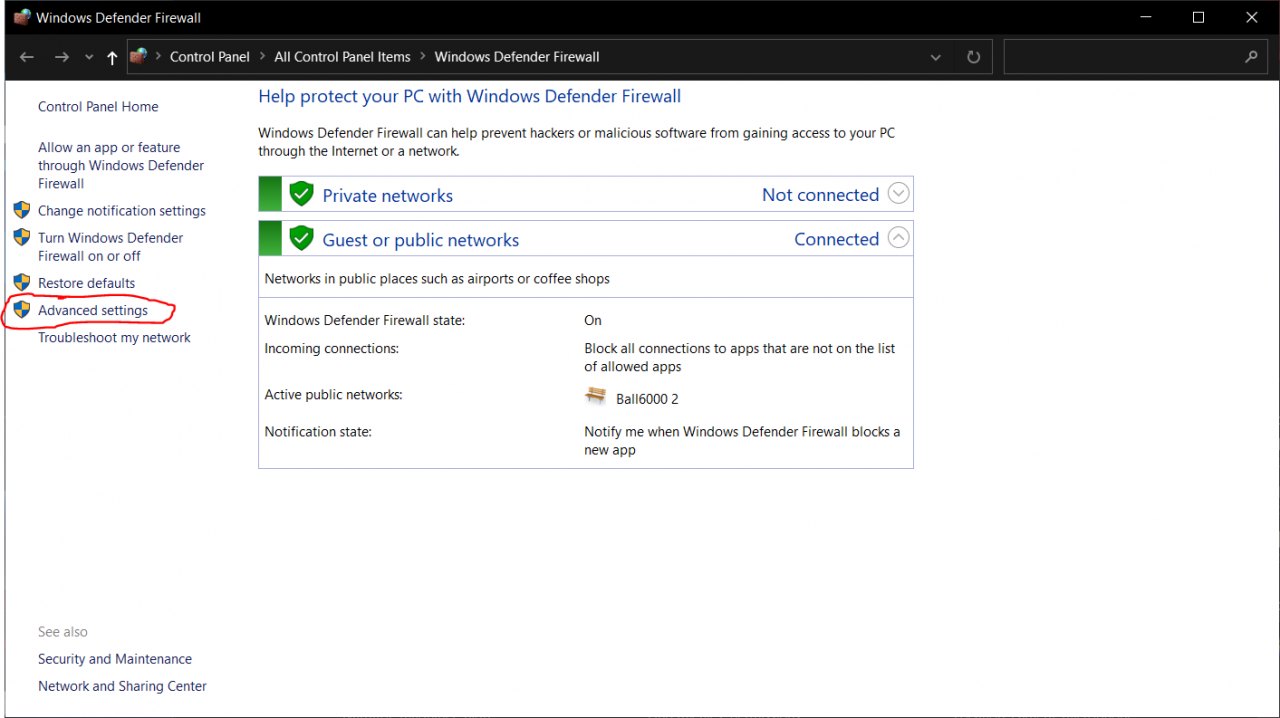
In the advanced settings window select Outbound Rules on the left then click New Rule… on the right
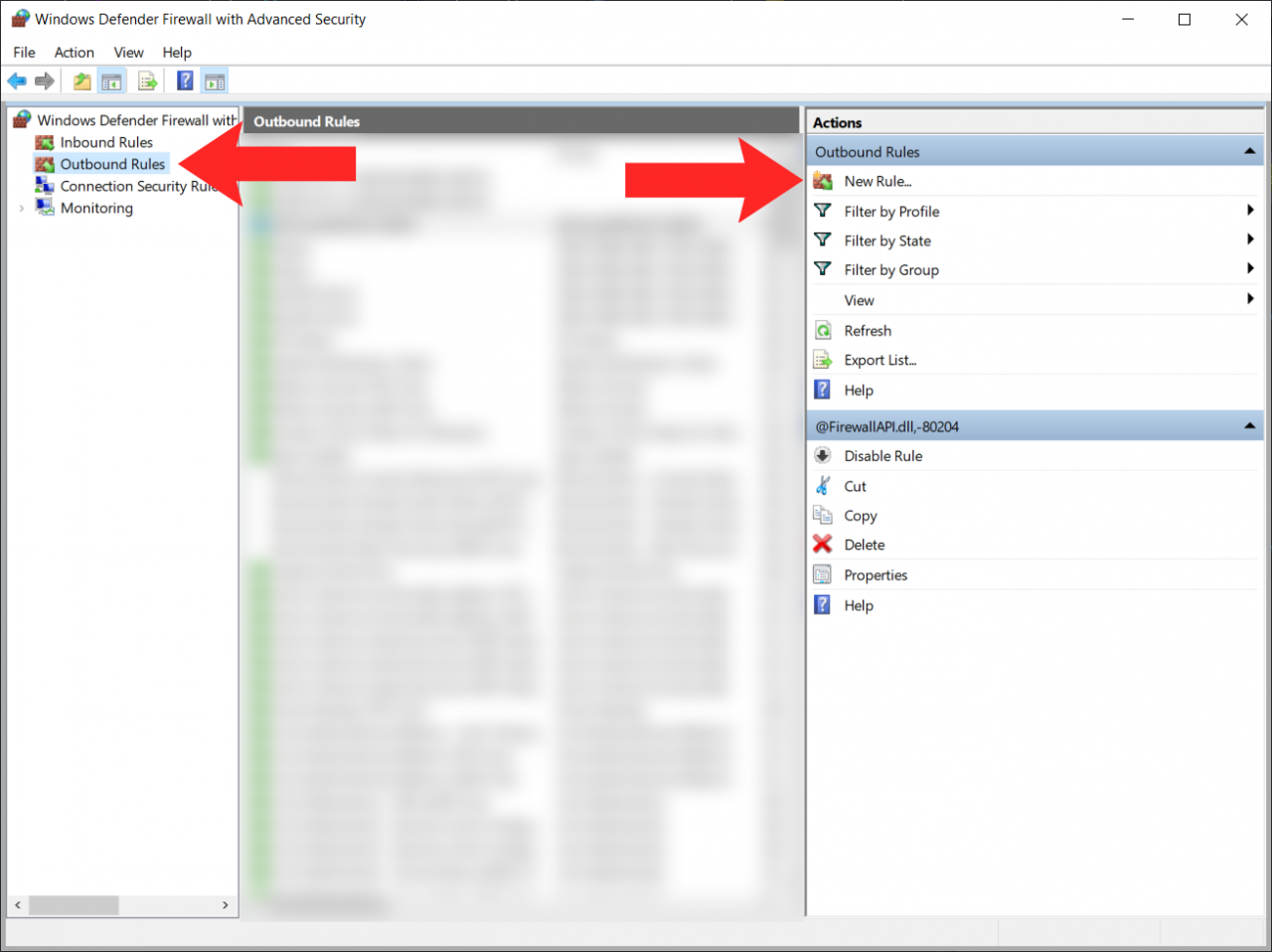
The rule wizard will open, on the first screen make sure the Program option is selected then click Next
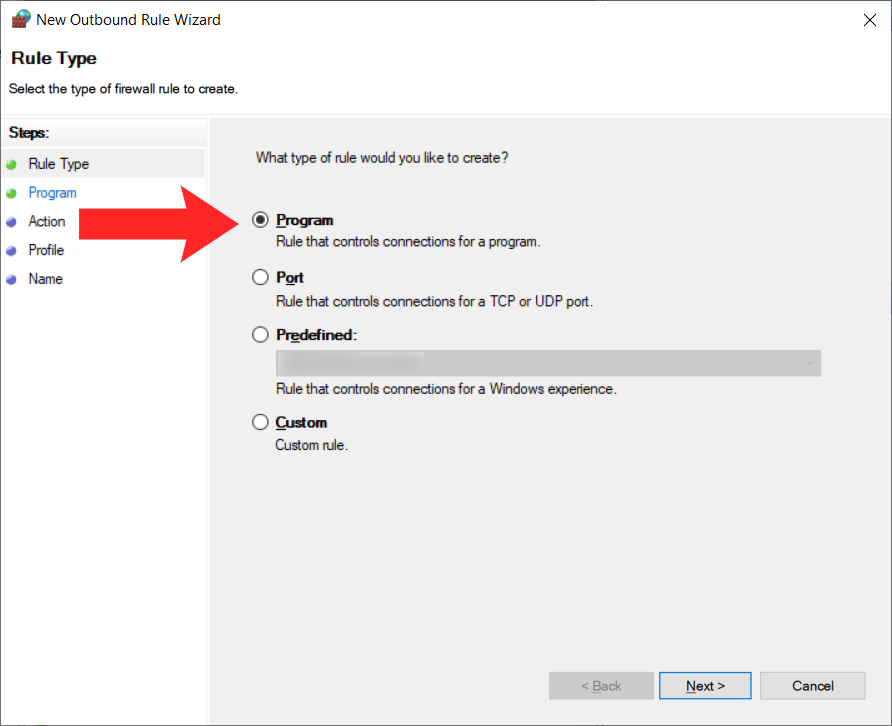
Now select This program path and then click browse. In the File Explorer window that opens click the bar at the top once and then paste the address we copied earlier and press enter.
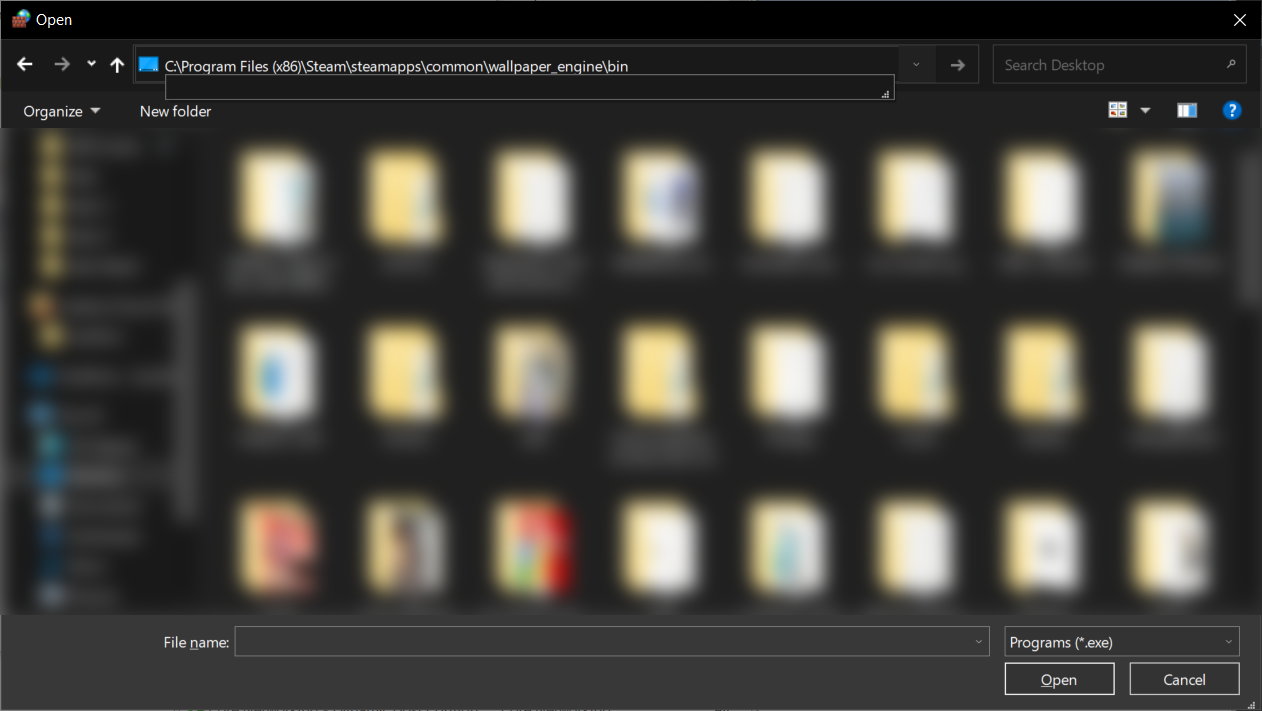
Now select ui32.exe and then click Open. Now you can click Next

!!!THIS IS THE MOST IMPORTANT PART!!!
Now make sure Allow the connection is selected and then click Next. On the next page make sure all the boxes are checked then click Next.
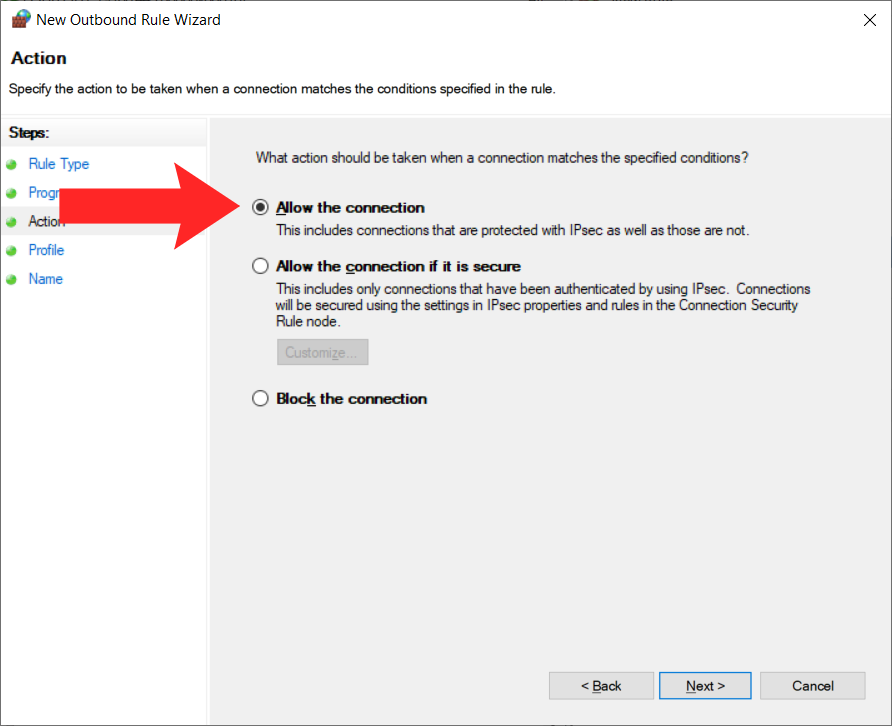
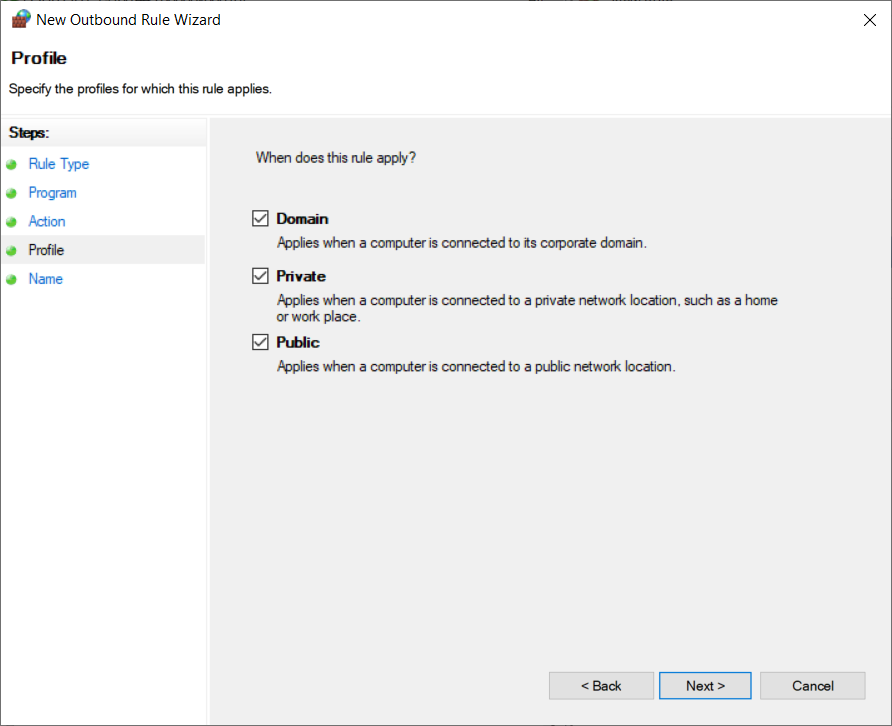
You can name the rule whatever you like, then click Finish
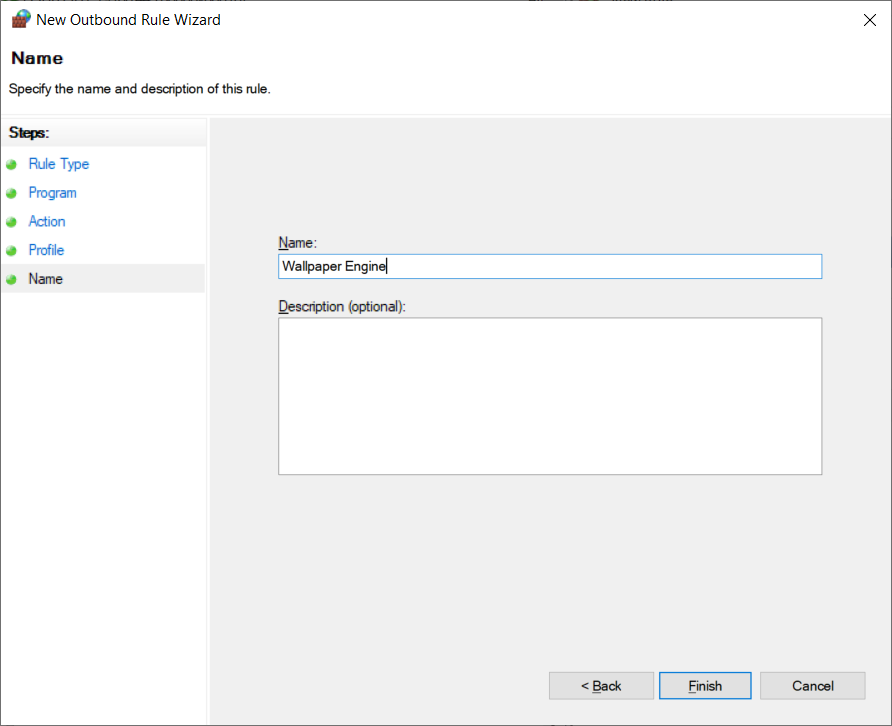
You should now be able to connect your phone, if the problem still persist make sure both devices are on the same network and that neither are using a VPN, you can also Repeat these steps for Inbound Rules
Related Posts:
- Wallpaper Engine: How To Unlock The ”Press Any Key” Achievement
- Wallpaper Engine – How to Make Soundbar


Thanks, you saved me