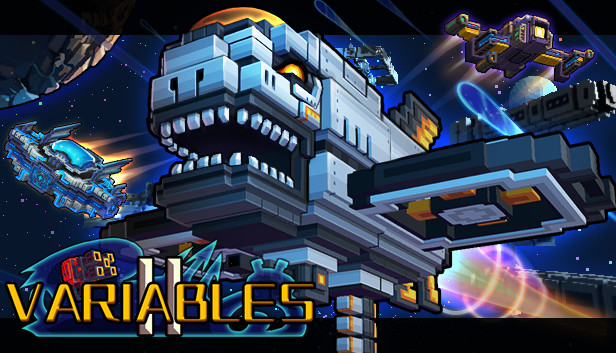Here is a simple guide on how to change the language to English in-game.
How to Change Language
In general, the language of Variables2 is automatically set according to your OS language. However, there might be some unexpected occasions that language is not set correctly. You can change the language as the following steps:
1.Click Config Button(that grey button in main menu)

2.Click Language Popup And Select English
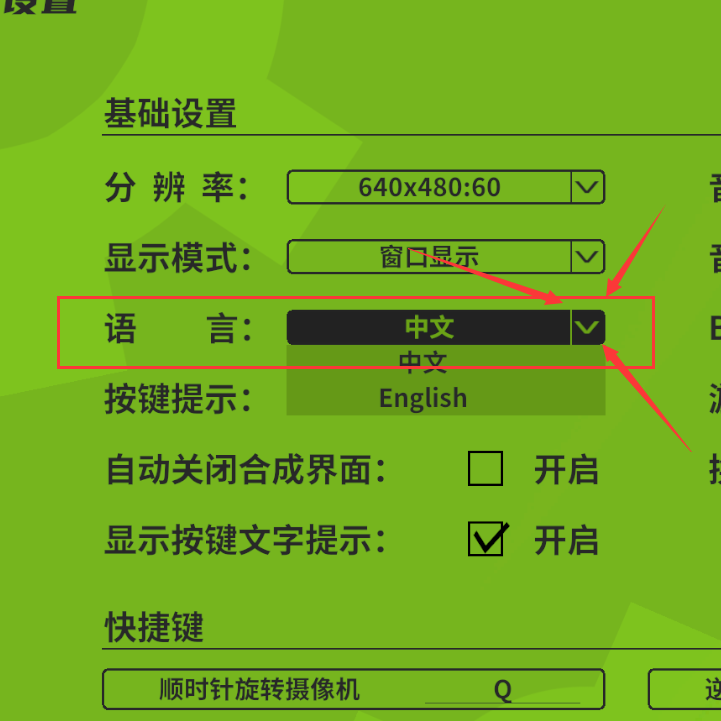
Thanks to Oabuser for his great guide on How to change language, all credit to his effort. you can also read the original guide from Steam Community. enjoy the game.