This guide is an easy to follow guide on how to port VA-11 Hall-A to Android
Special thanks to Fake Name for providing the Empty Wrapper https://www.youtube.com/channel/UC93mx0W58nPhbLWUNpJlNLA
REQUIREMENTS
1. (MOST IMPORTANT) You NEED to have purchased the game for this to work, it wont work if you pirate the game
2. You need an android 10 (or higher) device, to my knowledge the porting process part won’t work on an older software version but installing the finished .apk port works on older android versions
3. You also need these applications:
– WinRAR or an equivalent ( Link to download WinRAR [www.rarlab.com])
– ZipSigner on your android device ( Link to download ZipSigner [www.apkmirror.com])
– Dropbox or an equivalent, to transfer files from your PC to Android Device
After meeting all the requirements you’re ready to start
Computer Part
open it with WinRAR and DON’T unzip the file. You will see the assets folder, that is where you will put in the game data. There are only a few files you will need to put in there:
– Most important is the data.win file, copy it assets and then rename it to “game.droid”
– Then put the “sounds”, “scripts” and “answer” folder if it exists
When you’re done transfer the .apk file to your android device
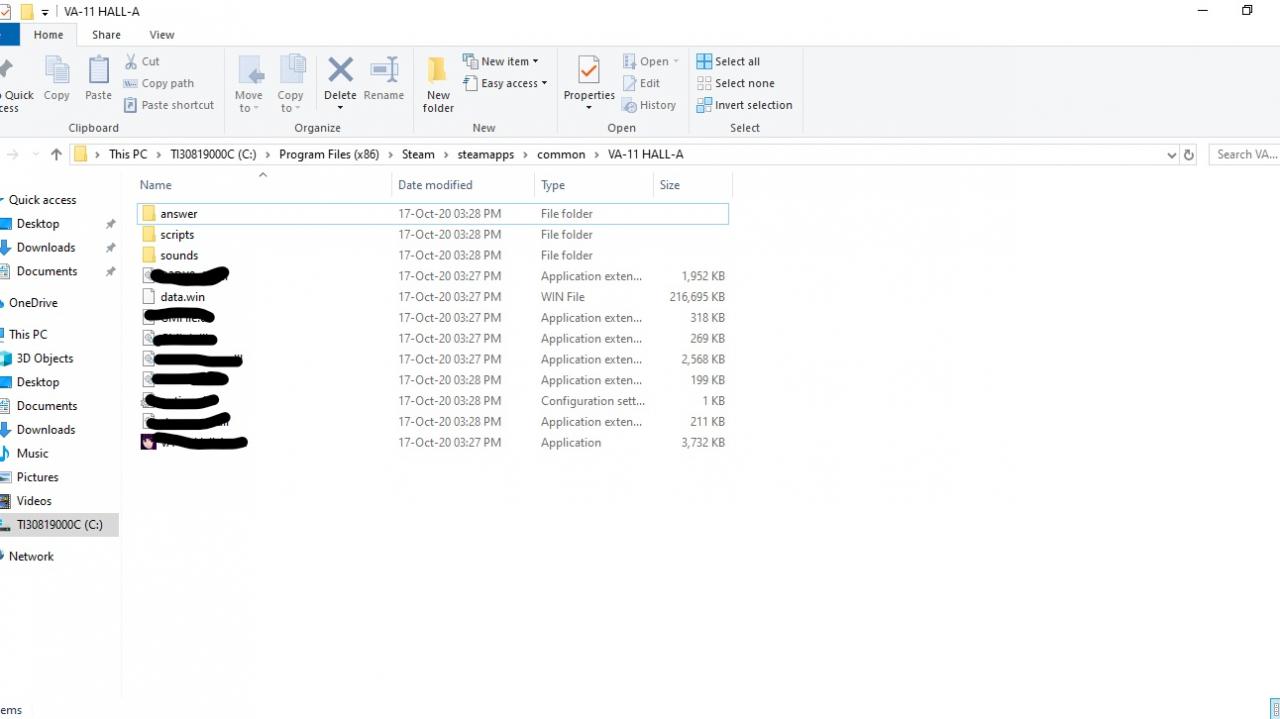
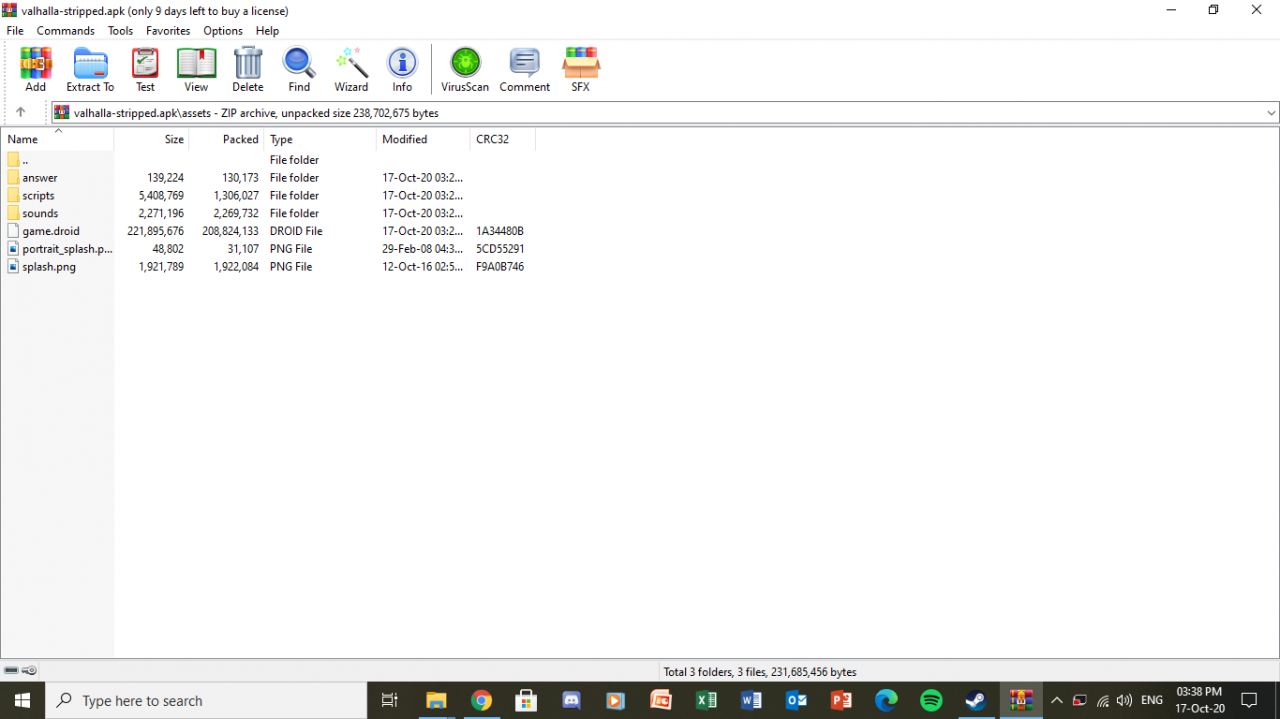
Mobile Part
Open the ZipSigner app that you should have installed and select input, find where you downloaded the .apk file which normally should be in your downloads folder and select it. You can choose where you want to output the signed .apk file
it should look something like this
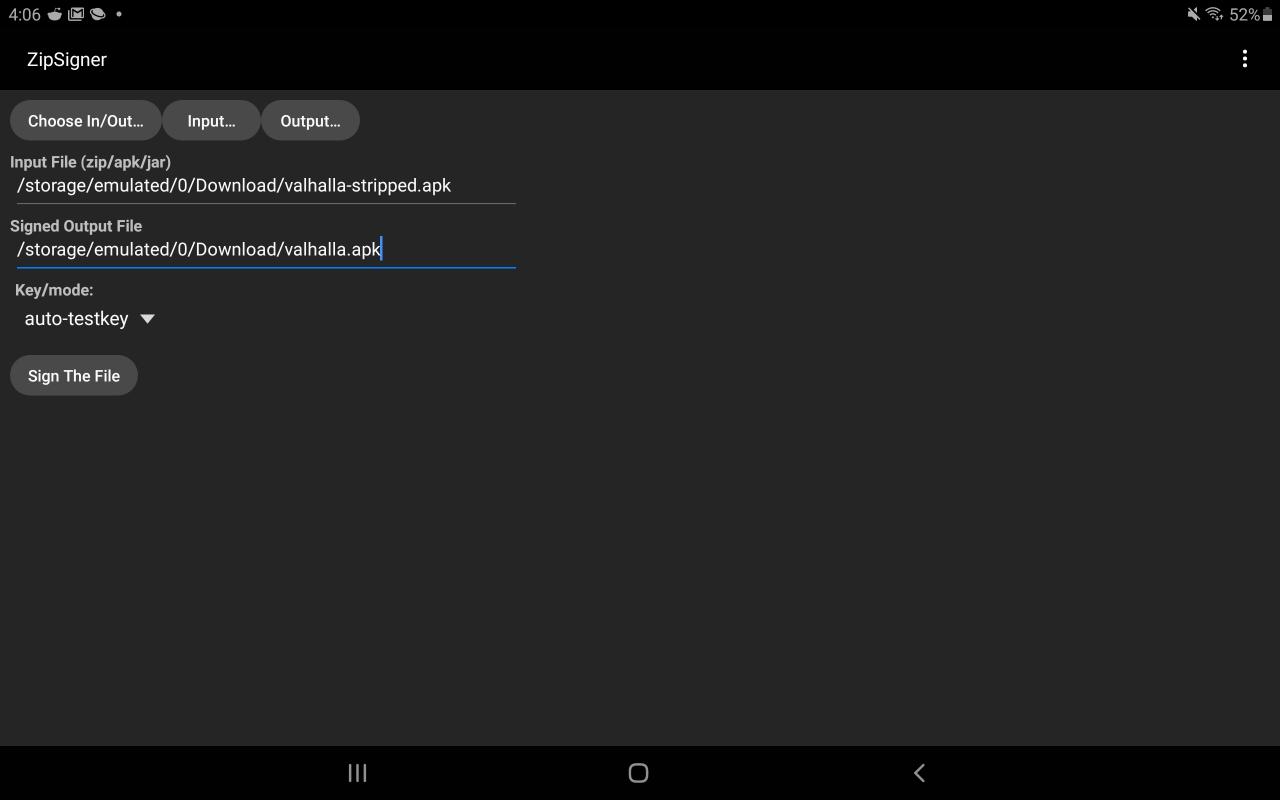
press “sign the file” and wait for it to finish signing. Find the finished .apk file, install it and play the game!
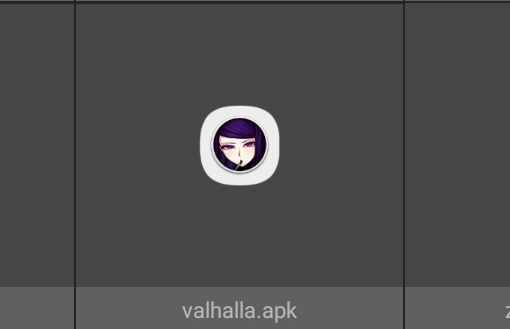


Cool stuff. How would you go about transfering saved data? Both from computer to phone and phone to computer