This is a guide to help people navigate and know what to edit the various values in the game.
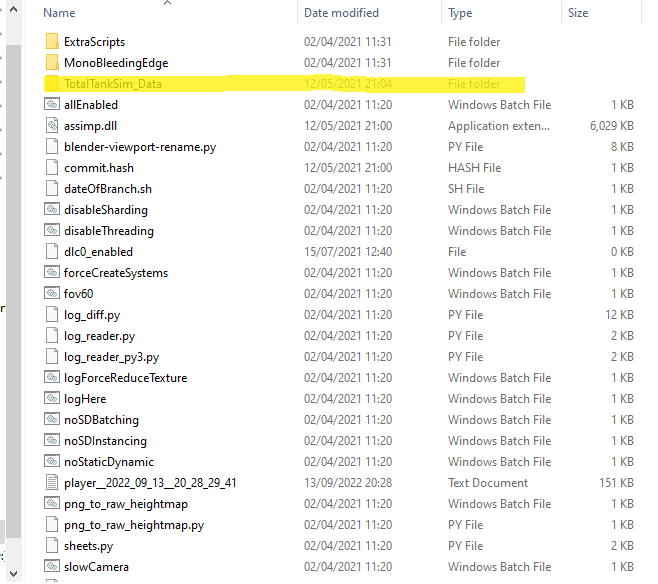
After this, go to ExtraAssets.
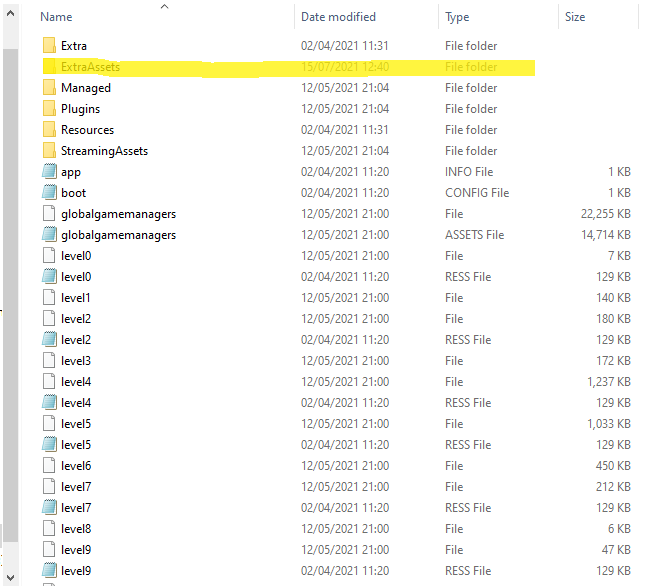
You’ll then come across 2 files, base and dlc0, Base contains the base game content files while dlc0 contains the italian campaign and units file but for now we’ll navigate through the base game.
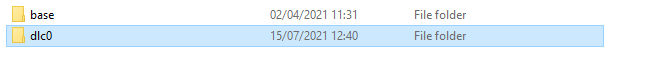
We are now here where all the unit stats, content and restrictions are there for you to discover and change to your preferences.
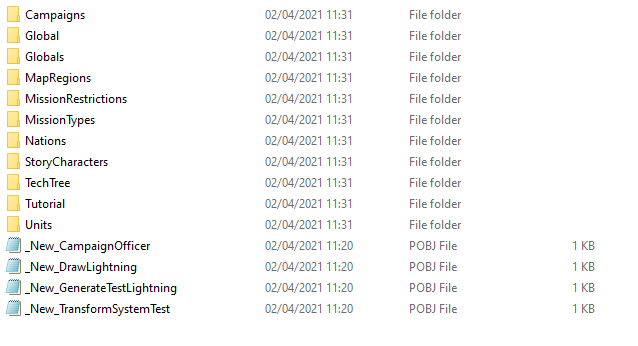
Lets start by going through the tech tree file.
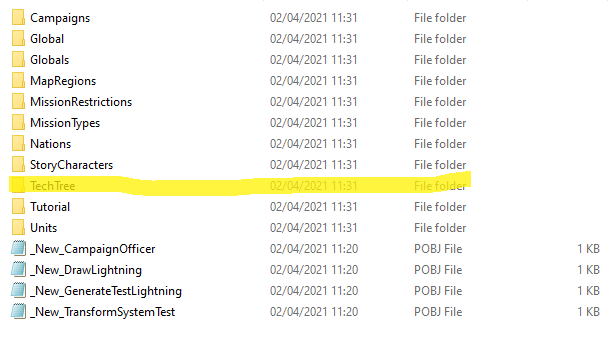
Go through the German section.
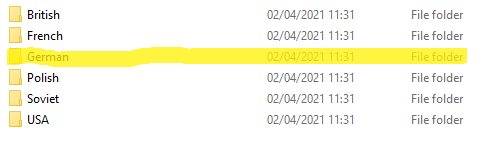
Scroll down until you find the Pz VIII maus and open it through Notepad.
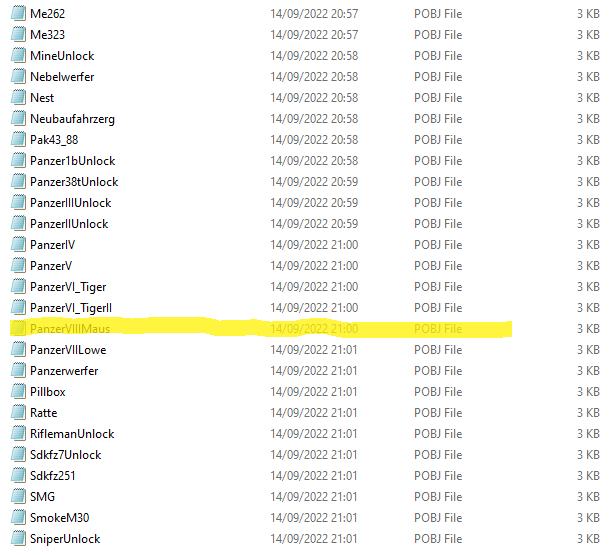
Find research point cost and edit it to your liking.
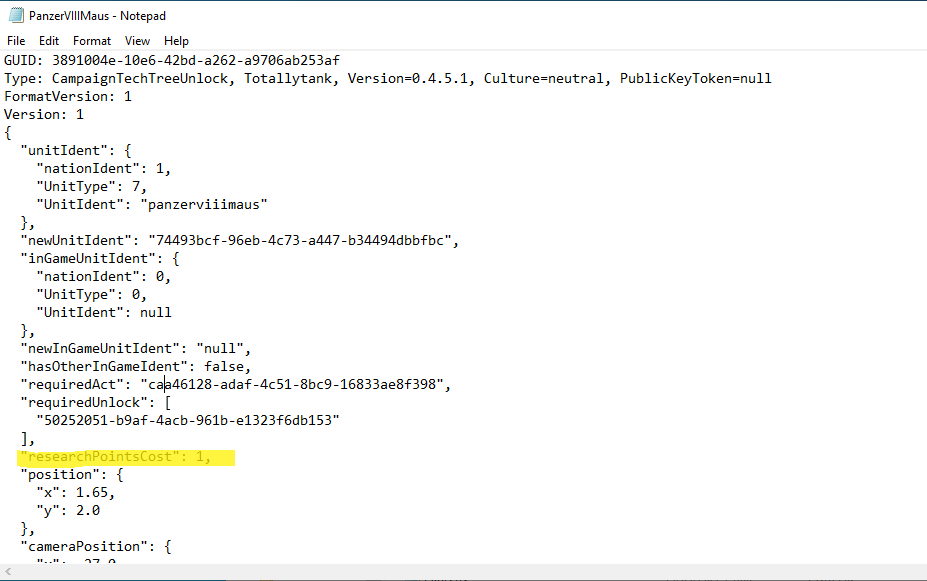
If you want to change more statistics of your units, go back to the base section and navigate through the Units section, its similarly organised and change unit cost through Value, activate the override by setting it as true and set a value for your health and armour section.
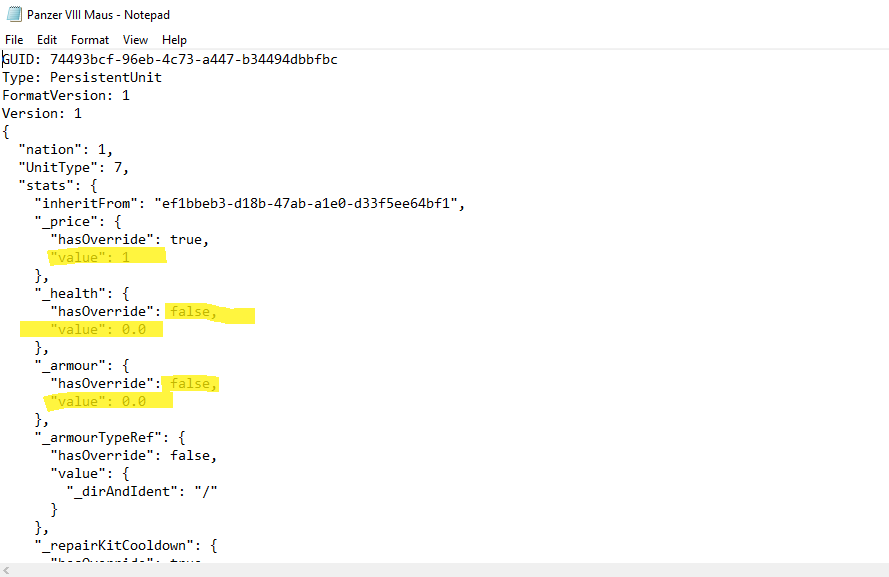
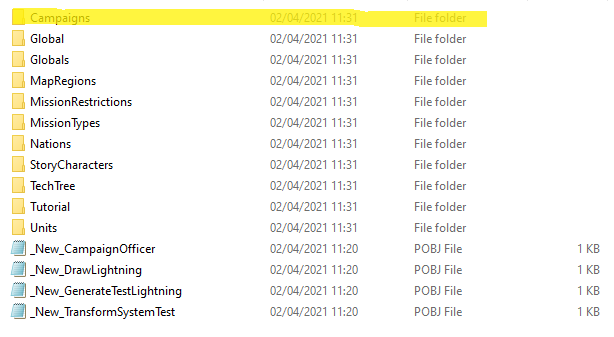
Then go to Germany.
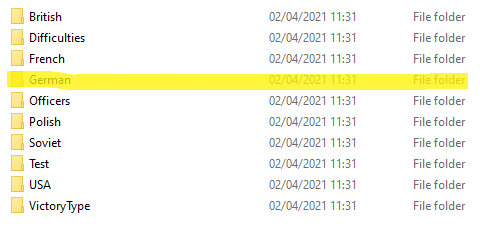
And then open Campaign through Notepad and edit starting funds and starting research points to your liking.
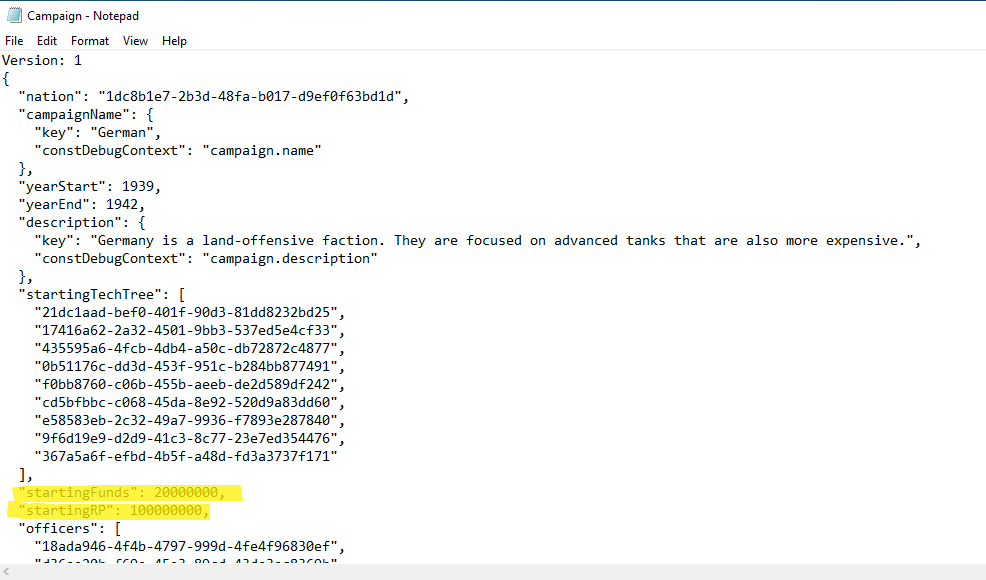
also as a final comment, make sure you dont set the values too high or else the game will possibly experience an integer overflow (i think that’s what its called, IDK I’m no expert) and you’ll potentially be softlocked.
Thanks to kugelblitz for his excellent guide, all credit to his effort. if this guide helps you, please support and rate it via Steam Community. enjoy the game.
Related Posts:
- Total Tank Simulator: How to Beat Germany’s Act 1 Final Mission
- Total Tank Simulator: How to Defeat Spawners
- Total Tank Simulator: Classified Weapons Tier List

