Here is a method on how to fix Unauthorized Action Detected error.
Rant
- Memory didn’t respond correctly.
- Detected apps that may affect gameplay.
So you start to research what that means and apparently it was used to prevent cheating, which I can only assume BY SCANNING YOUR SYSTEM (just guessing). But don’t worry it wouldn’t be on steam then if it was dangerous. Anyways even if you close everything, people seem to still get the error.
How to Fix “Unauthorized Action Detected” Issue
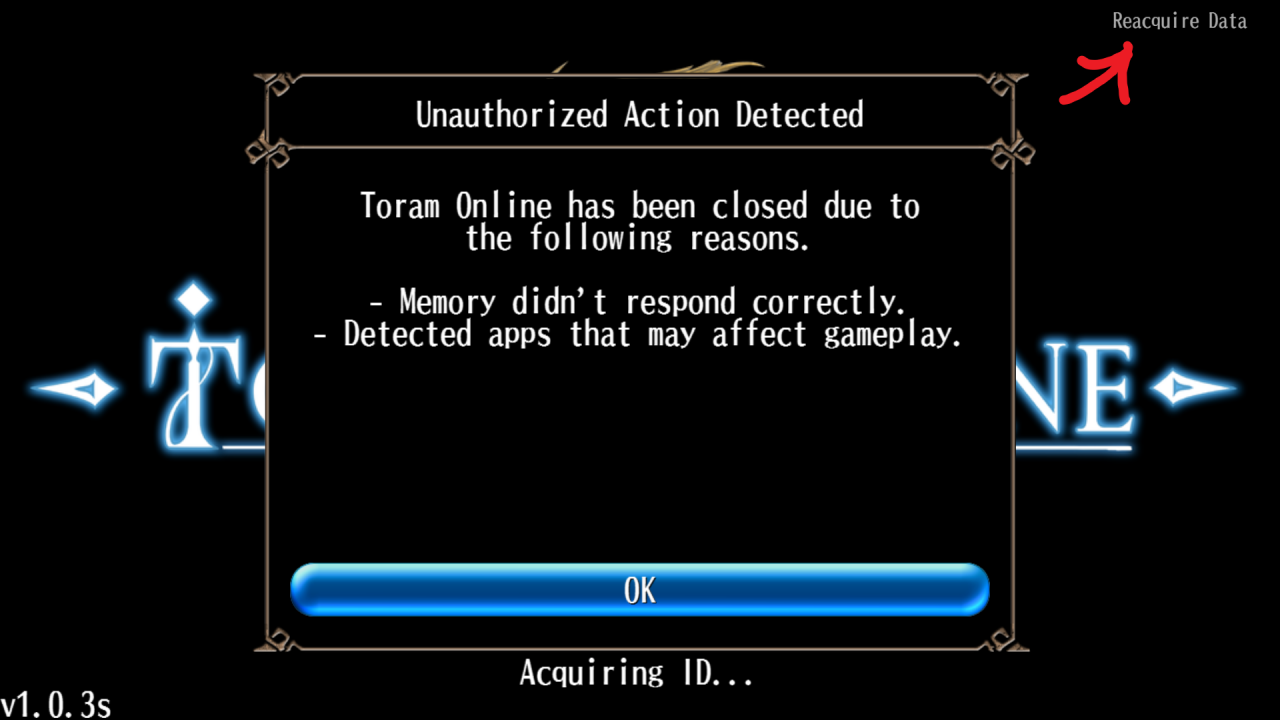
(Click the text)
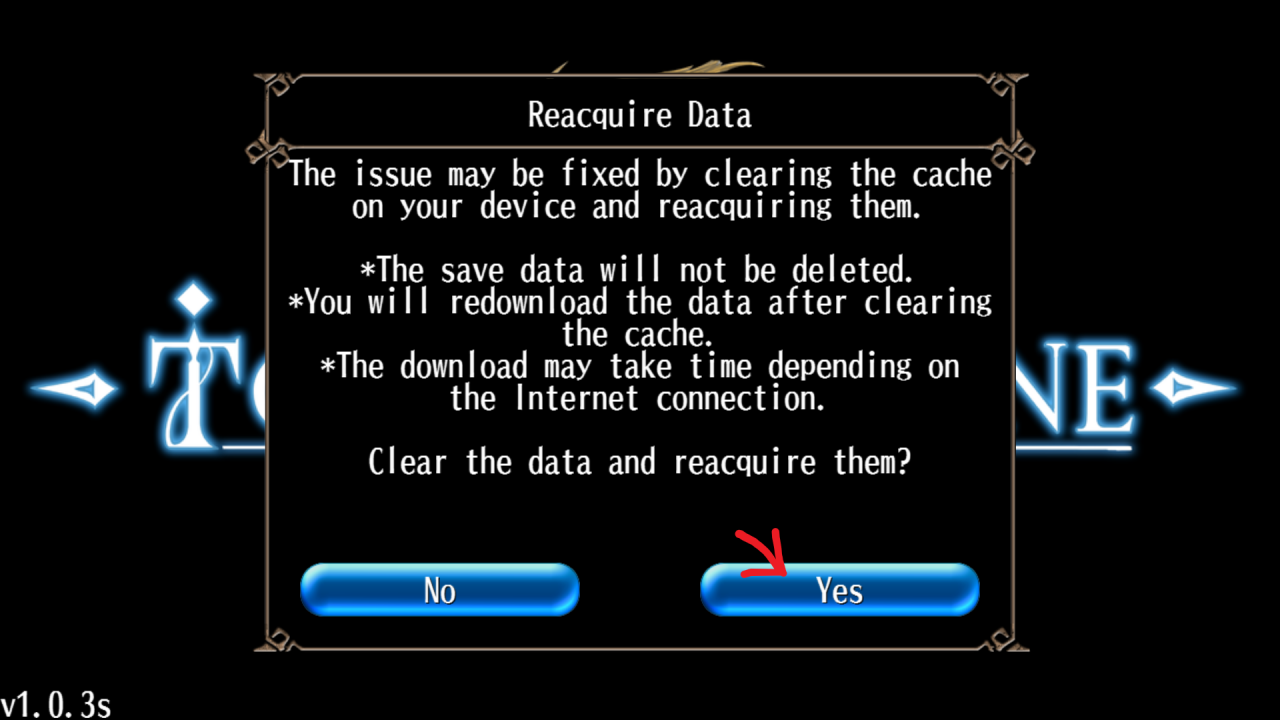
(Press “YES”)
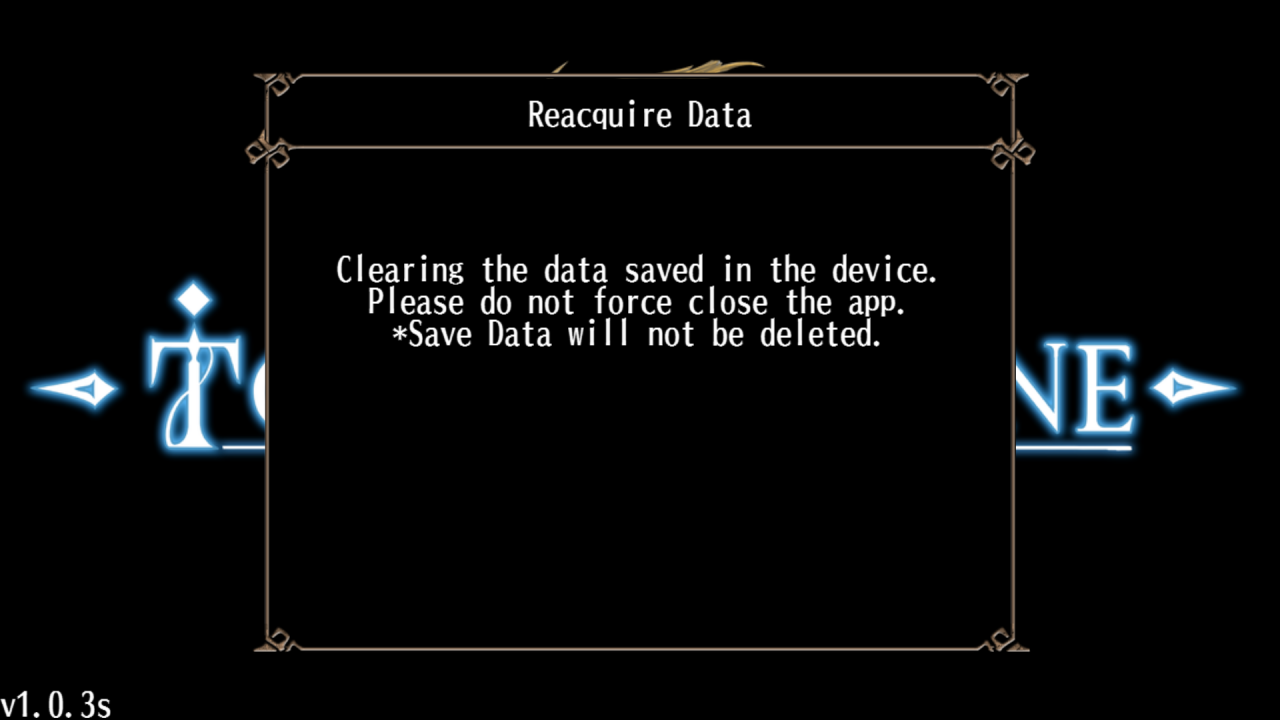
(Now you wait)
Also you’d need to do this every time you reopen the game, but that’s besides the point. This hasn’t failed me yet, but you might rarely get a “failed to reacquire data” error instead. Which will cause you to close the game, which means more waiting if you reopen it!
(P.s. Like I said, you can click it before you get the error)

Thanks to NizzBizz for his great guide, all credit to his effort. you can also read the original guide from Steam Community. enjoy the game.
Related Posts:
- Toram Online: Main Quest & Leveling Walkthrough For New Players
- Toram Online: How to Fix Game Crash & Freeze

