Here is a guide to fix the game crash or freeze.
Where is the Problem?
The reason why your game is Freezing isnt just bec. you are in Sofya City! The Problem is that you are in Sofya City on a Mobile-Phone Server.
With the new Release there are 2 new Servers:
With the new Release there are 2 new Servers:
- Global World 2
- International World 4
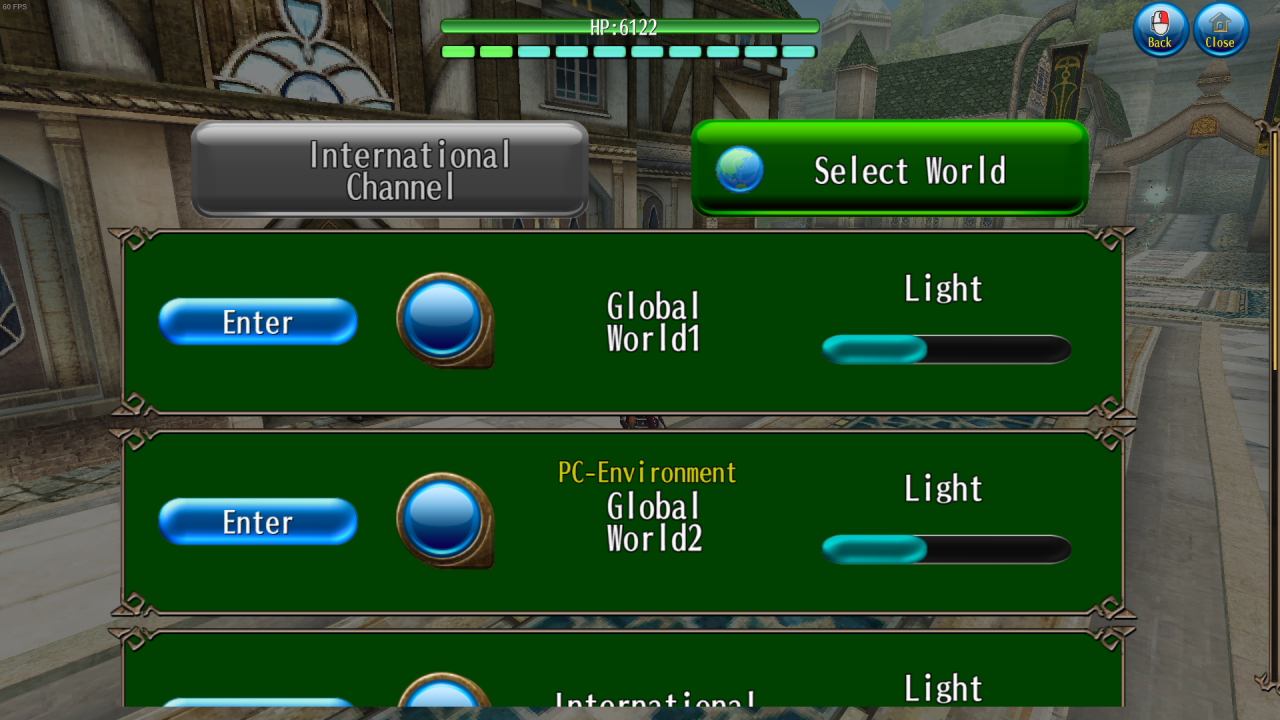
 You need to be in one of these Servers and your Game will not crash in Sofya City.
You need to be in one of these Servers and your Game will not crash in Sofya City.
How to Fix!
Like i said to fix this Problem you need to be in one of the Pc-Servers. But i had the issue that i couldnt even change my Server without getting kicked out of the Game. It is very easy to fix.
- Download Toram Online on your mobile phone
- Log-in with your Account
- Go to a diffrent map like rakau plains (next to Sofya City)
- Log-off on your Mobile Phone
- Log-in on your Pc
- you will start the game not in Sofya City so the game will not crash
- Change the Server to World Channel 2 or International World 4
- Then you are good to go to Sofya City without getting a Freeze
- Give this Guide a Like so many people can see this <3 thx for your support
Thanks to KybA_64 for his great guide, all credit to his effort. you can also read the original guide from Steam Community. enjoy the game.
Related Posts:
- Toram Online: Main Quest & Leveling Walkthrough For New Players
- Toram Online: How to Fix “Unauthorized Action Detected” Issue

