This guide explains how to to unlock the bonus Alpha goggles, boots and gloves via save game editing.
The method works if you start the game from the beginning with a new clean save file.
- First, we need to find the Blacklist.ini file in the game folder along the path \Splinter Cell Blacklist\src\SYSTEM\
- Next, open it and edit the line UseBinaryProfile=true changing to false.
- Now we start the game and skip introduction.
Important note!!! When you get to the Paladin, view the scene with Charlie by clicking on the spacebar, then getting into SMI map. - After this exit the game.
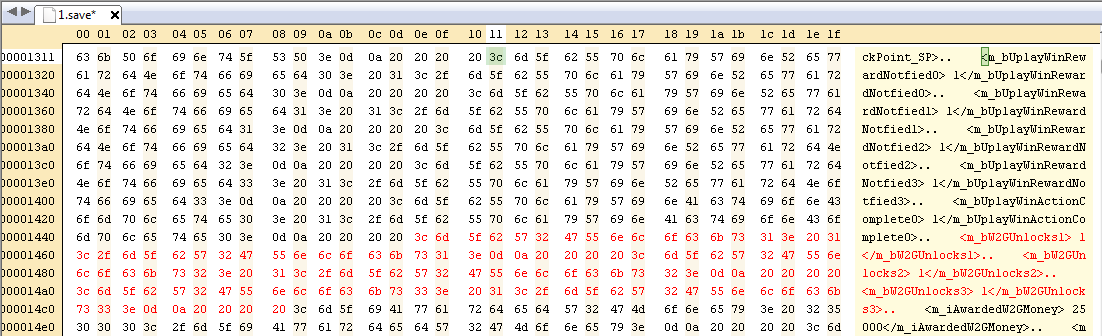
Inject a code after the “UplayWinActionCompleteX” string, which highlighted red.
Each line opens a unique bonus. Don’t forget to add 2 dots and 4 spaces in the code at the end of every </m_bW2GUnlocksX>.
<m_bW2GUnlocks1> 1 </m_bW2GUnlocks1> alpha goggles<m_bW2GUnlocks2> 1 </m_bW2GUnlocks2> alpha boots<m_bW2GUnlocks3> 1 </m_bW2GUnlocks3> alpha gloves
If you open the file in the notepad, it should look like this:
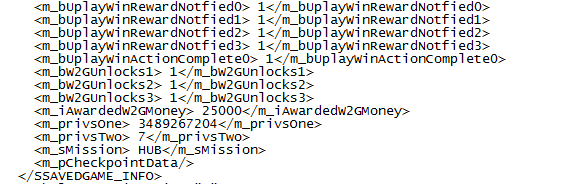
When the job is done save the file.
Change UseBinaryProfile=false to true in Blacklist.ini back.
Go into the game and proud of ourselvesːcozybethesdaː. Now you can use the full Alpha Ops Suit.

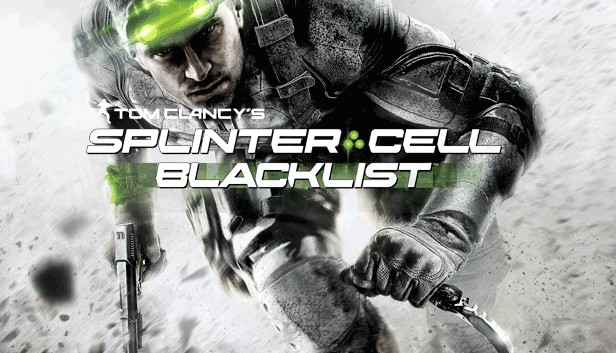
How to do it on PS3?