Here is a guide on how to play custom maps in Timberborn.
Download the Maps
The game is not (yet) provide us with steam workshop so you need to download manualy on website here[timberbornmaps.com]
Choose your map and click at (title.json) to download
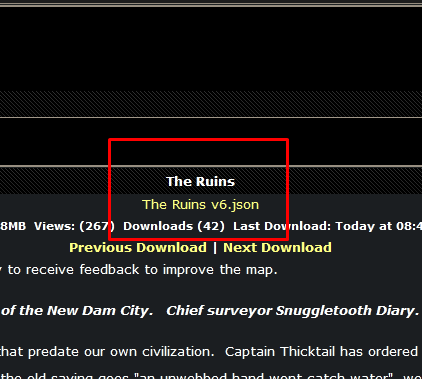
Put the Files
After you download the map(s), put the file into folder located in
C:\Users\[username]\Documents\Timberborn\Maps
C:\Users\[username]\Documents\Timberborn\Maps
or you can click “Browse directory” in game (main menu->edit map->Browse directory)

Enjoy!
If the process is right, the map(s) will show in the game


Enjoy your new maps!
Thanks to venatus2 for his great guide, all credit to his effort. you can also read the original guide from Steam Community. enjoy the game.
Related Posts:
- Timberborn: Gravity Batteries Guide (New Update July 2022)
- Timberborn: Beaver Maps Guide
- Timberborn: Goods Distribution in Update 4
- Timberborn: Item Weight per Unit List (Ver.20210918)
- Timberborn: All Building Guide (Shapes & Sizes)

