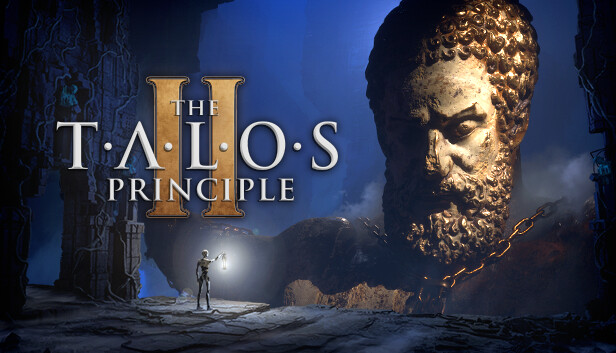Here is a guide on how to skip the intro videos.
Navigate to your Steam folder
C:\Program Files (x86)\Steam\steamapps\common[http//C]
or wherever you installed it to. You can find this by right-mouse clicking your Steam shortcut and looking at the Target location.
Navigate to the movies folder
…\The Talos Principle 2\Talos2\Content\PrerenderedMovies\Bink[…]
Inside here you will want to remove or rename Logo_All.bk2
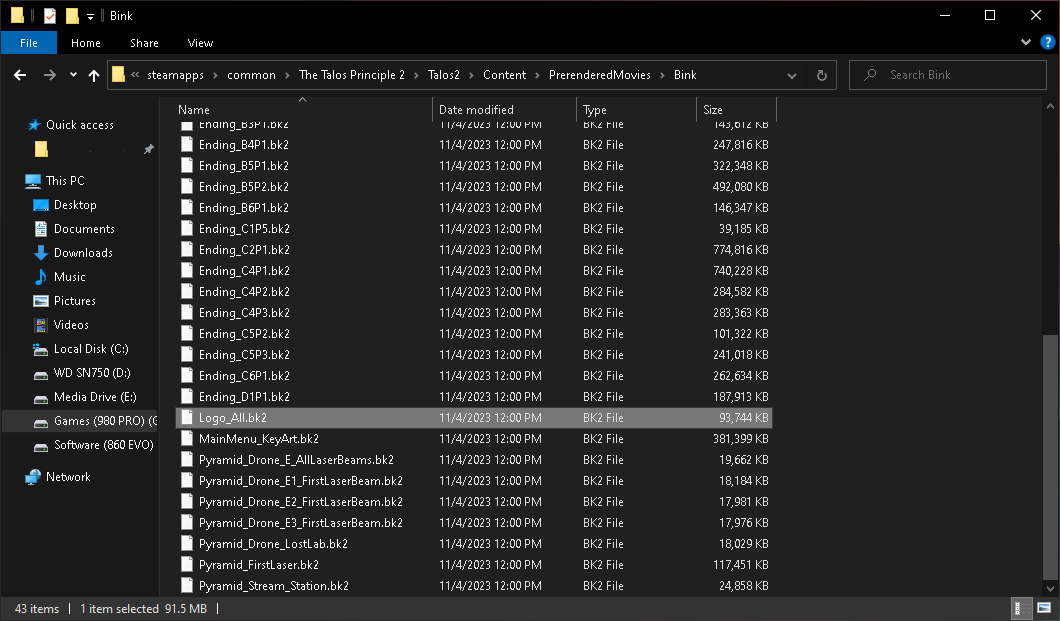
Note: An update to the game may re-install this file, so you may have to re-do it again.
Alternatively, use a mod
https://www.nexusmods.com/thetalosprinciple2/mods/5
- Extract “Talos2” folder
- Copy to The Talos Principle 2 game root folder,
- Overwrite already existing folder and files.
Thanks to Bullet_Catcher for his excellent guide; all credit belongs to his effort. If this guide helps you, please support and rate it via Steam Community. Enjoy the game.
Related Posts:
- The Talos Principle 2: How to Enable Cheat Mode (UE5 Dev Console)
- The Talos Principle 2: 100% Achievement Guide
- The Talos Principle 2: All Terminal Hex Translations
- The Talos Principle 2: Gold Puzzle Solutions and Teleports
- The Talos Principle 2: Museum Sigil Puzzle Solutions