A guide on how to create custom soundtracks in The Sims 4, even without mods!
Introduction
DISCLAIMER: I do not endorse piracy of music or audio files. Please use legal methods to download them.
Importing The Files
C: > Users > [Username] > Documents > Electronic Arts > The Sims 4 > Custom Music
If it is not there, refer to the Troubleshooting section of this guide.
Once you open this folder, you will notice that there are sub-folders which are named after the genres featured on the radio stations in the game. These genres include the ones featured in the DLCs, too. If there are only a few sub-folders, or you cannot locate the Custom Music folder, refer to the Troubleshooting section of this guide.
From there, it is as simple as moving or copying your music files into the sub-folders, sorting them by genre.
Customizing The Soundtrack
Game Options > Music
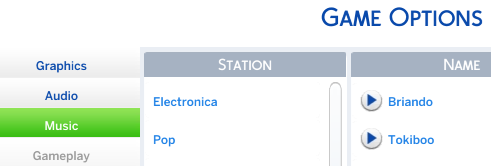
Troubleshooting
The game probably hasn’t generated one yet. Go to Game Options > Music and try playing a track from each genre you are missing. The Custom Music folder will automatically be created, along with any missing genres you have played.
If your files didn’t import correctly, it could be because the audio file isn’t supported.
The Sims 4 only supports audio files which are:
- In .mp3 format.
- In a bitrate at or below 320Kbps
Thanks to LeviathanFox for his great guide, all credit to his effort. you can also read the original guide from Steam Community. enjoy the game.

