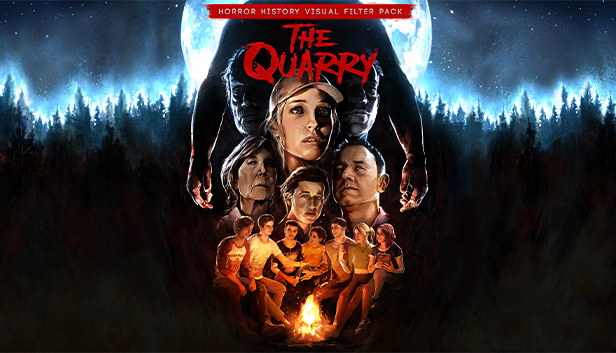Hello everyone. The aspect ratio of 21:9 or wider is not properly supported in this game. When choosing a widescreen resolution, black stripes remain on all sides and it is impossible to play like this.
But you can fix it and run the game in a 21:9 aspect ratio.
How to enable 21:9 mode (or wider)
Here is the steps:
1) Go to this link: https://github.com/RoseTheFlower/UltrawideIndex/releases/tag/thequarry
2) Download The.Quarry.Ultrawide.v1.0.zip
3) Unpack archive anywhere you want
4) Start the game
5) Open The Quarry Ultrawide v1.0.exe
6) Press F9 to enable or disable ultrawide mode.
Thanks to TrickyEgor for his great guide, all credit goes to his effort. you can also read the original guide from Steam Community. enjoy the game.