A quick guide with picture to show how to find the 2 new golden chests from the volcanic update.
Beach Biome Golden Chest Location
Start off by looking at the waterfall in the south of the map, and move your crosshair so that you are facing roughly the direction of the small moon in the sky in the picture. Walk relatively straight to the West of the waterfall.
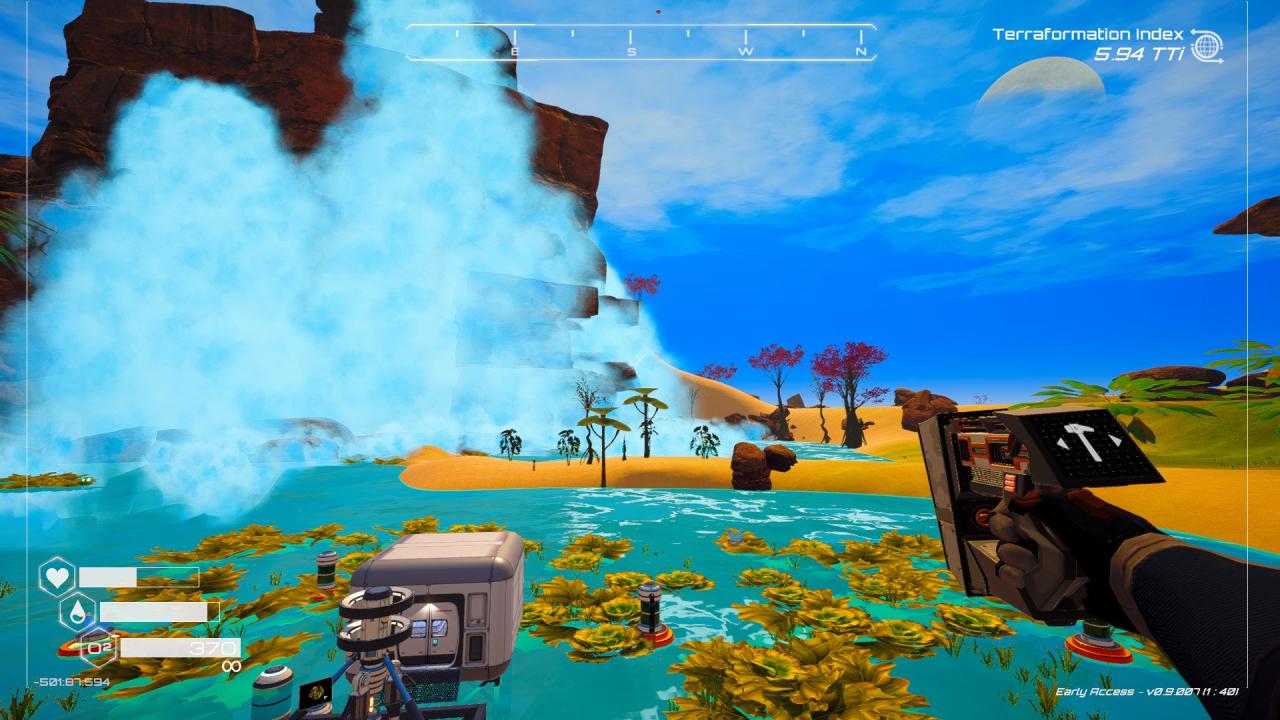
You will pass a small barren area just keep going, you will reach another beach and see a large island just off the beach.

The chest is on this island on the other side right across from a smaller island, just out in the open.

Rough coordinates: -1357:84:1339
Lava Zone Golden Chest Location
NOTE: DO NOT ATTEMPT TO REACH THIS CHEST WITHOUT A JETPACK.
To start find the large wreck pictured below.

Do a 180, and you will see a path

Follow that path until you see a ladder to a abandoned bunker on your right.

Instead of going right to the bunker, turn left to see an arch with flowing lava.

At that arch you will see 2 flowing lava channels to your right, and a cave to your left surrounded by cooled lava, enter the cave.

Upon entering the cave, you will see more flowing lava, and a lower entrance to a another part of the cave.

Enter the next section of the cave and you will see in the forward distance, a normal blue chest.

But instead of going forward, look down and to the left, and you will see another semi-cooled lava step.

Try not land on the semi-cooled lava, but right behind it is the golden chest.
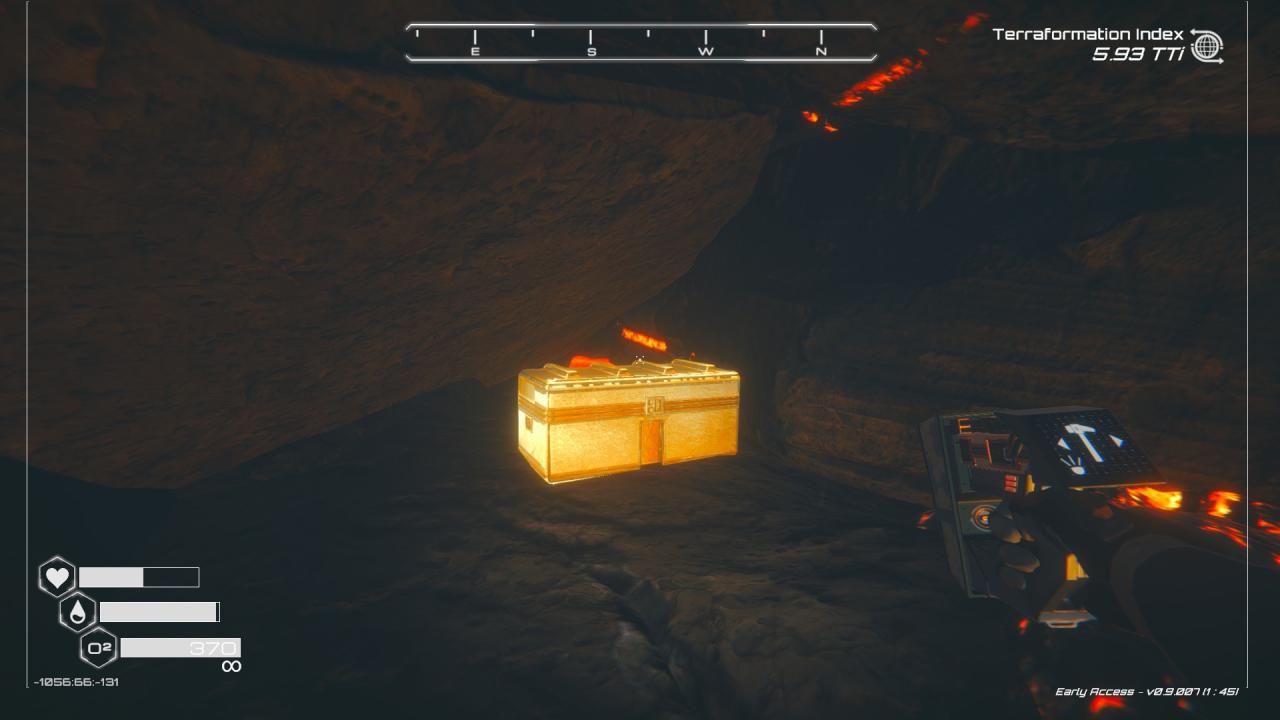
Rough coordinates:-1056:66:-131
Thanks to Lordrangleic for his excellent guide; all credit belongs to his effort. If this guide helps you, please support and rate it via Steam Community. Enjoy the game.
Related Posts:
- The Planet Crafter: How to Find ORE
- The Planet Crafter: Secrets and Other Random Stuff
- The Planet Crafter: One-year Anniversary Event Bunker Location
- The Planet Crafter: The World Map (March 2022 EA Steam Version)
- The Planet Crafter: New Logistic System Guide (“Fish & Drones” Update)

