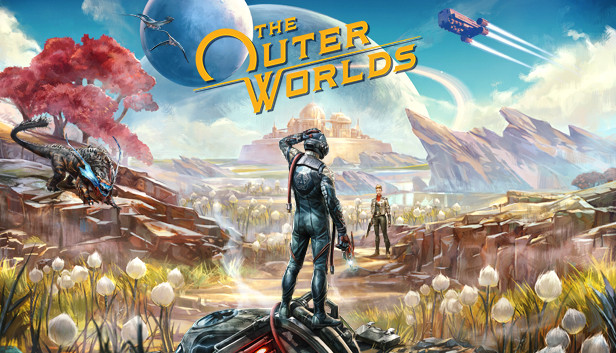The Outer Worlds: How to Import Saves & Achievements to Steam
If like me, you started playing The Outer Worlds upon its release on Xbox Game Pass for PC (or EGS?) on the day of release (or after), then you probably have made progress and earned achievements since that point and probably want that to carry over to Steam now that you own it (or intend … Read more