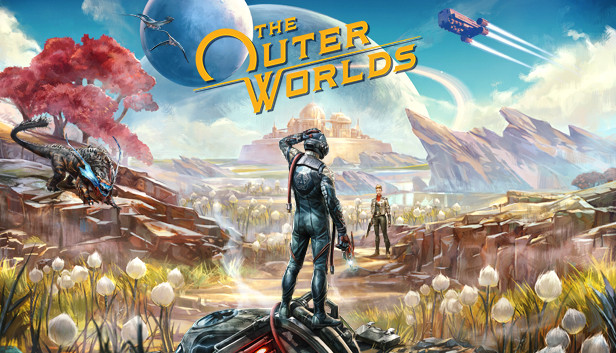Here is a simple tutorial to how to Disable Mouse Acceleration for Outer Worlds on Steam.
What is Mouse Acceleration.
Mouse Acceleration increases the speed of movement of your mouse pointer, depend on how fast you move it on the screen.
You are able to reach your target faster, however, this also means you will likely overshoot. Which is not what you want in and FPS game.
How to Disable.
You will need to find the Input.ini file located in your AppData folder here:
C:\Users\*YOUR USERNAME*\AppData\Local\Indiana\Saved\Config\WindowsNoEditor
Once you open it, you will find that it is EMPTY. (Makes sense….)
Then enter in the following lines:
[/script/engine.inputsettings]
bEnableMouseSmoothing=False
Save the file, and you are good to go.
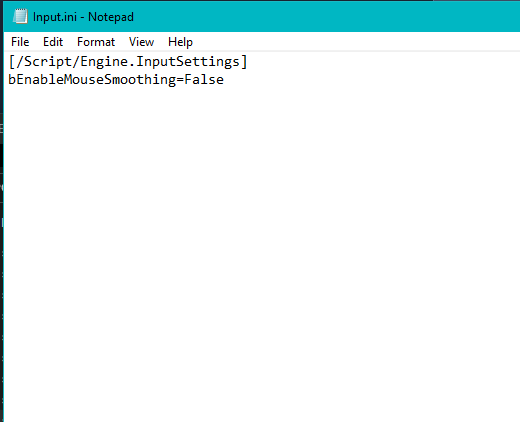
Related Posts:
- The Outer Worlds: How to Change FOV for Widescreen Monitors
- The Outer Worlds: How to Import Saves & Achievements to Steam
- The Outer Worlds: How to Fix Ultrawide Fullscreen
- The Outer Worlds: 100% Achievement Guide