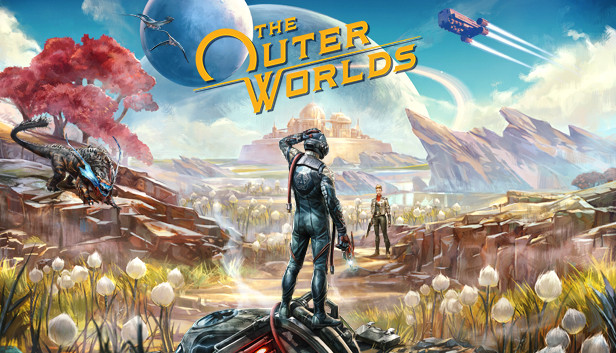Here is a simple tutorial for you to change FOV for widescreen monitors.
How to Change FOV for Widescreen Monitors?
Open folder: %AppData%\Local\Indiana\Saved\Config\WindowsNoEditor
Open: GameUserSettings.ini and under [/script/indiana.indianagameusersettings] set the following:
CustomFieldOfView=100.000000 or less or more how u wish
Screenshot
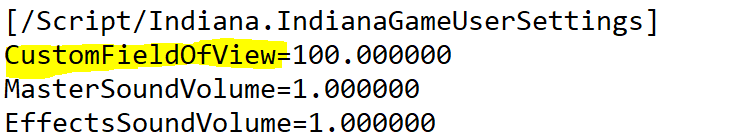
Credit to KOTEHOK
The Outer Worlds is an award-winning single-player RPG from Obsidian Entertainment and Private Division. As you explore a space colony, the character you decide to become will determine how this player-driven story unfolds. In the colony’s corporate equation, you are the unplanned variable.
Related Posts:
- The Outer Worlds: How to Fix Ultrawide Fullscreen
- The Outer Worlds: How to Disable Mouse Acceleration
- The Outer Worlds: 100% Achievement Guide
- The Outer Worlds: How to Import Saves & Achievements to Steam