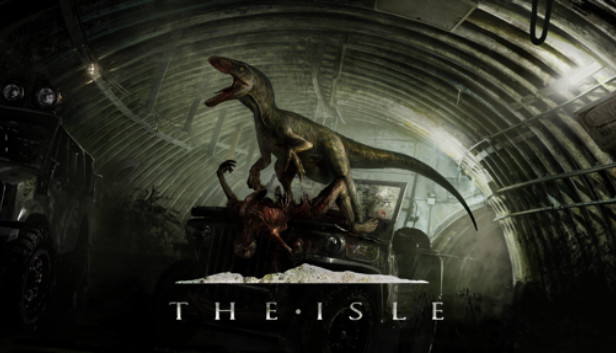A guide on how to fix the FOV issues with larger aspect ratios
The stuff
Sadly there is no FOV slider or generally any way to edit FOV via other means.
Due to technological breakthroughs I have found an unreal engine 4 config command that will fix FOV for larger aspect rations. Not just ultra wides!!
This FOV fix does not increase the FOV beyond what everyone else has when playing 16:9. It simply stops the game from zooming in 60% when on a large aspect ratio.
TESTED ON EVRIMA ONLY
The Fix
\AppData\Local\TheIsle\Saved\Config\WindowsClient
Open this file:
Engine.ini
Paste in this block of text at the bottom:
[/script/engine.localplayer] AspectRatioAxisConstraint=AspectRatio_MaintainYFOV
Save the file and reopen the game!
Check out the difference
Before:

After:

Here is an example of a difference on a stego when playing windowed vs UW without the fix
Windowed (cropped):

Ultra wide:

Extra:
Thanks to Yooks for his great guide, all credit to his effort. you can also read the original guide from Steam Community. enjoy the game.