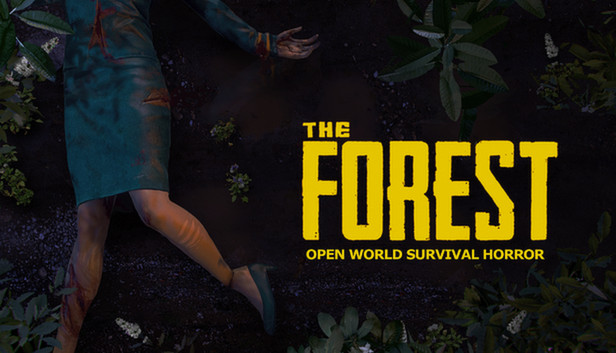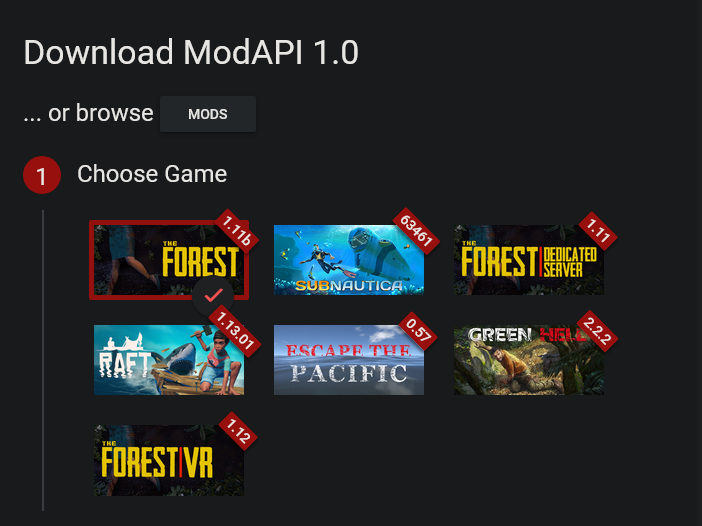This is a tutorial on how to install ModAPI for The Forest
How to Install ModAPI
Step 1: Downloading
Step 3: Extracting
Step 4: Setting up the Mods
Open the folder and click on ModAPI.exe select the Mods you want and click Start Game after that you don’t need to do that again the game will automatically load the mods but if you want to turn off a mod you need to Open ModAPI.exe again and uncheck the mods you want to turn off and click Start Game

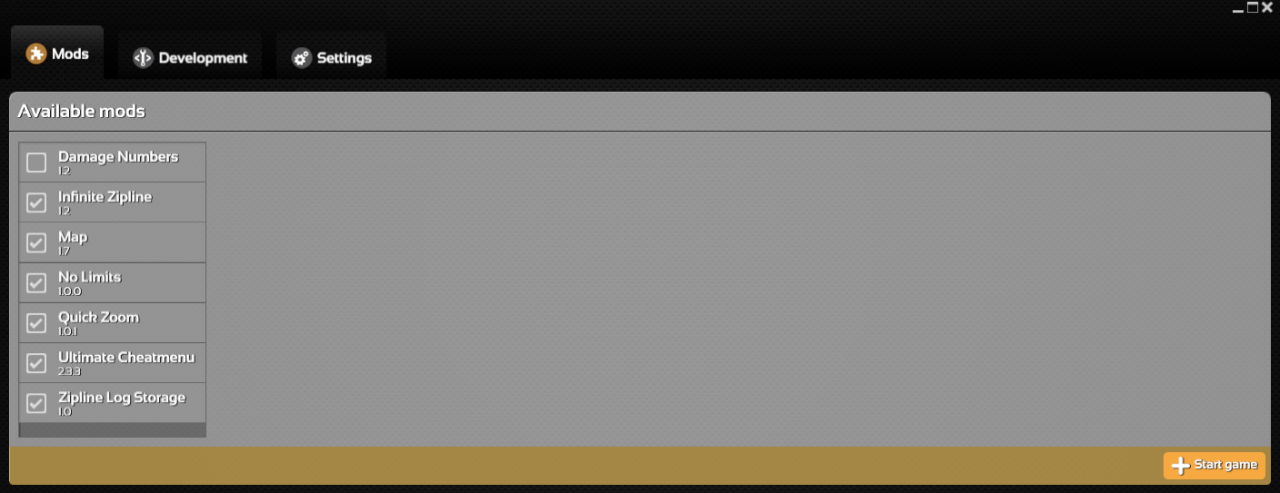

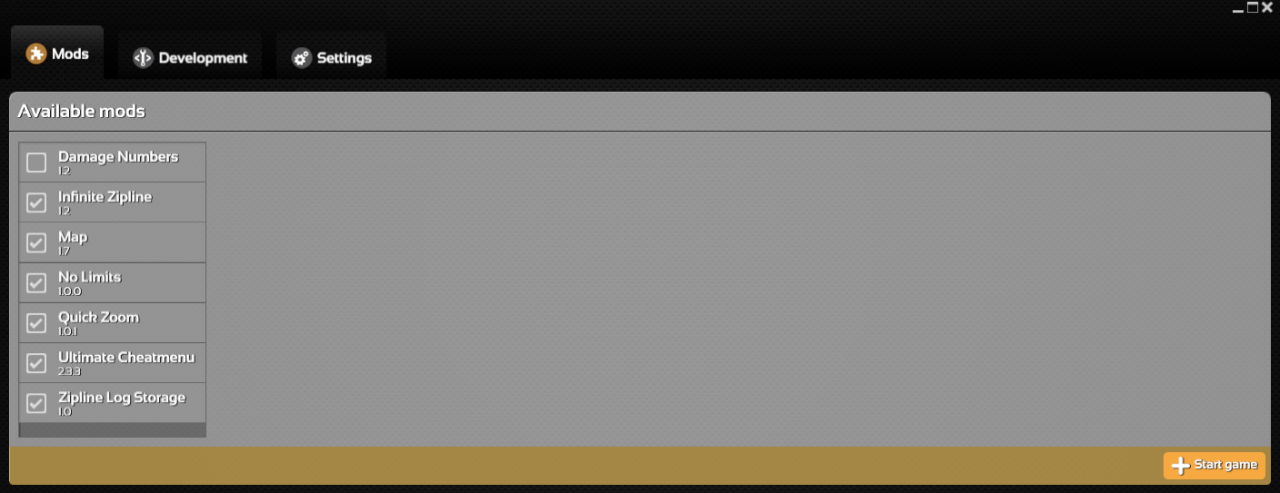
Thanks to vRaiiZeen for his great guide, all credit goes to his effort. you can also read the original guide from Steam Community. enjoy the game.
Related Posts:
- The Forest: How to Fix High Mouse Sensitivity
- The Forest: How To Remap Locked Keys and Mouse Buttons 2021