Many people have the problem that the mouse sensitivity in The Forest is way too high, even at 0%. Since this problem bothered me as well, I was looking for a fix, which I present here.
Introduction
Even at 0% it’s way too high, which spoils the fun for some players.
A workaround was to simply change the Windows Mouse Sensitivity setting or changing the DPI on the mouse. But this wasn’t perfect and is quite annoying.
Installing dnSpy
This can be done with dnSpy[github.com].
Simply download the latest Release[github.com] (You’ll need dnSpy-net-win64.zip) and extract all files to a folder.
Now you’ll have to start dnSpy.exe and continue with the next steps.
Opening the game files
Simply open your “The Forest” game directoy and navigate to: The Forest/TheForest_Data/Managed.
In here you’ll see a lot of .dll files. You only have to edit Assembly-CSharp.dll though.
Drag and drop this file into dnSpy to open it.
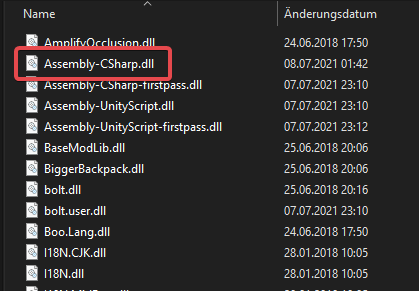
Editing Assembly-CSharp.dll
First of all you’ll need to find the correct class that processes the mouse input. This class is called “SimpleMouseRotator”.
You can find this class on the left side of dnSpy under Assembly-CSharp ➤ Assembly-CSharp.dll ➤ {} – ➤ SimpleMouseRotator
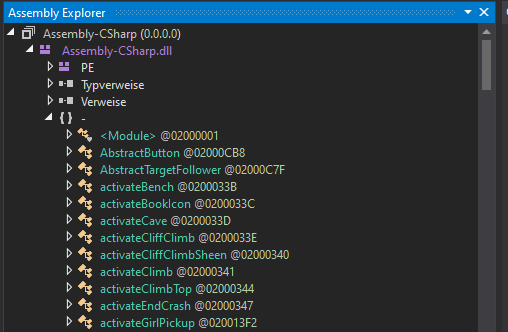
Now you have to decompile/edit the method GetInput(). Simply expand the SimpleMouseRotator and right click on GetInput(). Now select Edit Method (C#)… from the context menu.
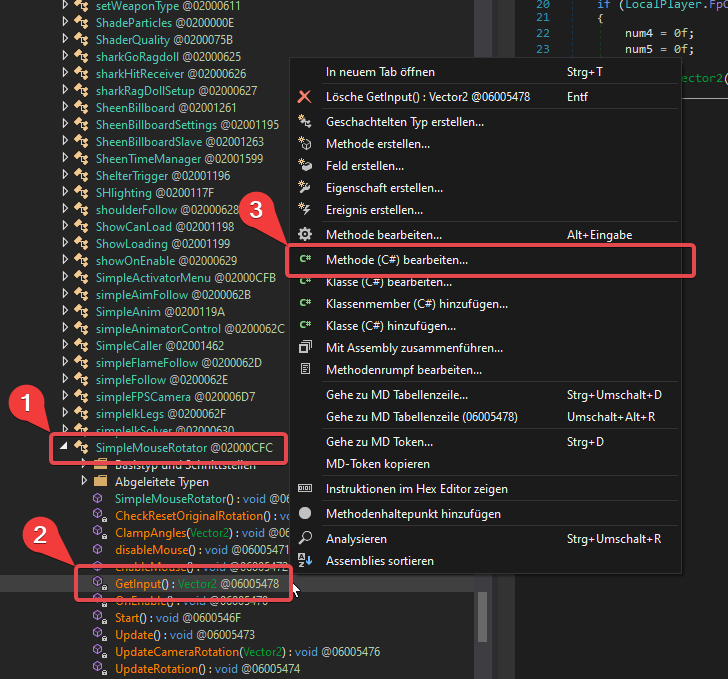
In the new popup window you’re now able to edit the code. You only need to change some numbers that are shown here:
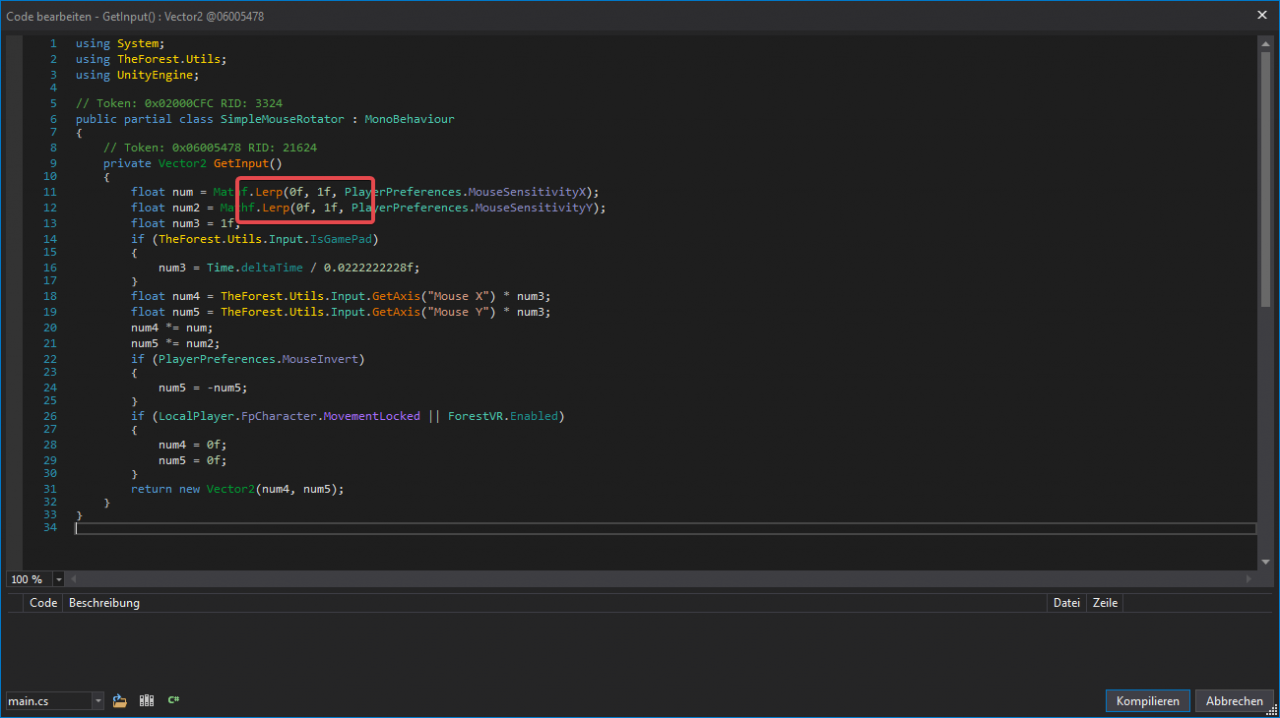
This means that the new minimum sensitivity (0% in the settings) is actually 0 and the maximum sensitivity (100% in the settings) is also way lower.
After you’ve edited these values, click “Compile” on the bottom right of the popup.
The last thing you’ll have to do is saving the changes. Simply click on the save button in the toolbar as shown here:
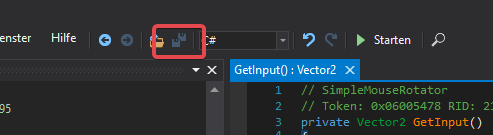
And click OK on the upcoming dialog:
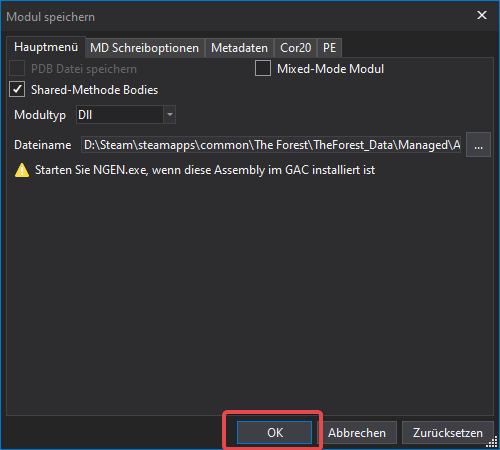
Done!
You’re now able to use values over 0% without the mouse being way too fast.
Thanks to L N X for his great guide, all credit to his effort. you can also read the original guide from Steam Community. enjoy the game.
Related Posts:
- The Forest: How To Remap Locked Keys and Mouse Buttons 2021
- The Forest: How to Install ModAPI (Mods/Cheats)


Thank you for the amazing guide, I have managed to edit the code and adjust the simpleMouseRotator class X and Y speed. What about the mouse speed in the inventory screen, do you know the class/properties for that one too? Thank you <3
This worked for me, thanks.
You saved me from getting a refund for this game, as it was unplayable before.
I found a way to reduce inventory mouse speed by going in
Assembly-CSharp -> Assembly-CSharp.dll -> TheForest.UI -> VirtualCursor -> LateUpdate() And edit ‘this.mouseSpeedScaledX’ and ‘this.mouseSpeedScaledY’.
It’s default value is 1.5 you can edit it to whatever feel right for you.
I think this is already really good not having to reduce mouse speed in OS or reduce your mouse’s dpi.