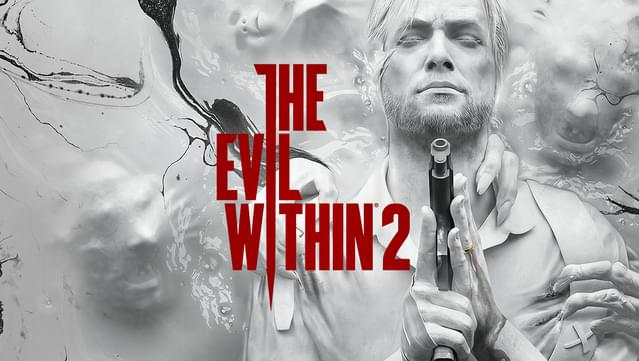This is a Guide on how to fix your screen tearing issues!
(+a small explanation of what screen tearing even is)
Solution To Fix Screen Tearing (English)
Screen tearing is a visual artifact in video display where a display device shows information from multiple frames in a single screen draw.
SOOO this is a guide on how to fix YOUR screen tearing issues in a few steps.
1. You should check if you have gsync disabled for this game, because if it’s not deactivated you might have a few issues with screen tearing. (Same thing for AMD users, because the engine of TEW2 is not working properly with GSYNC/FREESYNC)
2. You should check if you turned off VSYNC, but only if you know your PC has enough power to handle this game with stable 60+ FPS.
(this Step can be jumped if your Pc is not that kind of a “beast” and you should just turn it on 30/60 FPS)
3. You should check if your game is running in framless mode under the graphics settings and your background Windows are all properly minimized.
4. In the fourth and last step you should check, if you are playing any videos or music in the background, because that might might cause screen tearing and problems with the ingame audio. (I recommend you to use Spotify so you can listen to music without sound bugs because of your browser playing the music!)
I hope this fixed your Screen Tearing (and audio bugs).