The 1.4 new update has been available now for Terraria game. here is a simple guide on how to change resolution and set fullscreen. hope this guide will help you.
1. Go to documents and find folder called My Games, go to it and there should be folder called Terraria,
2. Open config.json file using notepad,
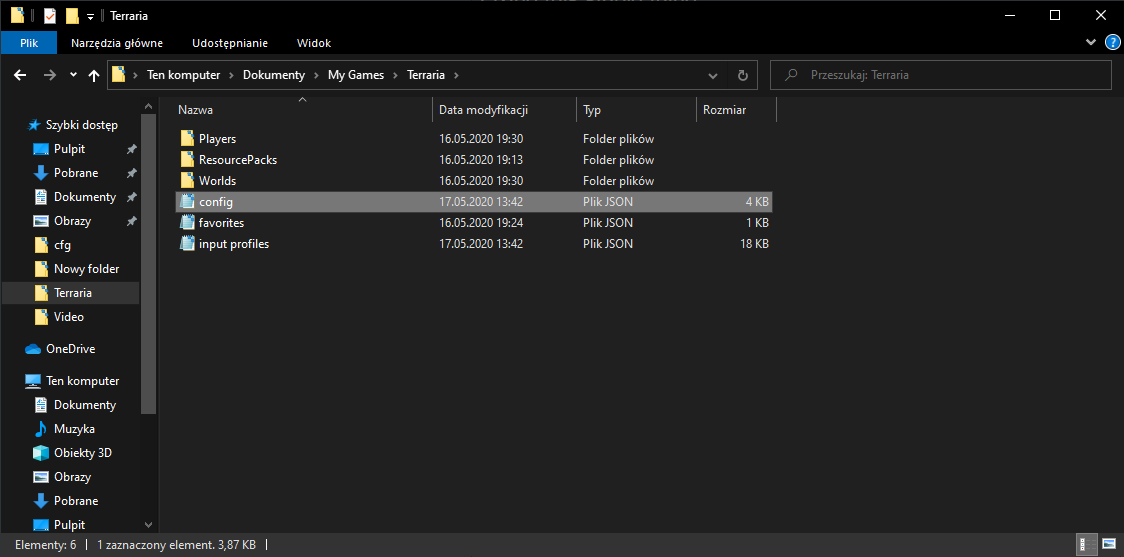
3. Press CTRL+F and type “Fullscreen”
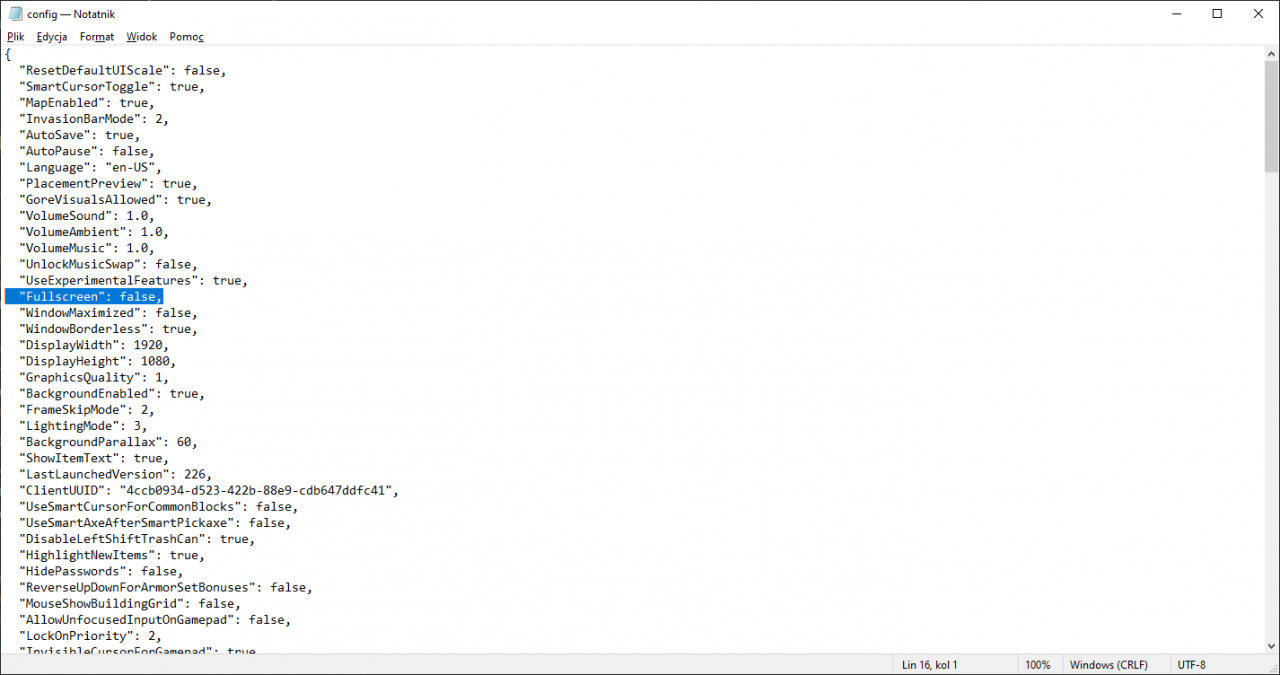
4. Change from “false” to “true”,
5. Optionally you can also change “WindowBorderless” to false,
6. (obvious one) save it lol.
That’s it. Game should now open in fullscreen and in settings it’ll show “Go windowed” instead of Go fullscreen”
PS. Don’t click go windowed it’ll crash again, just do same thing but change true to false.
Related Posts:
- Terraria: How to Show an NPC Love
- Terraria: How to Use Texture Packs in 1.4
- Terraria 1.4 Enchanted Sword Seed (to Get New Weapon)
- Terraria: “The Great Slime Mitosis” Achievement Save World
- Terraria: How to Find Queen Slime in 1.4

