A guide to the debug feature hidden in the game.
WARNING!!! Many of these tweaks will crash your game, and potentially worse. Tinker at your own risk and backup any important saves!
Settings Tweaks and Debug Access
We’ll start with the first.
SETTINGS.INI
render_settings:
* Fur_short_cut_enable. Default is true, not sure what this does with the fur physics.
* ao_enabled. Default is true. Change to false to disable Ambient Occlusion.
* taa_enabled. Default is true. Set to false to disable TAA Anti-Aliasing.
* ssr_enabled. Default is false, set it to true for to enable Screenspace Reflection.
* motion_blur_enabled. Defaults to false, enable to turn on motion blur.
* bloom_enabled. Default is true, set to false to disable Bloom.
* ssr_high_quality. Default is false. Set to true to increase the quality of the Screenspace Reflections(?).
* import_reverse_forward_axis. Default is true. TESTING.
Then there are settings for the location of the crash reports, user settings, save directory, etc.
Next, there are some display settings (like borderless fullscreen!!!), but I recommend changing those in the user config file.
After that there are package settings. I haven’t messed with any of those, they are above my skill level.
Lastly,
script_data:
* demo_duration. Default is 0. Maybe 1 will play a demo at the start menu?
* enable_main_menu. Default is true, not sure what false would do.
* enable_demo_menu. Default is false, not sure what true would do.
* disable_debug_menu. Default is false, SET TO TRUE FOR DEBUG MODE.
* enable_main_screen. Default is true, not sure what false would do.
Enable debug mode to move on to the next section. We’ll also talk about the user_settings.config file.
Debug Mode
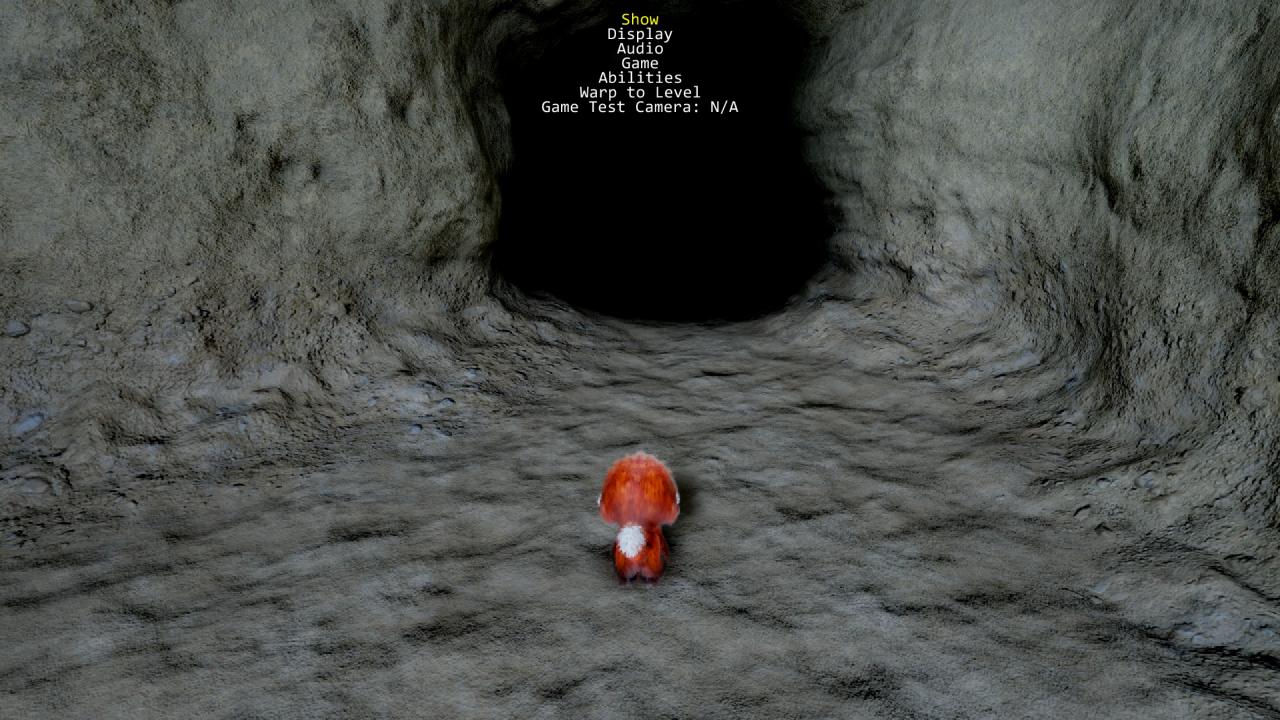
Let’s go through the options.
SHOW
Info (off, info, memory, artist, culling): Toggles the requested information at the top left of the screen.
Entities (off, on): Toggles entities (player, enemies, unspawned fireflies, lightboxes, camera points, jump points, etc.).
Also toggling this once seems to display all nearby lightboxes.
Movers (off, on): Not sure.
Actors (off, on): Not sure.
Bounds (off, entity, all): Displays wireframe bounds for just entities, or ALL.
Skeletons (off, on): Displays model skeletons.
DISPLAY
player (off, on): CRASH.
pvs_cell (off, on):UNKNOWN.
pvs_all_cells (off, on):UNKNOWN.
ai_debug (off, on): Status of various ai (wander, idle, etc.).
spider (off, on):UNKNOWN.
ant (off, on): Toggles information about the closest ant enemy.
fly (off, on): Toggles information about the closest enemy.
firefly (off, on): Toggles information about the closest firefly.
bird (off, on): Toggles information about the closest bird.
loot (off, on): UNKNOWN.
input (off, on): Toggles controller overlay.
package (off, on): CRASH.
stage (off, on): Displays level/stage at the top left. Currently only displays “stage: game sub-state: level” or “fade-level” when transitioning.
savedata (off, on): Displays a wealth of information about your current save file.
weapon (off, on): UNKNOWN.
projectile (off, on): UNKNOWN.
mines (off, on): Toggles range of mines (and explosives).
target (off, on): Toggles a small sphere in front of the player and targets (possibly?).
attack (off, on):
audio (off, on): Toggles audio on debug pause screen.
camera (off, on): Toggles camera overal, with x, y, z bearing.
AUDIO
visualize_wwise (off, on): CRASH
master (off, on): Toggles master audio.
ambient (off, on): Toggles ambient sound.
music (off, on): Toggles BGM.
sfx (off, on): Toggles SFX.
debug_play (off, on): UNKNOWN.
GAME
PlayMode (off, biped, quadruped): Off is default, biped sets you to shooting mode, quadruped sets you to exploration mode.
Reset Steam Achievements (off, on): Resets achievement progress, I assume.
Disable intro notify (off, on): UNKNOWN.
Deathless (off, on): Makes you invincible.
No Damage (off, on): Makes you take no damage.
Infinite Ammo (off, on): Gives you infinite ammo.
Acquisition (off, on): Toggles the acquisition of items and pickups.
Quit: Quits the game.
Game Save Slot (1.0000, 2.0000, 3.0000, nil): Toggles game save slot. I haven’t mess with nil.
Save Game: Saves game at current position.
Load Game: Loads game. BE CAREFUL with these two. Saving/loading this way can cause clipping through the floor.
Smooth Frame Rate (off, on): Toggles V-Sync..
Frame Rate Limit (off, 60.0000, 30.0000): Limits framerate.
Camera Collision (off, on): UNKNOWN. I’m messing with this now. I managed to free the camera, but I’m not sure how.
Camera (default, debug, flight): Default is the standard, debug shows the stats of the camera moving, according to the camera info display, but it doesn’t actually move. Flight allows freecam! But I’m not sure how I unlocked it. I’m experimenting more now.
Paused/Unpaused (1.000); Pauses/unpauses the game.
ABILITIES
Stance button enabled (off, on): Allows you to use “O” to toggle biped or quadruped mode.
Unlock all abilities (off, on): Unlocks all abilities.
Add all weapons (off, on): Adds all weapons to the character.
StopWatch disabled (off, on): Stops/starts the in game timer.
WARP TO LEVEL (every one I try crashes, need to do more testing.
testscene1
ai_covering-fire
ai_test_space
groundbugs
groundbugs2
fireflies
dance (Insekt Faktory?)
birds
molebug
damselfly
tower
pickups
overlap_test
action_01
explore_01
GAME TEST CAMERA (N/A): Essentially pauses and unpauses.
Now the user_settings.config file has many other options. A large portion of this is the settings you’ve tweaked in game, or in the settings.ini file. In here I would change borderless_fullscreen to true if you’d like. There are also man, MANY other options here (godrays, light shafts, sun shadows, lod multipliers, etc.) so you can play around with those at your heart’s content. This file also saves all debug changes you’ve made, so if you like to modify those debug settings before game (you’re getting crashes or something), you can do so. As such be warned, debug options PERSIST after a shutdown.
So there you have it! All the debug options. I’ll update this information as I find out more stuff, particularly the freecam information!
NOTE: There is a “vr_supported” toggle that defaults to false, apparently? I’m going to have to test this out.

