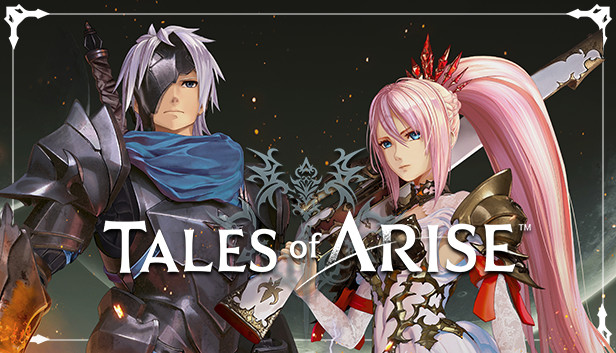Since I have seen a lot of people asking how to set up the character we will use in combat…
How to Setup the Character in Combat (Keyboard PC)
Press ESC to open Menu
Press E to Edit Party

Press E to Edit Party

Select the character you want to use in combat
Press F to confirm
If the character has the pink flag on it, means it was done correctly.

Xbox Controller
Open Menu
Press RB to Edit Party

Press RB to Edit Party

Select the character you want to use in combat
Press X to confirm
If the character has the pink flag on it, means it was done correctly.

Thanks to TotemMX for his great tutorial, all credit to his effort. you can also read the original guide from Steam Community. enjoy the game.
Related Posts:
- Tales of Arise: How to Fix Controller NOT Working
- Tales of Arise: Character Eye and Hair Texture Replacement Tool
- Tales of Arise: How to Fix UltraWide Monitors
- Tales of Arise: HUD Toggle Tool (How to Download & Install)
- Tales of Arise: DLC Exclusive Titles and Skills