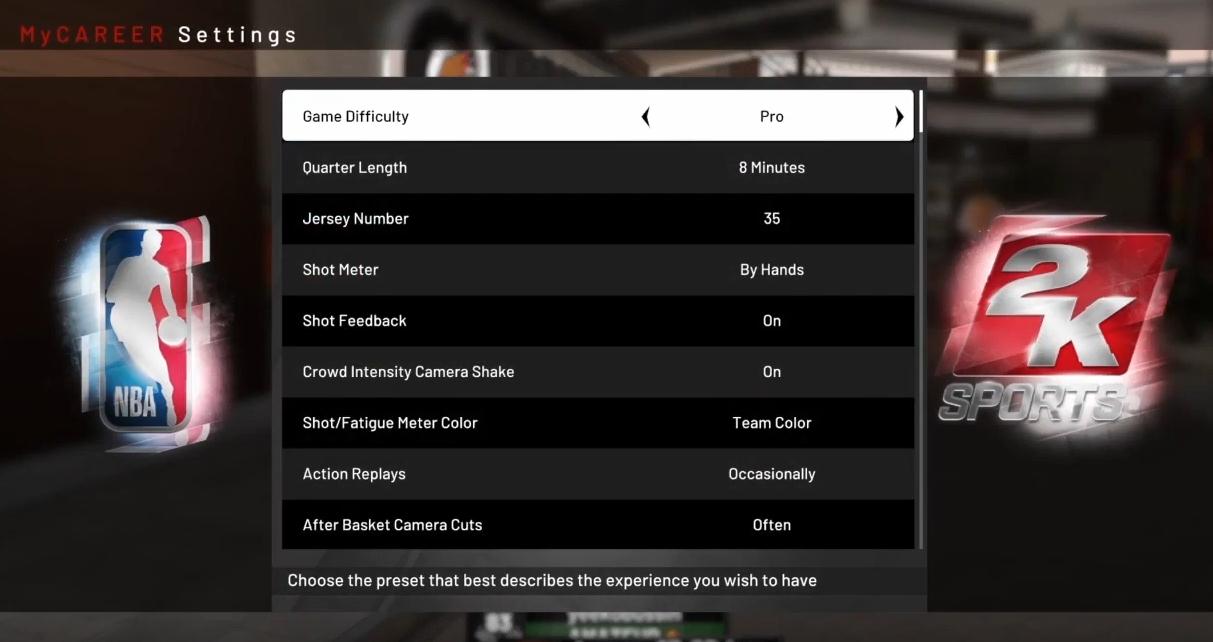NBA 2K19 MyCareer is one of the most popular mode for most players because of its storytelling, which is about an arrogant athlete who needs to learn some humility. Some newbies don’t know how to change quarter length in NBA 2K19 MyCareer? Here Gamepretty will bring the method below.
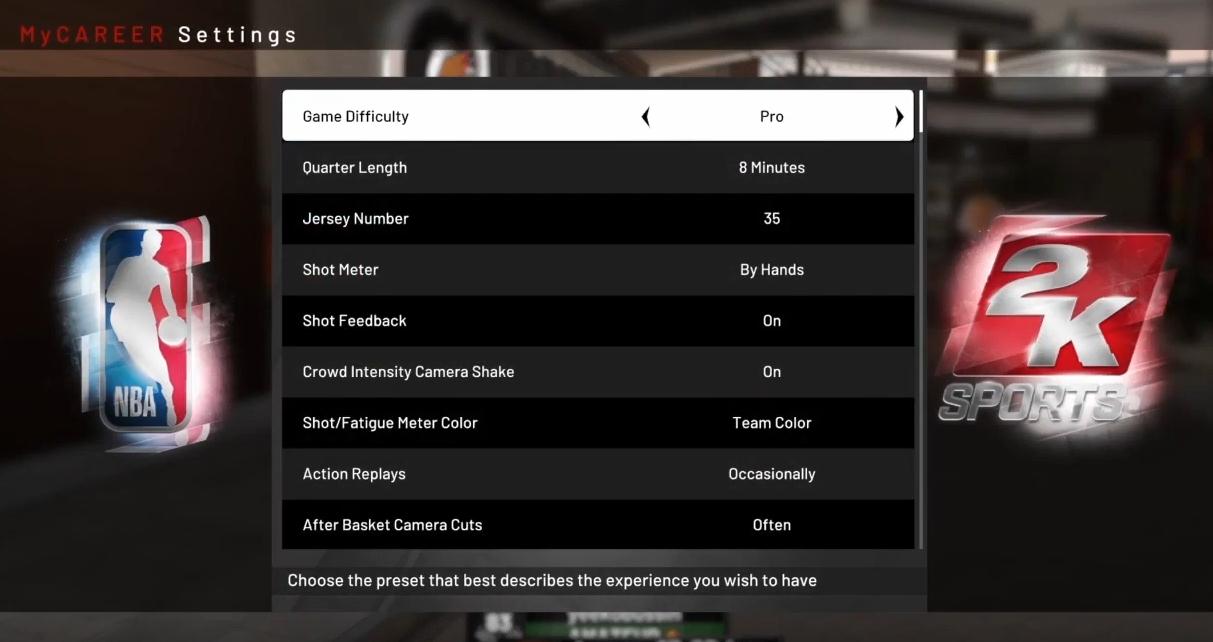
When you are first to my career, you need finish the prelude, you can not change quarter length in the prelude, after the prelude you can access the Neighborhood and change it in setting.
Triangle- options- settings- quarter length
You can also change the difficulty level in the setting, Hope this guide will help you solve your problem.
Related Posts:
- NBA 2K19 MyCareer Guide – The Best Point Guard(PG) Builds
- NBA 2K19 – How to Rank Up Fast to 99 Overall
- NBA 2K19 MyCareer Guide – The Best Shooting Guard(SG) Builds
- NBA 2K19 MyCareer Guide – The Best Small Forward Builds
- NBA 2K19 MyCareer Guide – The Best Power Forward(PF) Builds