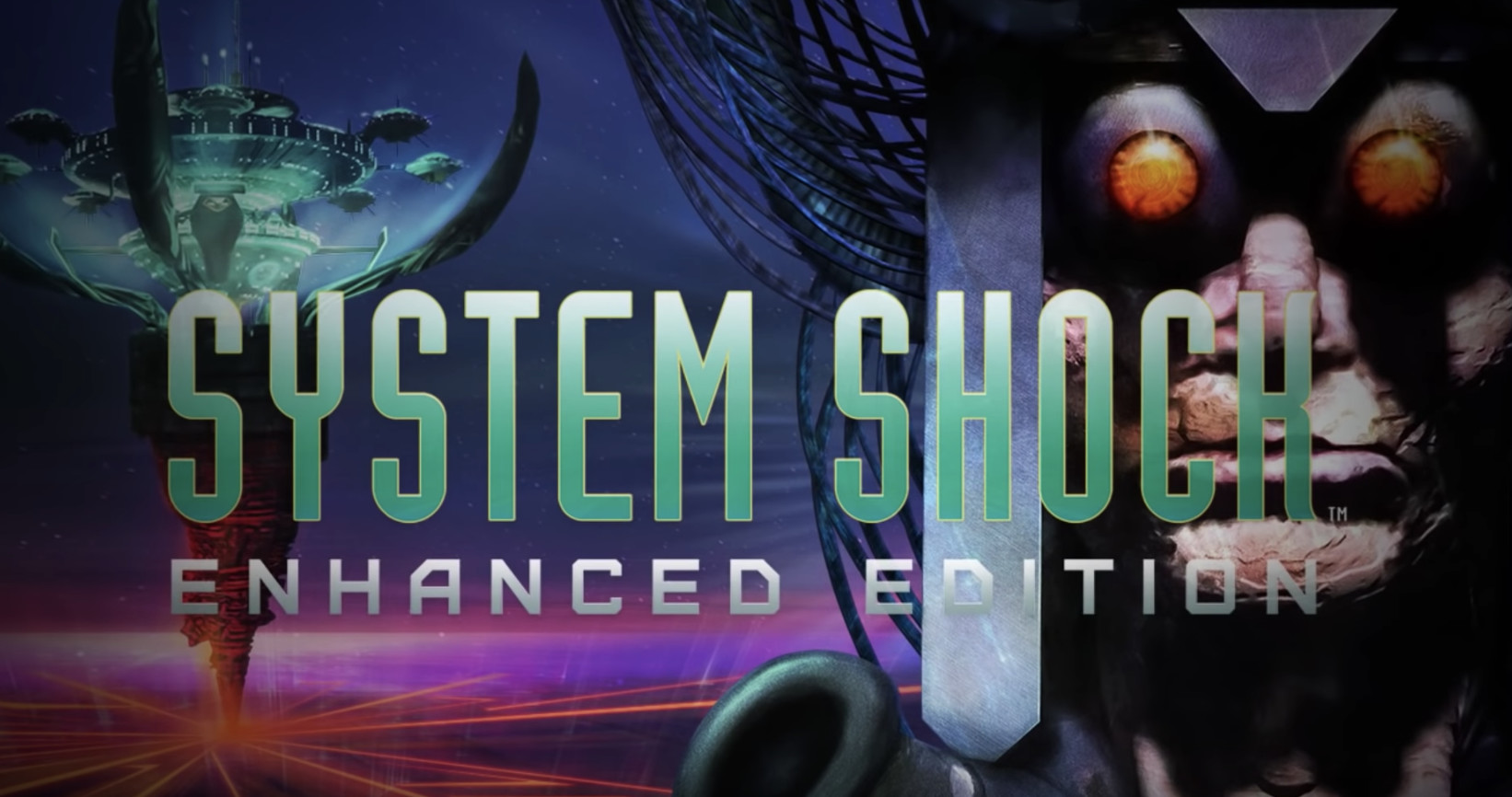One reason why game won’t start, is your Windows user account folder name.
Yes, this game have some flaws.
A fatal error has occurred in System Shock. Error code 16391. File error: Error creating initial game – likely insufficient disk space.
go to game folder: …Steam\steamapps\common\SS1EE\
you find two txt files: stderr.txt, stdout.txt
If you get this error:
Error – A fatal error has occurred in System Shock. Error code 16391. File error: Error creating initial game – likely insufficient disk space.
This tells that game failed to create files, wrong file path.
Next solution maybe help you.
For example, this is mine account file path:
C:\Users\Järjestelmänvalvoja.DESKTOP-GALNCQ7\AppData\Roaming\Nightdive Studios\System Shock EE\savegame\archive
But this game try to use this instead:
C:\Users\Järjestelmänvalvoja.DESKTOP-GALNCQ7\AppData\Roaming\Nightdive Studios\System Shock EE\savegame\archive
So what you need to do is create all folders into that faulty user account folder.
Either you copy Nightdive Studios folder or create manually.
The directory should be look like this:
C:\Users\<your faulty account name>\AppData\Roaming\Nightdive Studios\System Shock EE\savegame\archive
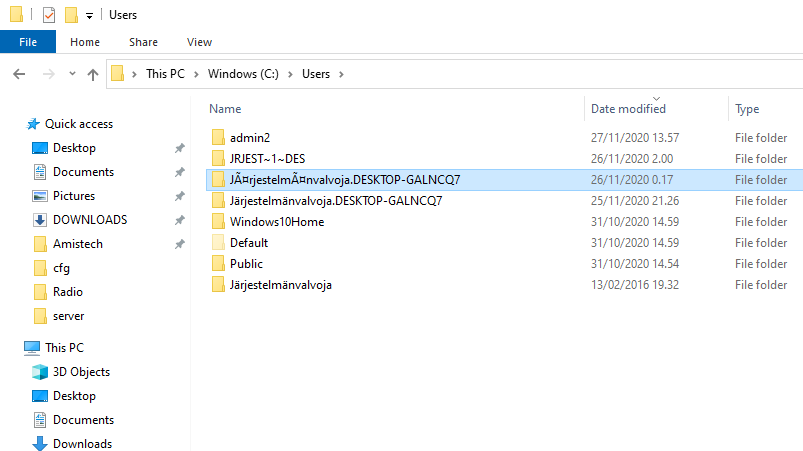
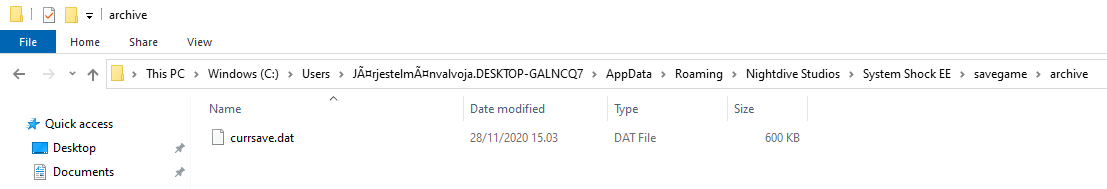
If this guide helped you, remember give a rate.