Here is a simple guide on how to change your display monitor setting in Super Robot Wars 30.
How to Change Your Display Monitor Setting (.ini File Editing)
You can find .ini config file in this location.
%LocalAppData%\SRW30\GameOptions.ini
(C:\Users\Player1\AppData\Local\SRW30\GameOptions.ini )
if you install windows 10 in C drive and your user name is “Player1”
then path is “C:\Users\Player1\AppData\Local\SRW30\GameOptions.ini”
you have to find [DISPLAY] row
[DISPLAY] output=\\.\DISPLAY3 displayW=3840 displayH=2160
How to confirm your monitor identification
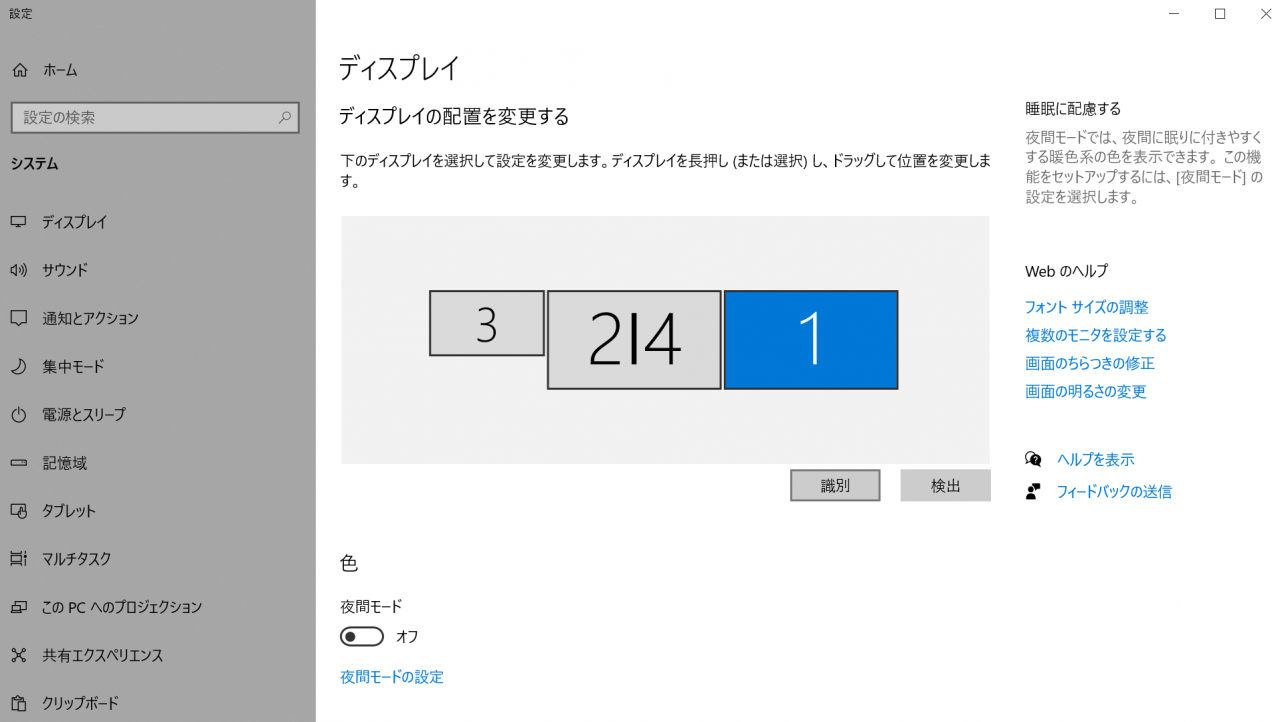
sometimes it’s not correct number. do trial and error.
Thanks to iblis for his great guide, all credit to his effort. you can also read the original guide from Steam Community. enjoy the game.
Related Posts:
- Super Robot Wars 30: How to Use the Custom BGM
- Super Robot Wars 30: 100% Achievements Guide
- Super Robot Wars 30: All Missions List (That Disable Other Missions)

