Super Meat Boy looks terrible on Windows 10 due to the way it handles DPI scaling. In order to fix this you only have to change the DPI behavior for the game executable.
1- Go the game´s directory, then right-click SuperMeatBoy.exe and click on “Properties”. Then head into the “Compatibility” tab and click on “Change high DPI settings”.
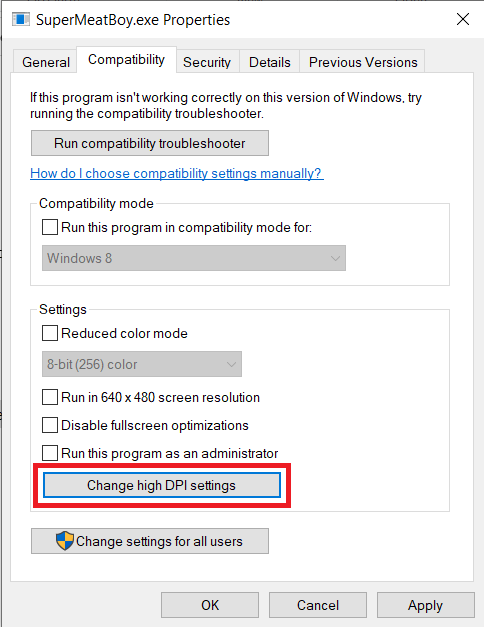
2-Now check the “Override high DPI scaling behavior”, use the drop down menu and choose “Application”, then click OK to save your settings.
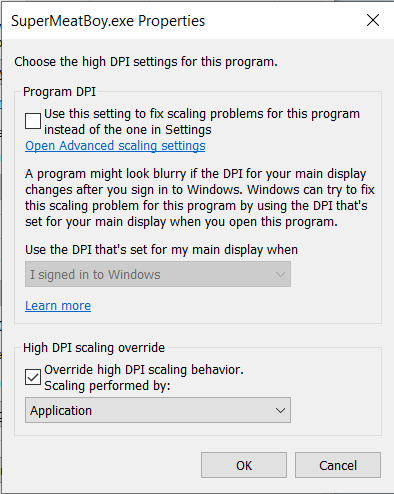
Now you can enjoy SMB the way it was meant to be played! As a bonus Steam Overlay will also render correctly as it also looked worse than it should due to improper DPI scaling.
By Luis Fonsi

