For Windows 10 users, this is a guide I think should be put on Steam, I learned how to save the file from someone else but learned how to fix a likely to happen error alone due to no one on forums mentioning it to my knowledge, so for the sake of everyone else wanting to play a save from a different computer I’m here to help!
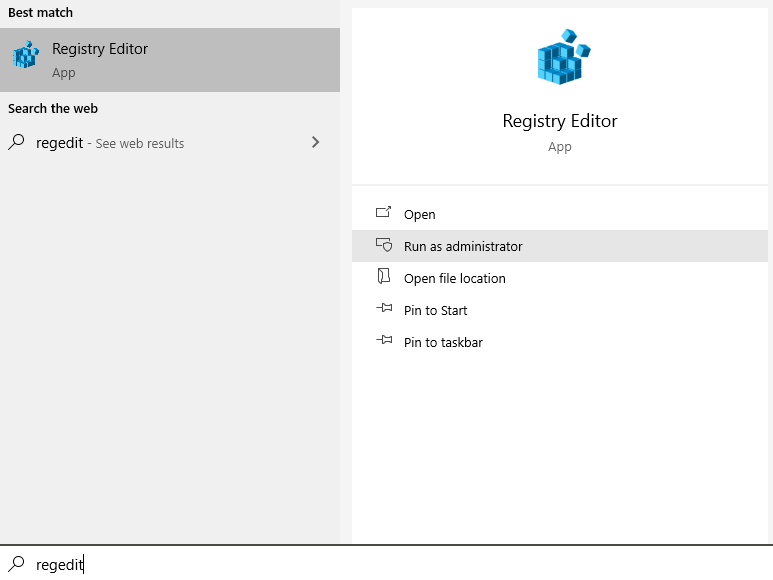
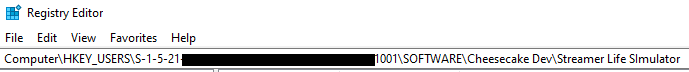
- below Computer open HKEY_USERS
- then open the folder that begins with S-1-5-21 and ends with 1001 each number is different for every pc so if this number is off open each folder and go through the next steps carefully
- open SOFTWARE
- open Cheesecake Dev this is where if you didn’t know which folder to pick you’ll notice that there’s only one software folder that has this folder
you can check if you have an active save by clicking the streamer life simulator folder and if it’s long enough where you have to scroll for a while to get to the bottom then it’s an active save, however if there’s less than about 10 strings listed, there is no save file
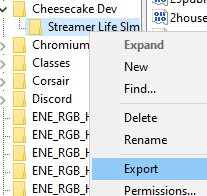 enter any save name you want it doesn’t matter cause the folder name and location are saved inside the registry file
enter any save name you want it doesn’t matter cause the folder name and location are saved inside the registry file
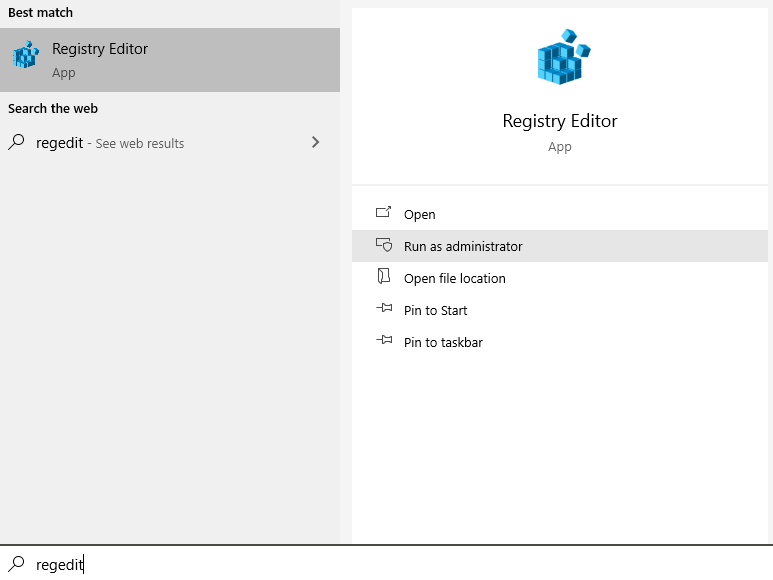
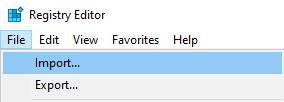
If an error window pops up continue the guide
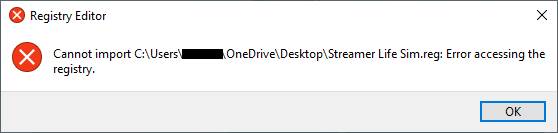 and you happen to be trying to merge the save on a different pc or one where you reinstalled windows after you took your save from the registry
and you happen to be trying to merge the save on a different pc or one where you reinstalled windows after you took your save from the registry
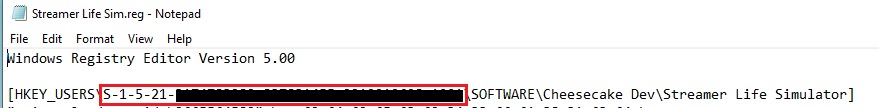 Do they match?
Do they match?
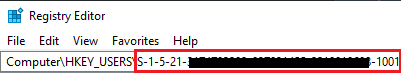
If they do then try merging again if it doesn’t work then you have a different problem it might be a lack of permissions of a corrupted file or even a problem with windows itself, I can’t help with those, please look online for help with that

