Learn how to spawn those large vehicles that require a mission or modded workbench to spawn. Its quite easy.
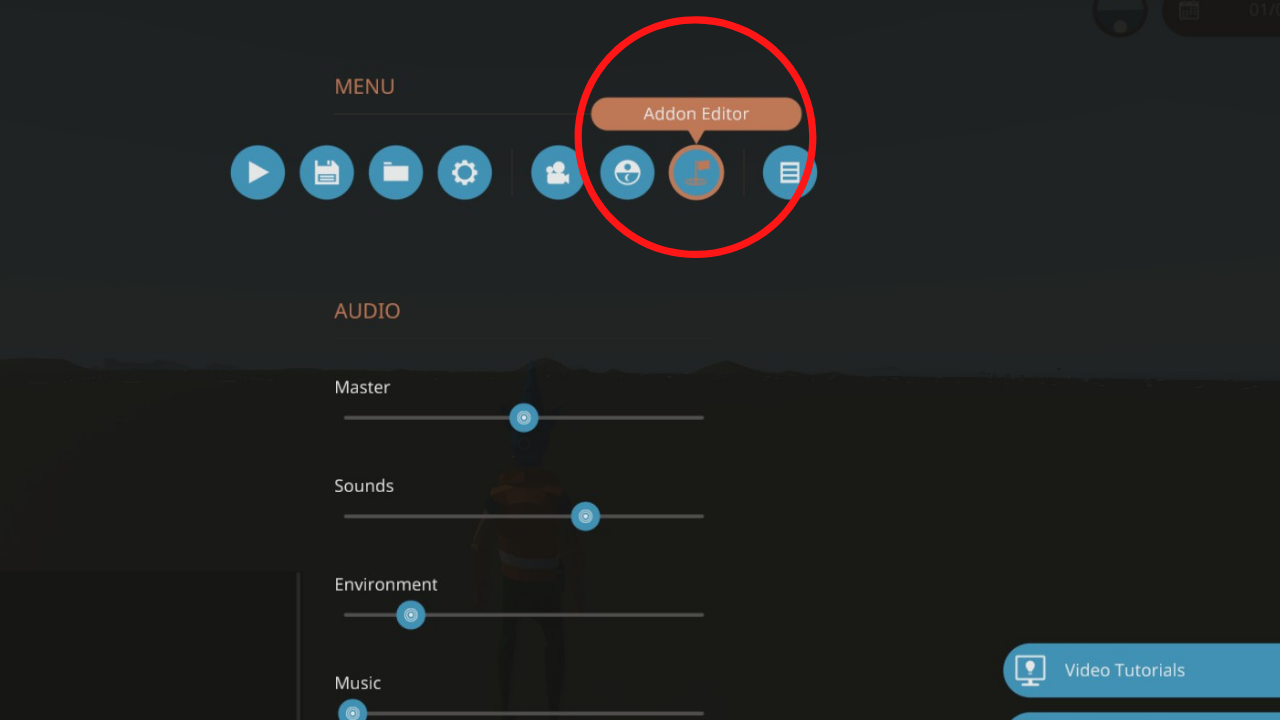
Step 1 : Press ESC to enter the menu. Press the mission editor as depicted below.
———————————————————————————————————————————
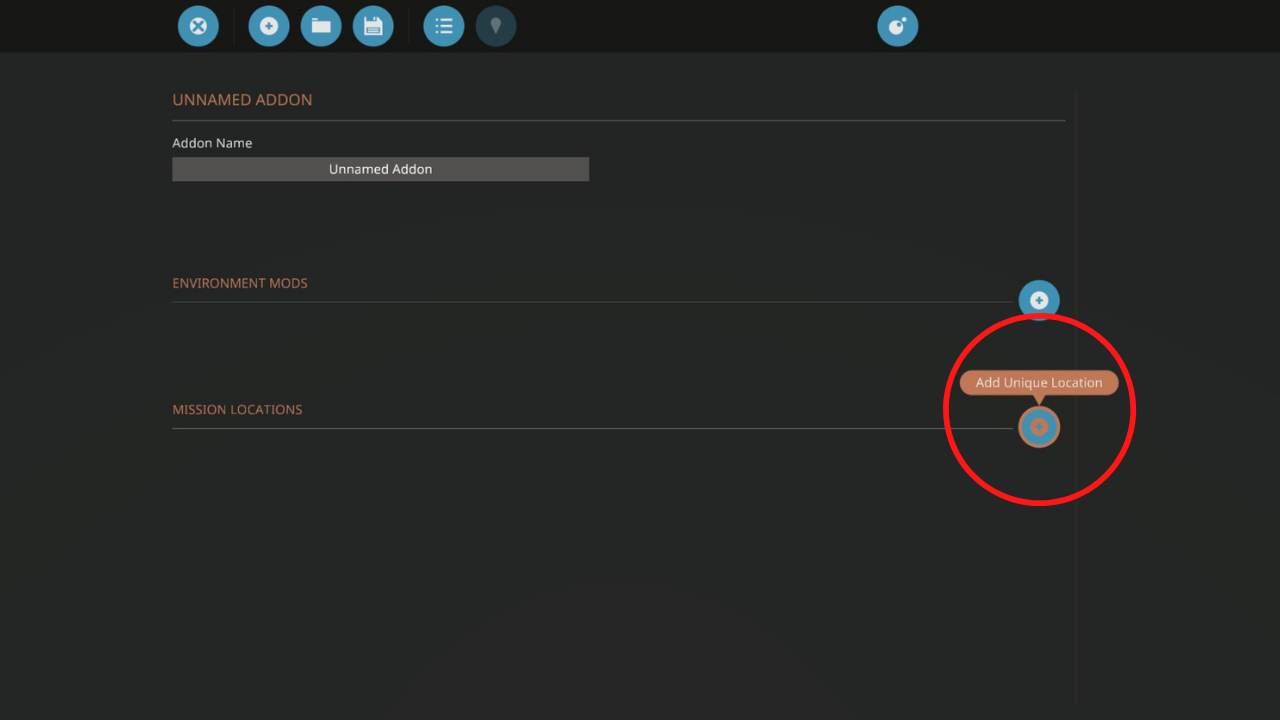
Step 2 : Press “Add Unique Location”. Next scroll through to find your desired location you want to spawn the creation at.
———————————————————————————————————————————
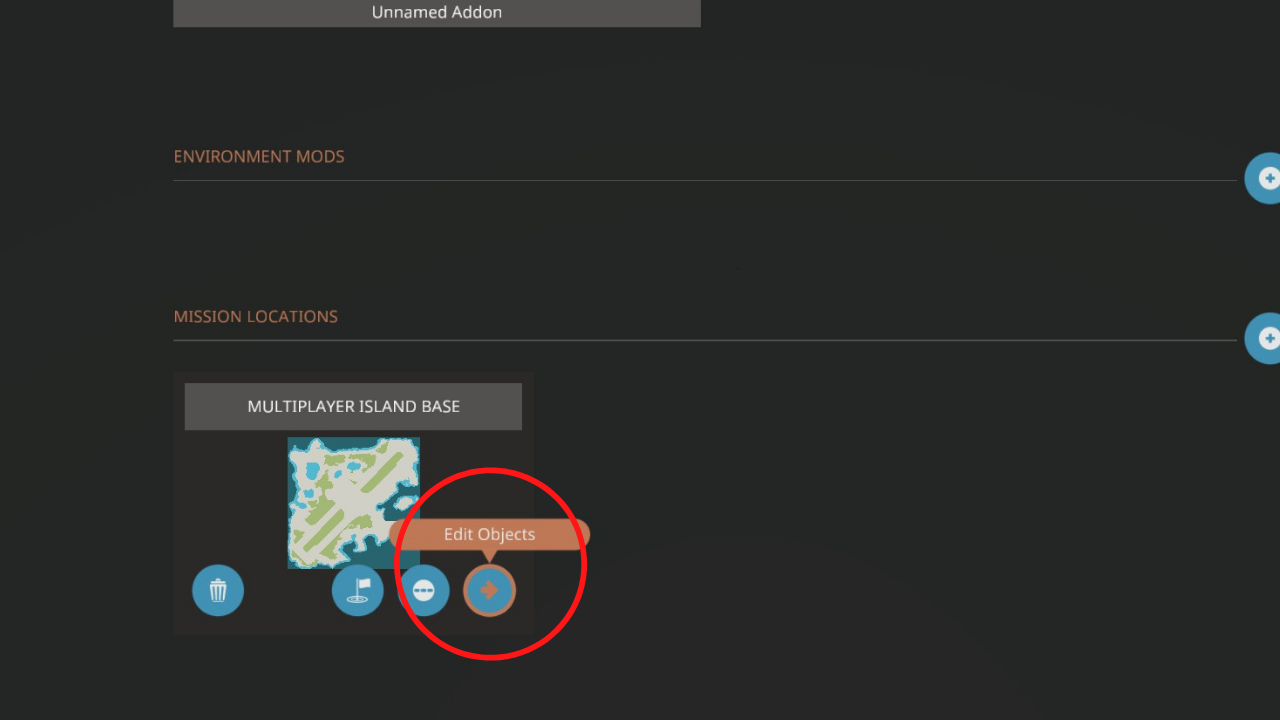
Step 3 : Once you have your location selected press “Edit Objects”.
———————————————————————————————————————————

Step 4 : Next click on “Add Objects”.
———————————————————————————————————————————
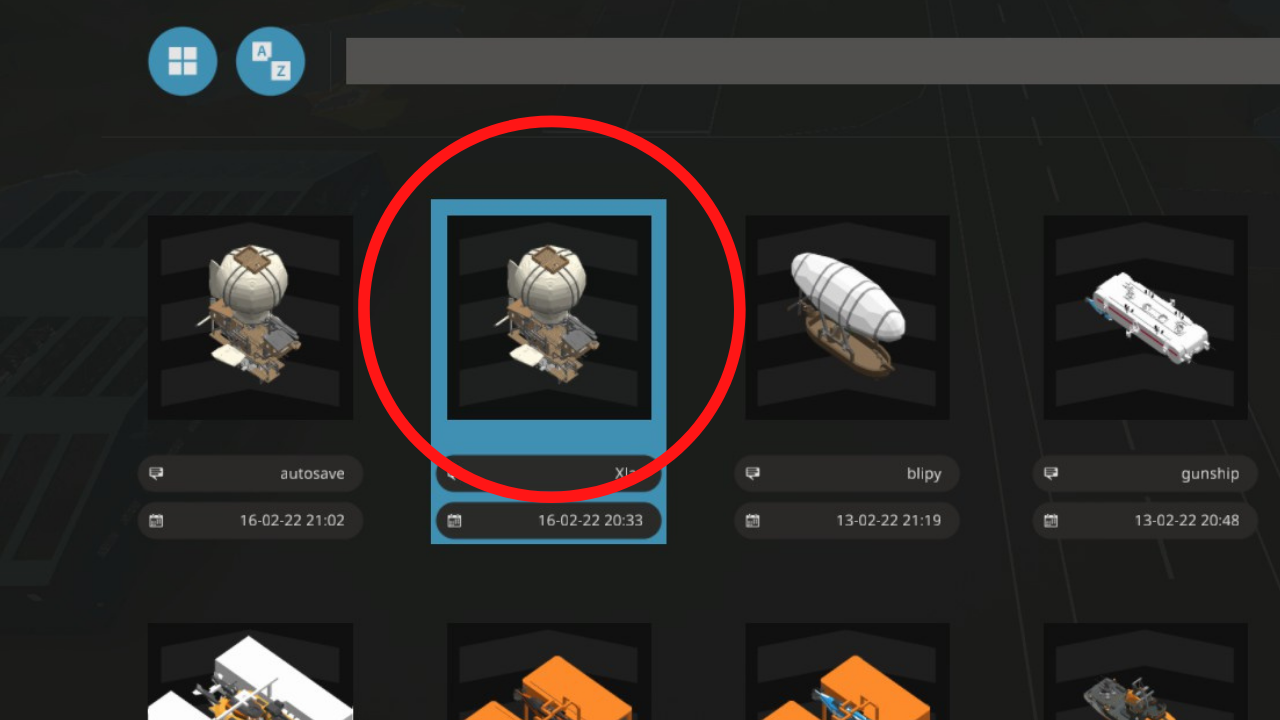
Step 5 : Select your desired creation to spawn in.
———————————————————————————————————————————

Step 6 : Click where ever you want it to be placed. (Do not click anything else in the bars on the side and bottom) Then proceed to click on “Addon Overview
———————————————————————————————————————————
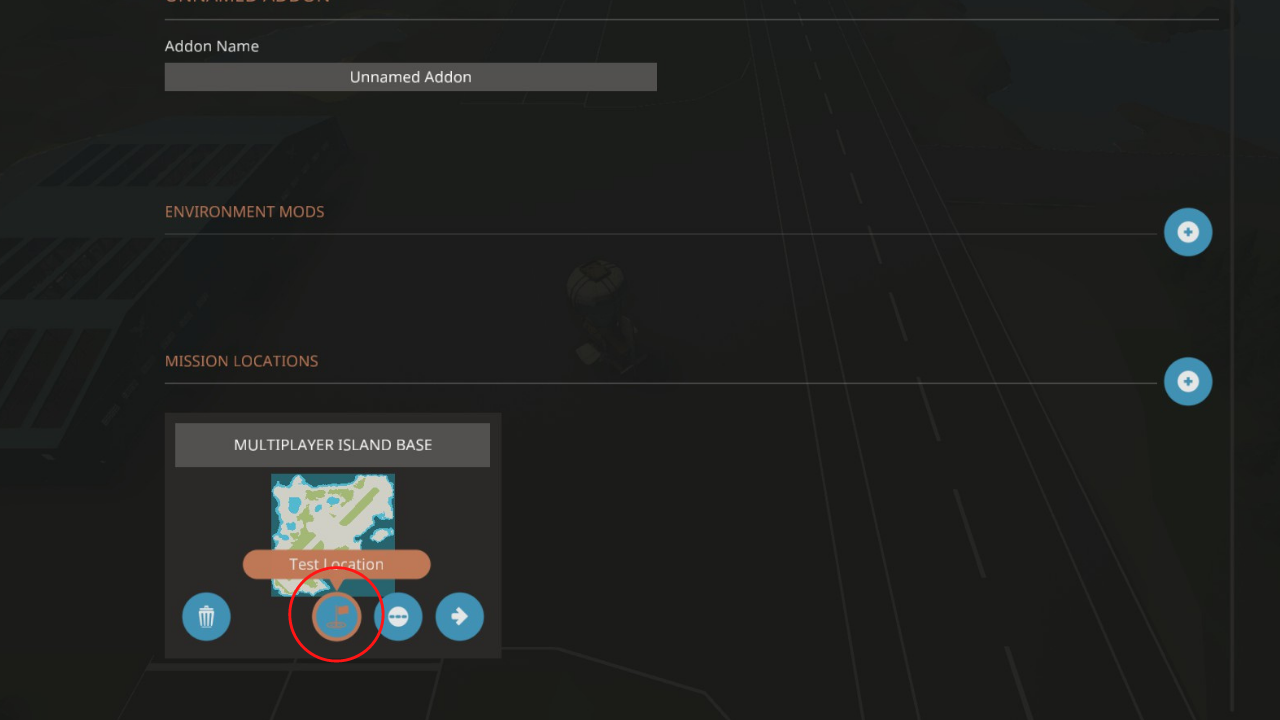
Step 7 : Click “Test Location”
———————————————————————————————————————————
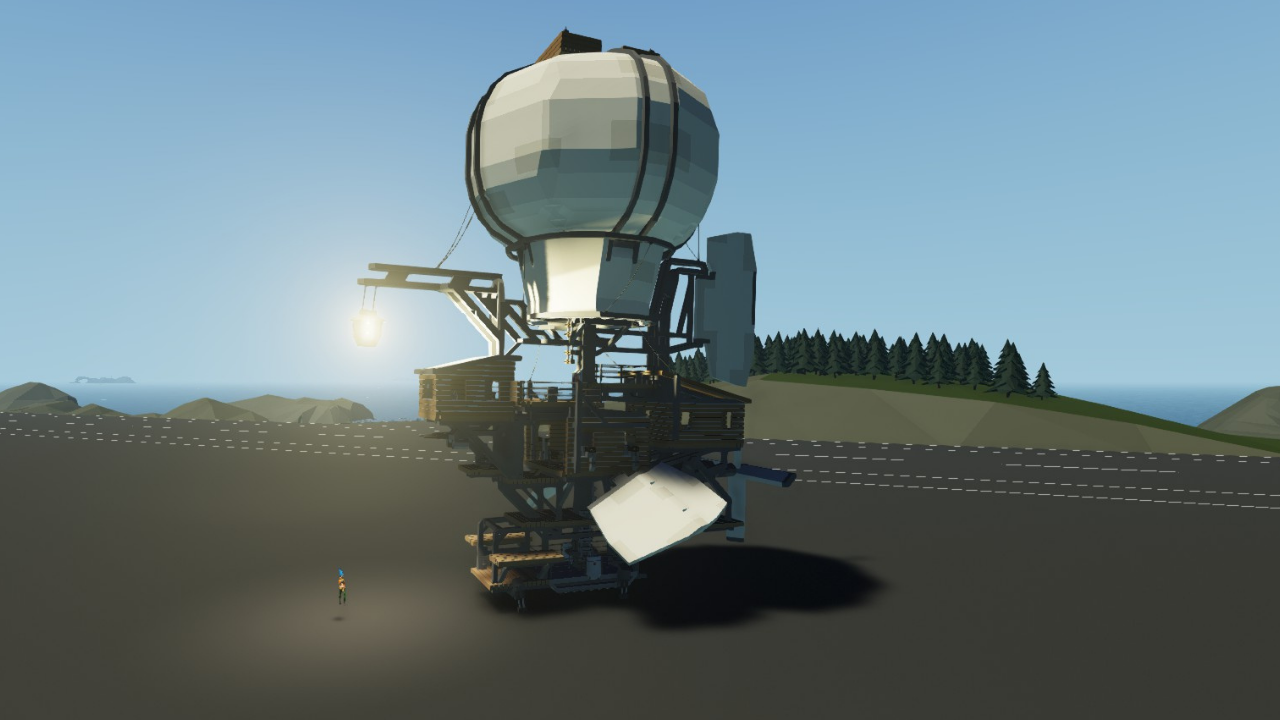
Step 8 : If all goes well you will have a fully functional vehicle spawned in.
Thanks to s7arlazer for his great guide, all credit to his effort. you can also read the original guide from Steam Community. enjoy the game.
Related Posts:
- Stormworks: Build and Rescue – How to Add New Cargo Terminals, Types, and Loads to the Logistics System (V1.0)
- Stormworks: Build and Rescue – How to Load Modules on the Oxchild 84-M (Selection Tool Tutorial)
- Stormworks Build and Rescue: How to Fix Gun Belt Connectors Collision
- Stormworks Build and Rescue: Types of AI Enemy Vehicles (DLC)
- Stormworks Build and Rescue: ow To Improve Engines For Torque

