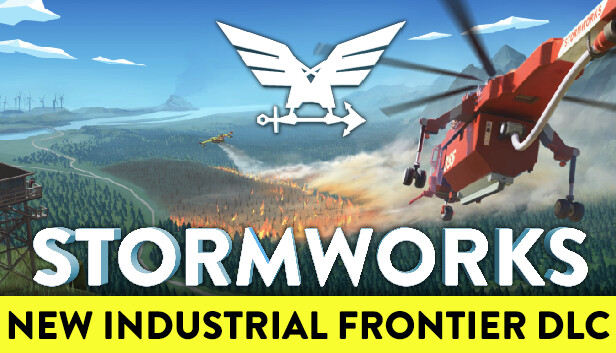Here is donutraS‘s easy method to remove the annoying fog in the map of the game.
Read Before the Tutorial
- Your fps will not be affected by this change to the game files. These changes might cause game crashes.
- When you are changing these settings you are modifying the game and this is not for everyone.
How to Remove the Map Fog
Warning: Please Back up your old file and use it at your own risk.
- Download the shader file: https://drive.google.com/file/d/1P-qPwexQBSMJom21JVPAeCTn3oe5J8DR/view?usp=share_link
If this file is no longer avaliable please contact the author on discord dountraS#8673 - Navigate to ” C:\Program Files (x86)\Steam\steamapps\common\Stormworks\rom\graphics\shaders ”
Replace the downloaded file with the old file. - Lauch Stormworks and set “View Distance” to 20,000 meters.
- Done!
Related Posts:
- Stormworks Build and Rescue: How to Fix Gun Belt Connectors Collision
- Stormworks: Build and Rescue – How to Add New Cargo Terminals, Types, and Loads to the Logistics System (V1.0)
- Stormworks Build and Rescue: Types of AI Enemy Vehicles (DLC)
- Stormworks: Build and Rescue – Cargo Trailers Update Guide
- Stormworks Build and Rescue: Shell Type Guide