Steam has pushed changes that replace the old Big Picture Mode with a new BPM more in line with the SteamDeck UI. The old BPM is still needed for many users who have settings that have not been carried over. Luckily it is still accessible through this method.
Intro
——
For what its worth I actually like the new UI but I have been driven by a need for my steam controller to beep at me violently.
Note I am on windows 11 but win 10 isn’t that different.
Please share this guide and spread awareness that there are many features the Steam community use but are not present in the new updates. It’s the little details that make steam great to use.
Creating Steam Shortcut With -vgui
1. Search for steam in the bottom left search bar.
2. Right click the steam app
3. Click on “Open File Location”
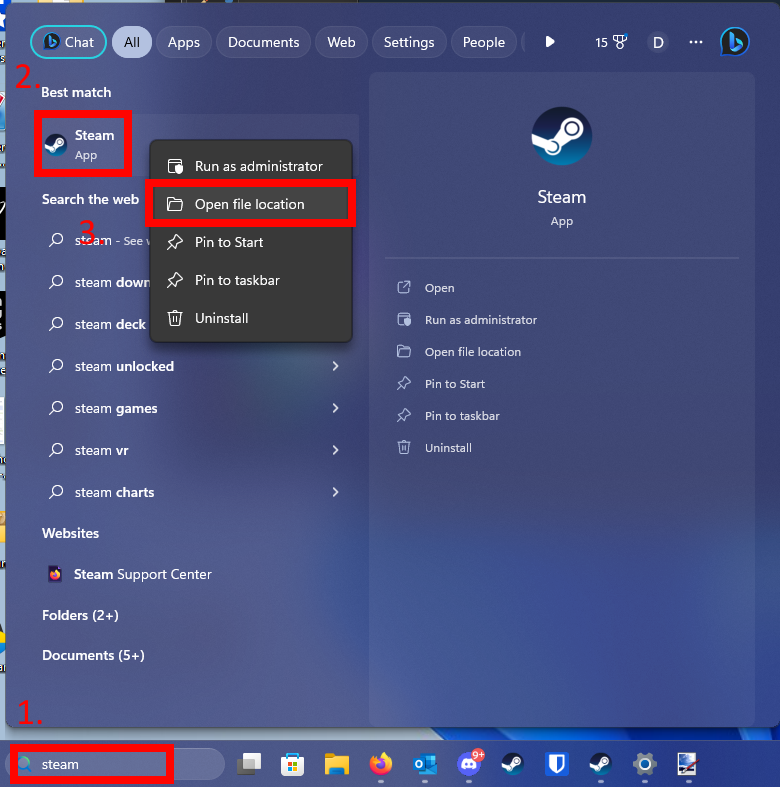
4. Right click (Hold shift and right click if win11) Steam in the file window
5. Click create shortcut
6. Drag the new steam shortcut onto the desktop
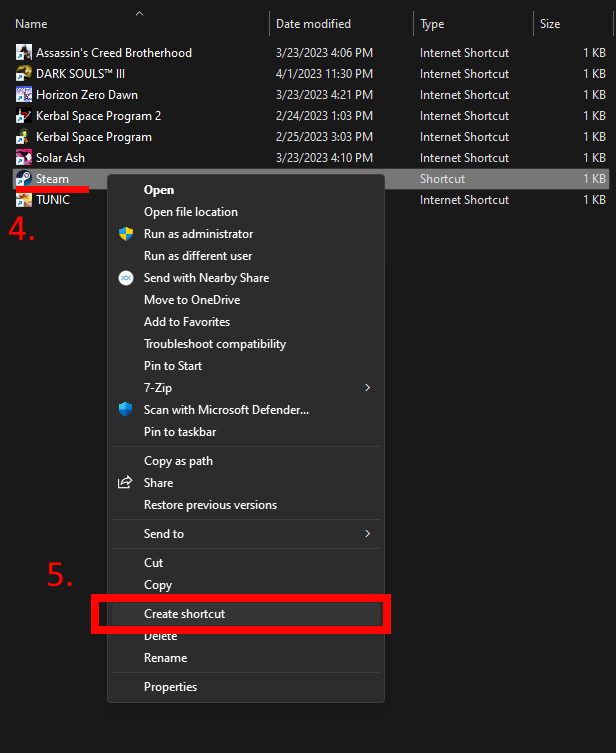
7. Right click the shortcut on your desktop
8. Click Properties
9. Add -vgui to the end of the target field under the shortcut tab.
10. Apply and launch steam through this shortcut. (Quit steam if it is already running)
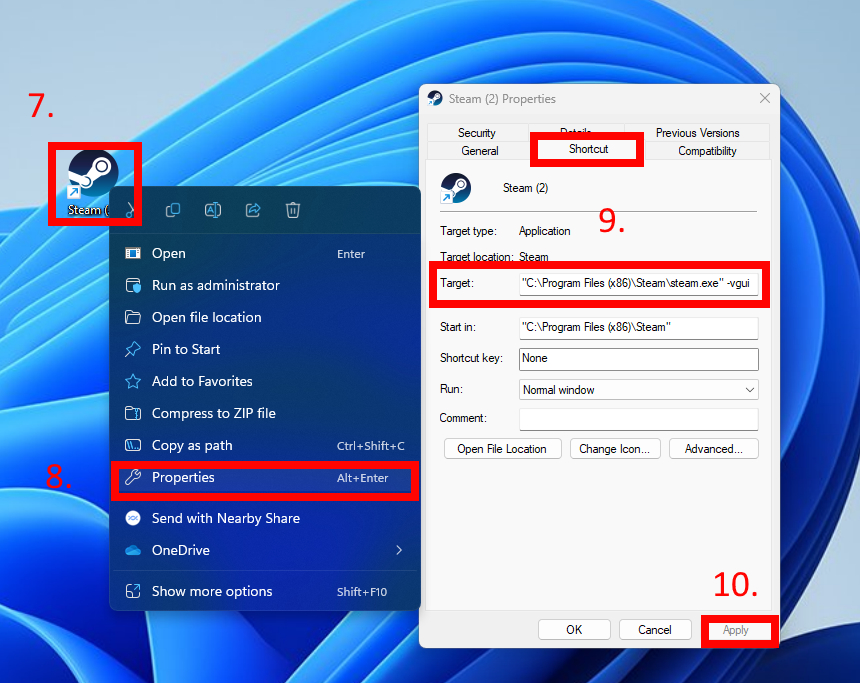
Accessing Old BPM
11. Click any of the tabs in the top left corner of the steam window
12. Press ALT and Enter at the same time
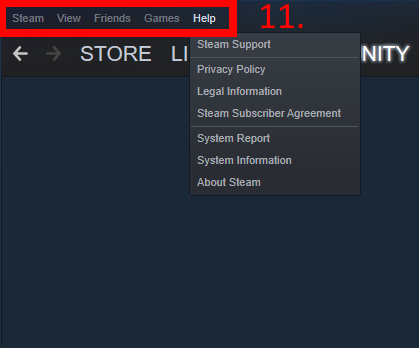
13. Enjoy :3
Thanks to Mr. Figgles for his great guide, all credit to his effort. you can also read the original guide from Steam Community. enjoy the game.


Stopped working after today’s update
Anyone got the new command line for old bp?