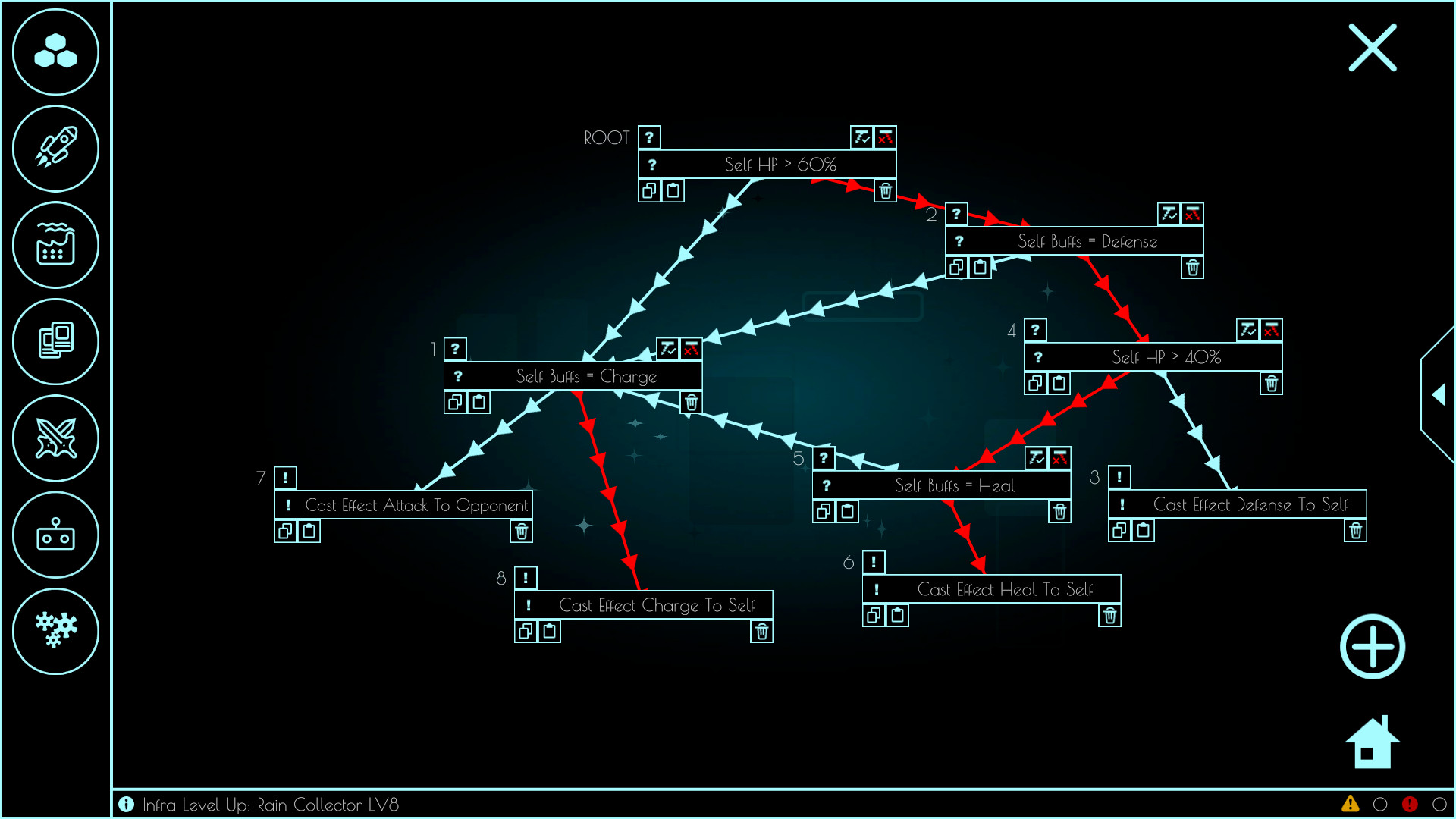This guide will (hopefully) help you to start your Space Travel Idle journey.
Current game version: 0.2.2.6
Get started
So you are the new chief for our upcoming space mission? Like you see, we aren’t prepared right now for such a huge step, but i guess that’s why you are here.
Oh, just for your information, the engineers scheduled a cleaning for the solar panels and the new lab construction should be finished by now, may check them out at the “Techno”-section.
The starting screen shows your current storage and of course everything is empty.
(With the lock and trash sliders at each resource you could either lock a amount to prevent it from being used (by production, research or building) or reduce the amount stored (to lighten your rocket). At the moment, there is nothing to do here
 At the left menu, click the Techno-Icon (marked).
At the left menu, click the Techno-Icon (marked).
At the Techno-Screen you have access to resource production, technology research and infrastructure building (also the option to prioritize these different tasks)
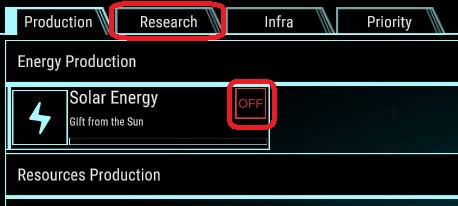
For now turn the “Solar Energy” to ON (click the OFF) then switch to Research and at “Lab Open” click Paused so it turn into Researching (if you hover over “Lab Open” it also show some details about it)
Nice job helping our team with the solar panels and the scientists running around like kids with all these new toys, they never will grow up…beside the first fire and some small detonations they made some progress for the mission and i’m not sure what the engineers are doing…it looks like they “build something”…you better investigate this infrastructure?!
If you finished a research or built a infrastructure, check the different menus inside the Techno-section for newly unlocked tasks (research/infra) also don’t forget to activate new productions!
With some progress you get more productions and also multiple research/infra tasks that need to be done, so that’s maybe a good time to look into Priority.

At Priority you will see all of your task currently running, you could use drag and drop to organise them like you want, task at the top have the highest priority for resources.
You also could add some Accumulation Layers to set resource thresholds or limit the numbers of parallel task (after adding move them around by drag and drop and set the thresholds/parallel tasks by clicking the Edit-icon).
If a layer is set to 5% energy it only allow tasks below the layer to drain energy if you have more than 5%, if you set parallel tasks to 0 every task below will be paused.
Be aware that a new enabled production/research or infrastructure will be added at the bottom
Aliens everywhere
Hell no, well i guess that was about to happen anyway, they don’t want us to leave our planet, you better stop them!
It wouldn’t be a “Space” game without beating some aliens, so you need to start the fight.
 Step one: Get to the Cards-section, there you could manage your Deck, equip the Normal Attack by clicking it.
Step one: Get to the Cards-section, there you could manage your Deck, equip the Normal Attack by clicking it.
Now you are prepared for the real battle
 Step two: Switch to the Battle-section, select the Primitive Alien Invaders, now you could play by clicking Normal Attack at your “Hand”, or activate the AI to fight for you.
Step two: Switch to the Battle-section, select the Primitive Alien Invaders, now you could play by clicking Normal Attack at your “Hand”, or activate the AI to fight for you.
Enemies yield “Biomass” and drop cards if you beat them, at a higher level you get more Biomass and a better drop chance for cards.
Check back to Cards from time to time to “merge” 4 of your cards to a higher one and don’t forget to equip this new stronger card instead.
Also look into Battle and move to a higher level with the arrow-icons (that is possible if you beat all enemies of a level, e.g beat 1-0 to 1-9 and advance to 2-0) or activate “Auto Leveling” but be aware you could end at a level where the enemy kill you!
Leave the earth behind
By now coal should be unlocked, you could set “Coal Mining” to ON (Techno-section/Production) that will produce 5 coal/s and adjust “Burn Coal” to 9% (do this by click and hold the mouse button at OFF then drag to the right) this will use 4.5 coal/s, if you already create a layer at “Priority”, don’t forget to move them up
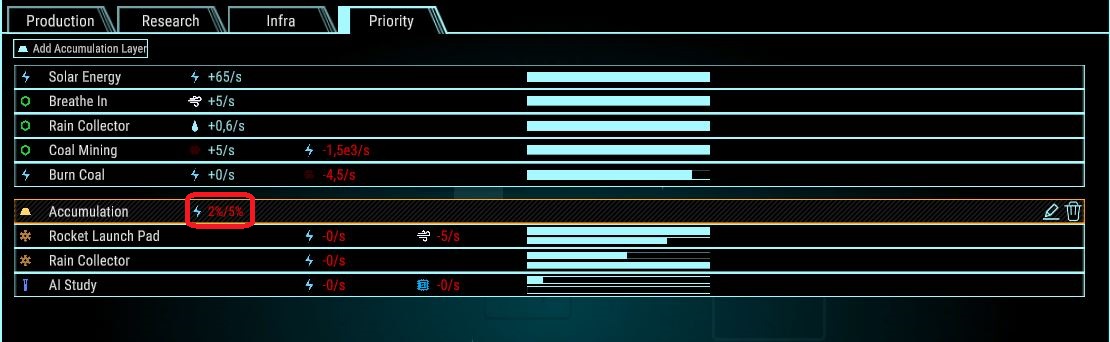
I recommend to create a “Accumulation Layer” with at least 1% energy threshold to reserve energy for coal mining (otherwise, because of the batchwise gain of energy, coal mining could run dry)
After finishing the “Rocket Launch Pad” have a look at the Spaceship-section
 Turn “Launch” ON to shift energy to the “Engine”
Turn “Launch” ON to shift energy to the “Engine”
You did it! The Rocket is in place and we are stocking up the fuel, maybe it’s a good idea to gather some more resources, as we need to build at least another launch pad to return.
Prepare for the first flight.

If you select the “Moon” and hover over Set off a little popup will show up with some useful information. As you need more coal, maybe reduce “Burn Coal” down to 5% (you still produce more energy than the coal production drains, but with a higher coal overflow). Just keep in mind, more coal = more weight, so more energy for “Launch” to charge the Rocket (for a shorter flight time to the moon)
Click “Set off” whenever you feel ready, the “Engine Energy” doesn’t need to be maxed and you take all the stuff at your storages with you (at least collect the recommended coal)
That’s it, the Moon is waiting.