This guide will show you how to Edit your Currency and Research Points
It is located in the AppData Folder
C:\Users\YOURPCNAME\AppData\LocalLow\Runner Duck\Space Crew
If you cannot find the AppData Folder click on the “View” Tab at the Top and click on the “Hidden Items” box
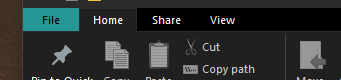
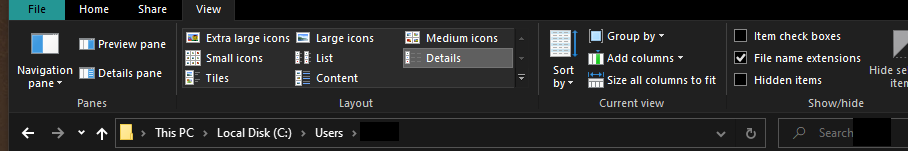
Before:
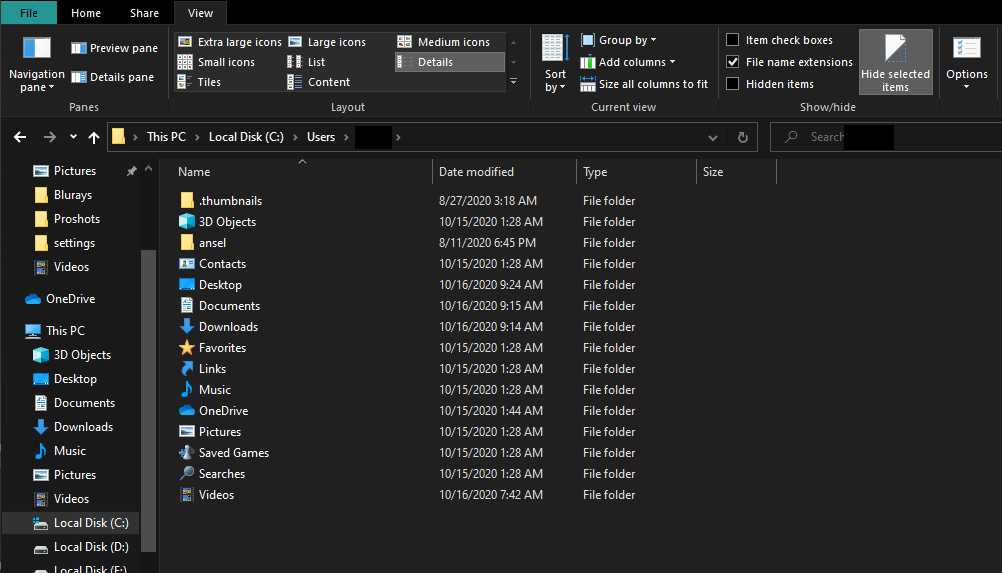
After:
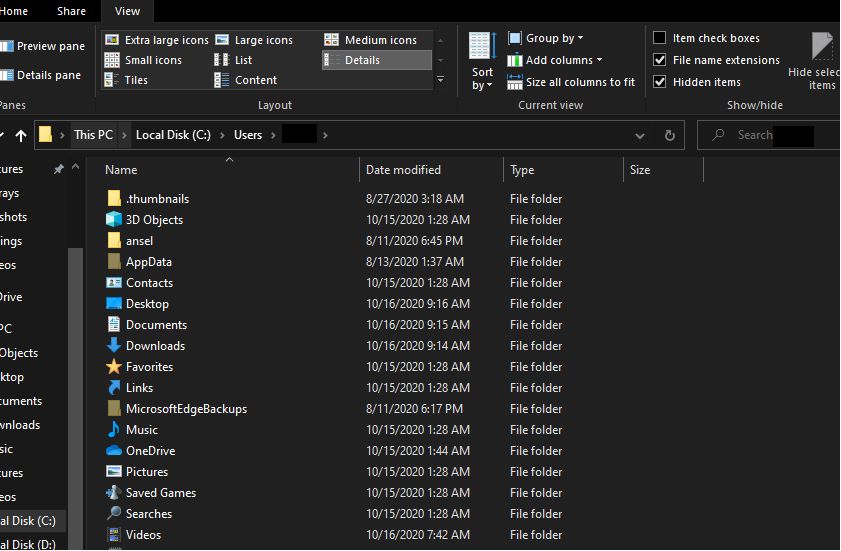
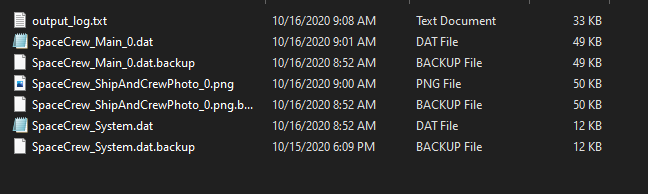
Look for the file called “SpaceCrew_Main_0.dat”
If you are worried about losing or somehow messing up your Original Save. Be sure to backup the file up before editing it.
Copy the Folder and Paste it somewhere where you will be able to easily find it again.
Right click your Save file and open it with Note Pad or Note Pad++. Both work
Opening the file in regular Note Pad will look like this
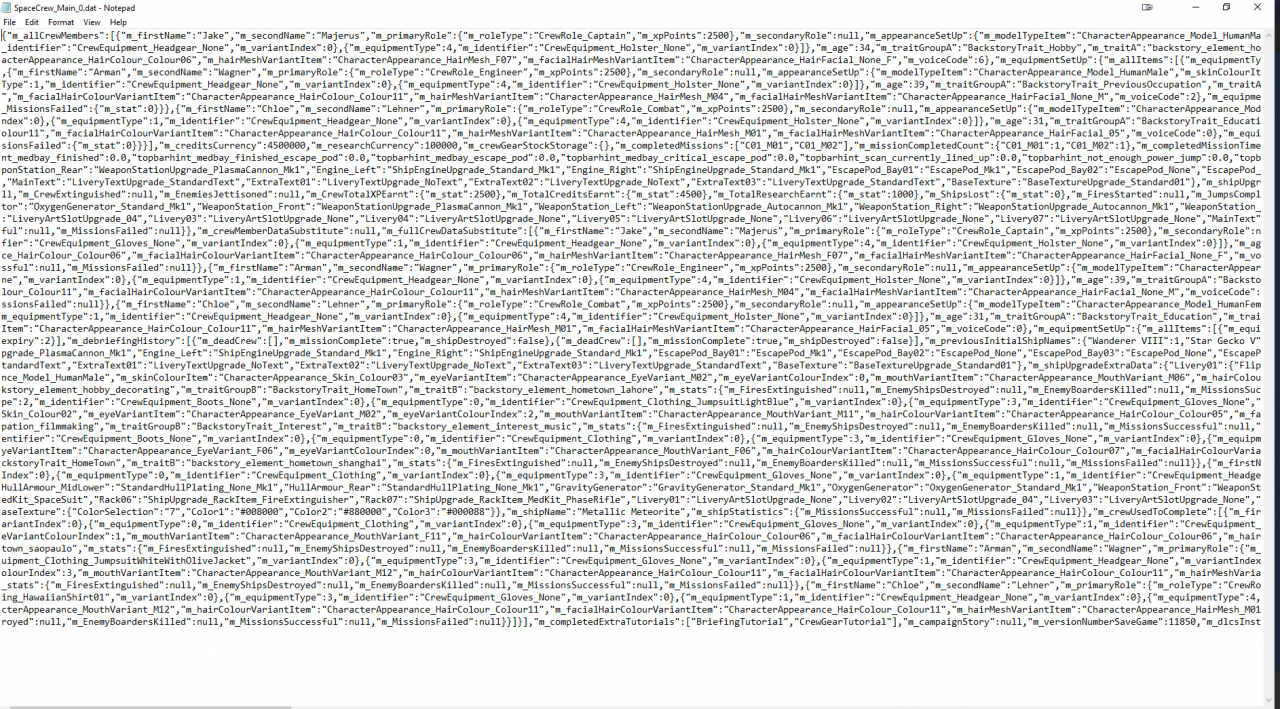
Don’t freak out.
To find your Currency and Research Points press CTRL+F and search for
“creditsCurrency” or “researchCurrency”
**It is Case Sensitive so be sure to search for it in this exact way**
For people using NotePad++ you won’t need to worry about the search words being Case-Sensitive
Opening the file in NotePad++ will look like this
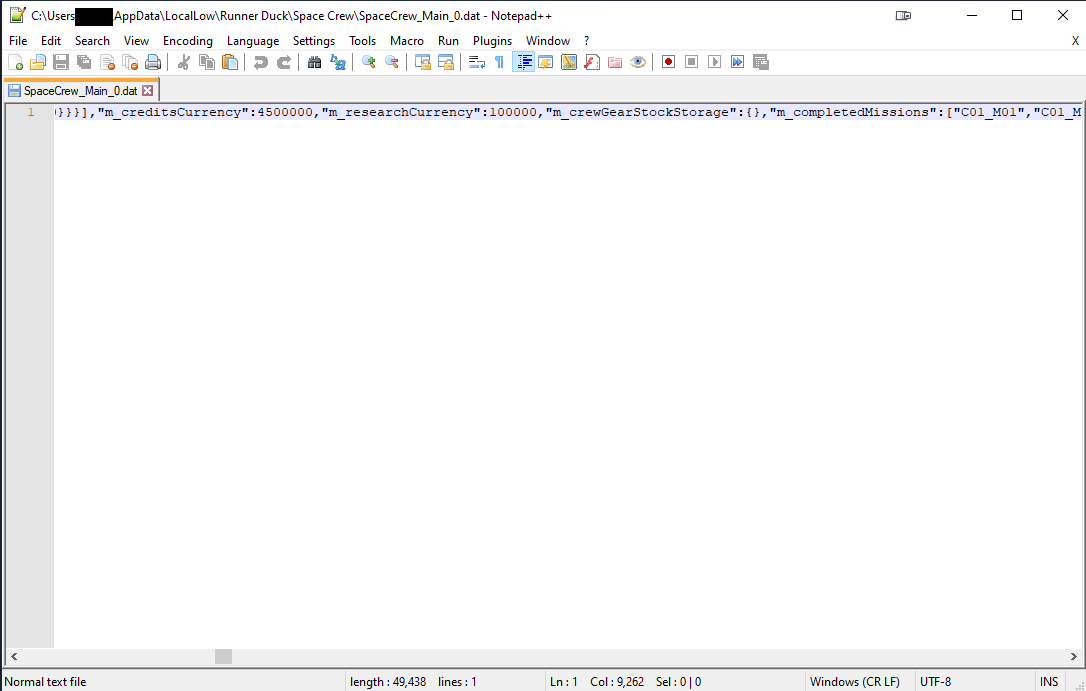
Once you’re done and satisfied with your amount be sure to save it
This is what I currently have it edited to
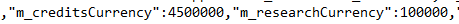
And this is what it looks like in game
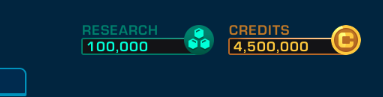
I would avoid making it an insane amount in case it somehow crashes the game when loading in.
Related Posts:
- Space Crew: Keyboard Controls
- Space Crew Survival Guide (Missions, XP, Skills and Equipment)
- Space Crew: Equipments Guide for Your Ship
- Space Crew: All Enemy Types (How to Operate)
- Space Crew: Beginner Tips & Tricks

