In this guide, I will show you available chat command in SoulWorker and some fun tips and tricks. This is not possible without Soulworker community. And there is no type of console ingame, so the chat is the basic console where you type in the commands.
Usefull command
- Take a transparent picture (model) of yourself
the picture can be found here: C:\Steam\steamapps\common\SoulWorker\TargetScreenShot
- Block someone you don’t like
- Invite someone to party
- Show monster HP number instead of bar
/Monsterstatus 0 Disable enemy HP
- Free your camera from character and move freely
Q & E to move up and down
Hold mouse right click and drag to look around
W, S, A, D to move around
/Freecamera 0 to return to normal state
If someone whispered you, just press Shift + R to instanly reply them
By pressing “Tab” while in chat mode, you are enable to switch chat faster
![]()
You have to write a name of player you want to whisper to
![]()
Gestures

-
-
- Best way to greet someone
⠀⠀⠀⠀⠀⠀
-

-
-
- You basicly cry
⠀⠀⠀⠀⠀⠀
-

-
-
- Expressing joy
⠀⠀⠀⠀⠀⠀
-

-
-
- Perform a dance move
⠀⠀⠀⠀⠀⠀
-

-
-
- Basic human resting position
⠀⠀⠀⠀⠀⠀
-

-
-
- Hahahahahahahahahahahahaha
⠀⠀⠀⠀⠀⠀
-
-
- ⠀⠀⠀⠀Bring out your weapon by
Pressing X or Z
-
- (Weapon stance). This command below can’t be done inside a dungeon or in a combat disctrict so you better be somewhere safe. :D⠀⠀⠀⠀
-
- ⠀⠀⠀⠀⠀⠀⠀⠀⠀⠀⠀⠀⠀⠀
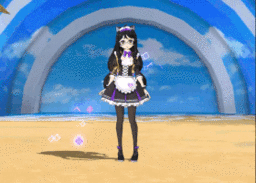
-
- ⠀

-
-
- Taunt an enemy player to (not) 1v1 you
⠀⠀⠀⠀
-

-
- Perform a show of your weapon
How people actually spam emote
- 1 – ESC – > OPTIONS – > CHAT – > CHAT MACRO
- 2 – Now type a Gestures/Emote that you want to spam
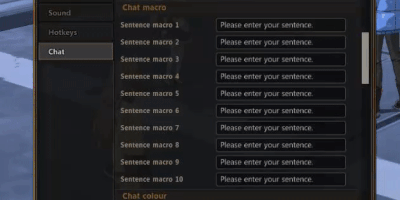
- 3 – Remember to leave a open Blank Space after you typed your Gestures/Emote, like I show you in GIF above
- 4 – The macro key should be F7 as default on sentence macro 1 (You can also change macro key bind in options).
- 5 – Pess F7 and walk foward abit and press F7 again. repeat it.
⠀⠀⠀⠀⠀⠀⠀⠀⠀⠀⠀⠀
Note!
This emote spamming is very annoying, coz it actually making noises ingame and chat spam when you do the spam. Don’t spam if people tell you to stop, coz its annoying af.
Related Posts:
- Soulworker: Hidden Hideout Guide
- Soulworker: How to Get Better Performance (Nvidia)
- SoulWorker: Advancement Guide (Class upgrade for All Characters)
- Soulworker: Tips for Leveling
- SoulWorker: All Titles List (Best Titles Recommended)

