How to swap out tools on your toolbar.
How To Swap Your Tools and Pick Up Objects
1. Open Your Backpack. On the keyboard it’s “B”.
2. Click on the Equipment Tab next to the Backpack Tab.
3. Select “Special Tools”
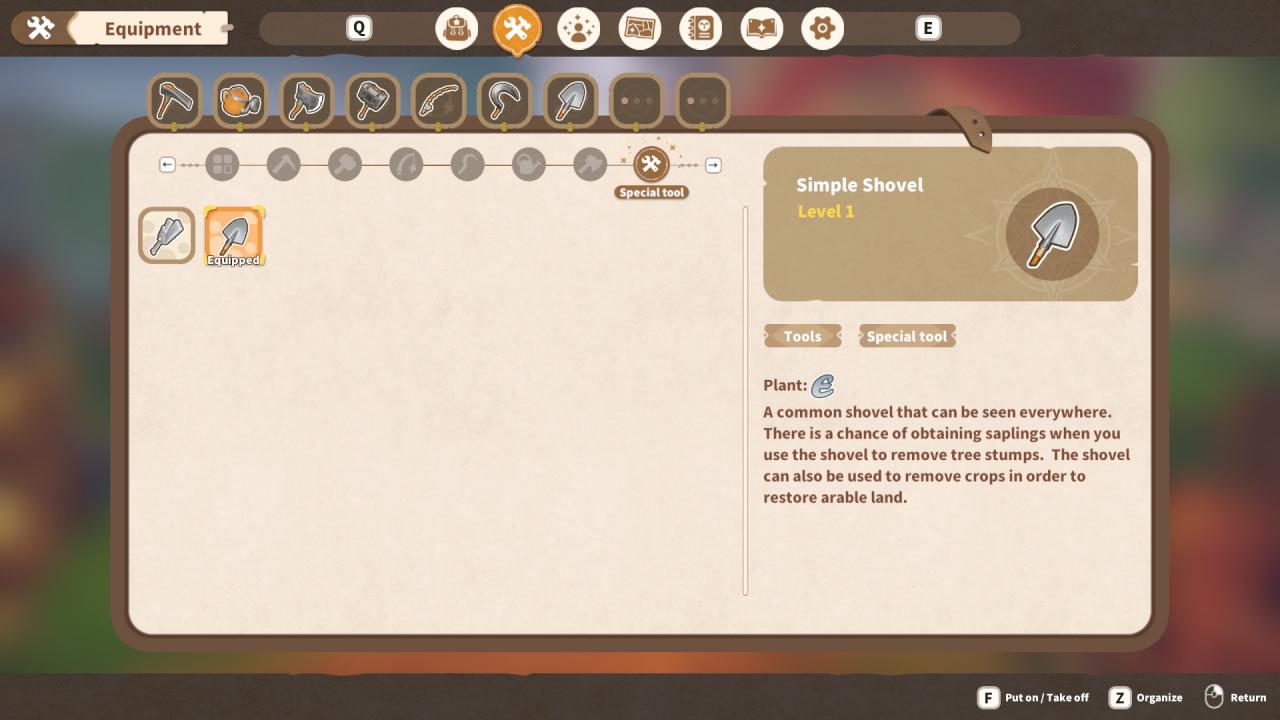
4. You should see an image of both the shovel and the remodeling tool. Select the Remodeling Tool and click “F”.
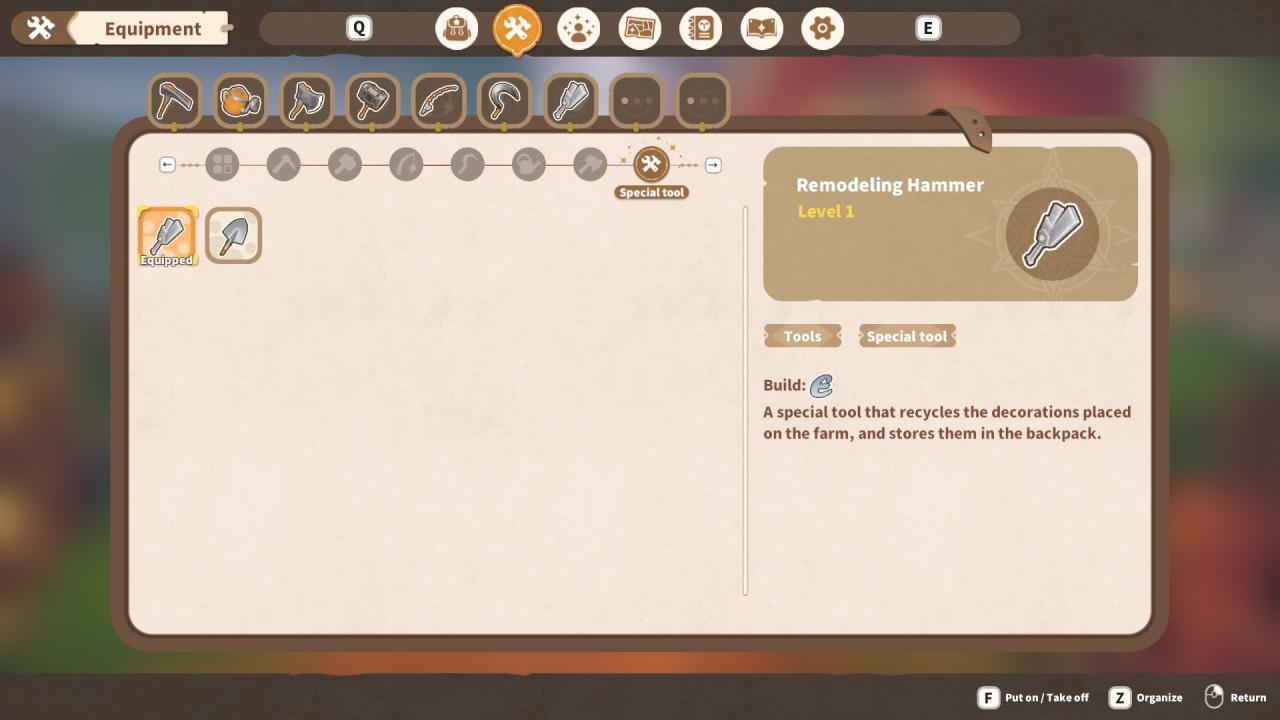
5. It should now be equipped. Open the tools with “C” and select the new tool.

6. You should now be able to use it to pick up objects on your farm.
7. Use the remodel tool on an object and it should appear in your backpack.
8. You should now be able to place the object anywhere on your farm.
Thanks to thelostgirl74 for his great guide, all credit to his effort. you can also read the original guide from Steam Community. enjoy the game.

