If you to want to remove a game demo you should look this.
How to Remove Your Game Demo Permanently
choose any you bought game in library -> clilck Support->right click the Pages and Copy page URL
(If you are not logged in, please do it and repeat the steps above )
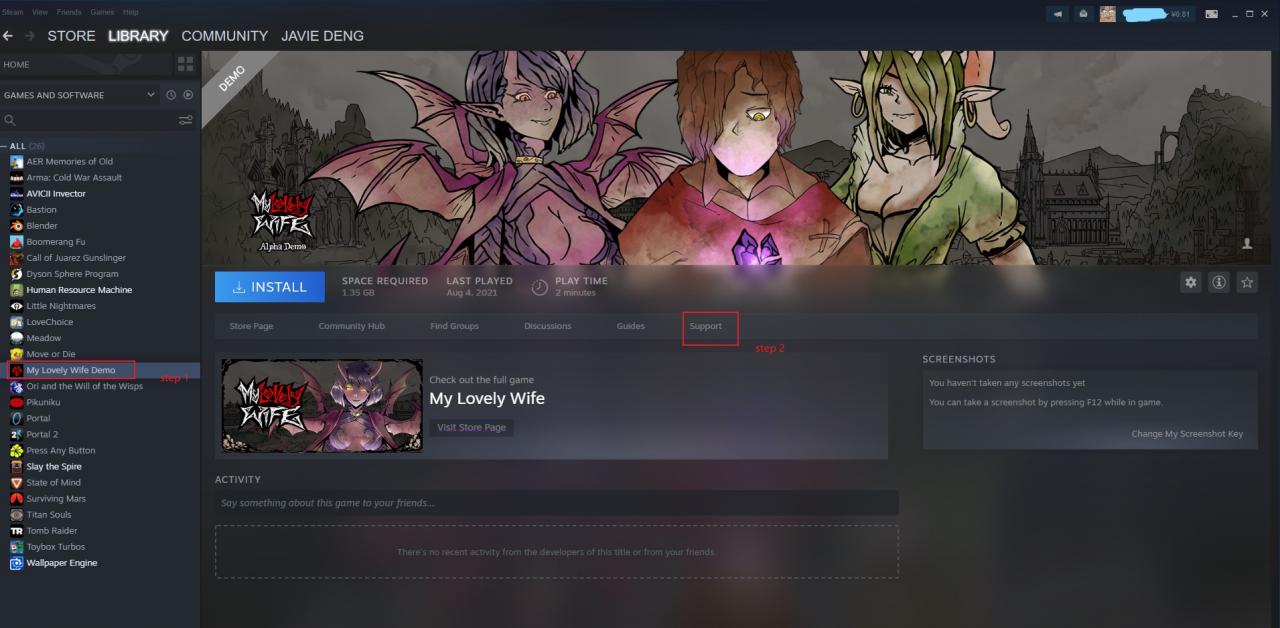
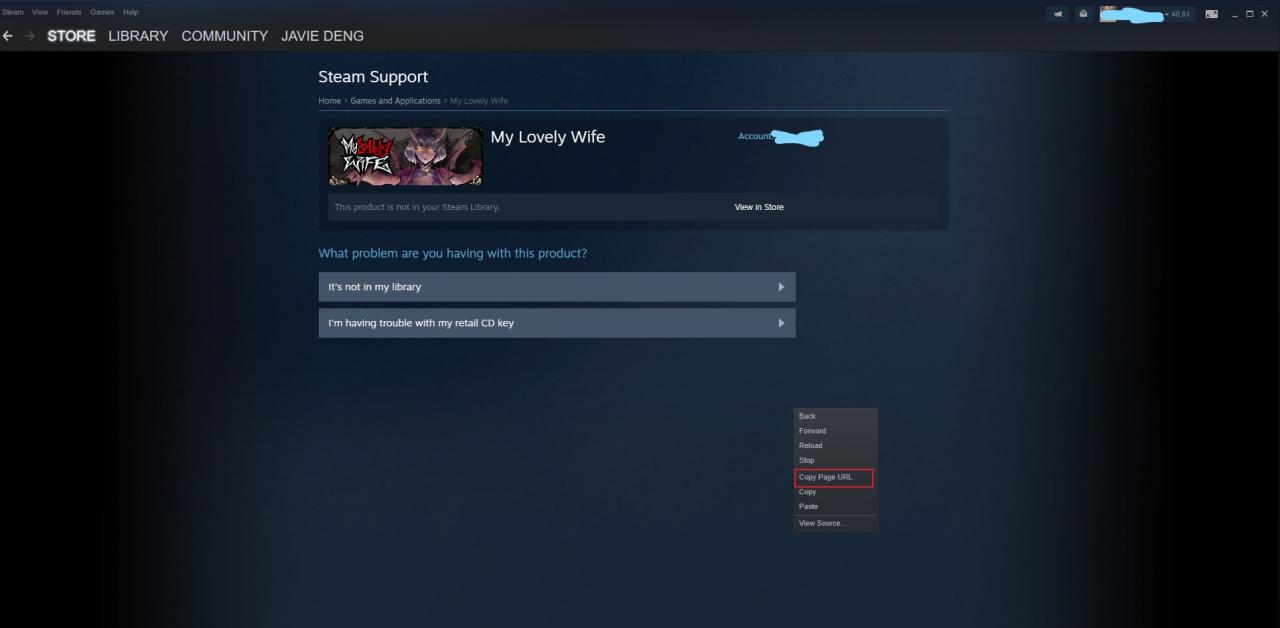
The next step is to get the game demo appid .enter the demo properties
(library→you want to removed →rightclick it→properties→update tabs →remember or wrote down the id)
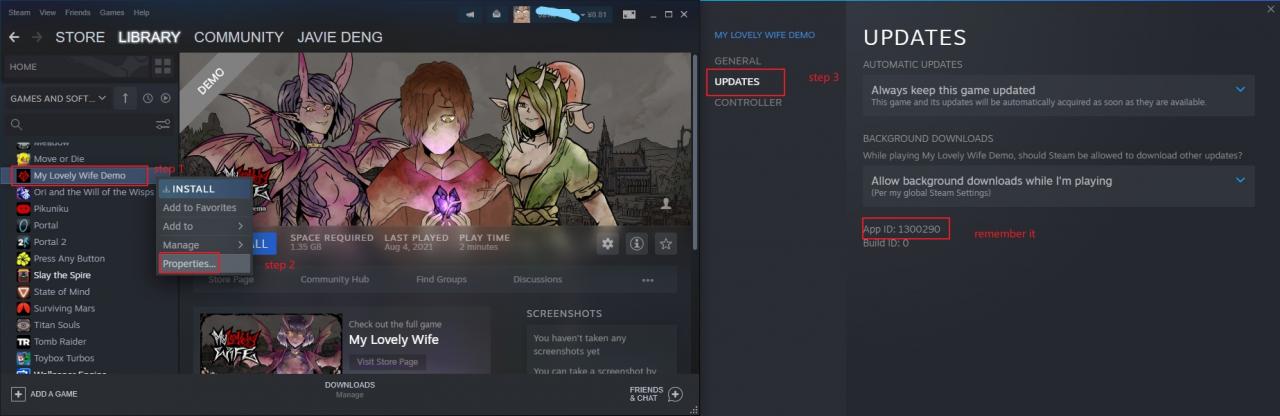
Paste the URL you just copied into your browser,and then to modify your url appid to the one you wrote down ,enter it .
![]()
Click on “I want to remove this game from my account permanently”

and then the demo had been removed.
a clean game library is come back, yes!!
Thanks to Javie Deng for his great guide, all credit to his effort. you can also read the original guide from Steam Community. enjoy the game.

