Here is a guide that covers all keyboard controls on Windows/Mac, Steam Deck, Mobile. and advanced game mechanics and expert tips.
Keyboard Controls Windows/Mac
Navigation
[W] [A] [S] [D] / [▲] [◄] [▼] [►] Move view
[Q] [E] Rotate view
[R] [F] Tend view
[W] [A] [S] [D] / [▲] [◄] [▼] [►] Move view
[Q] [E] Rotate view
[R] [F] Tend view
Game controls
[N] Switch to the next unit waiting for orders
[esc] Close/cancel current window
Steam Deck Controls
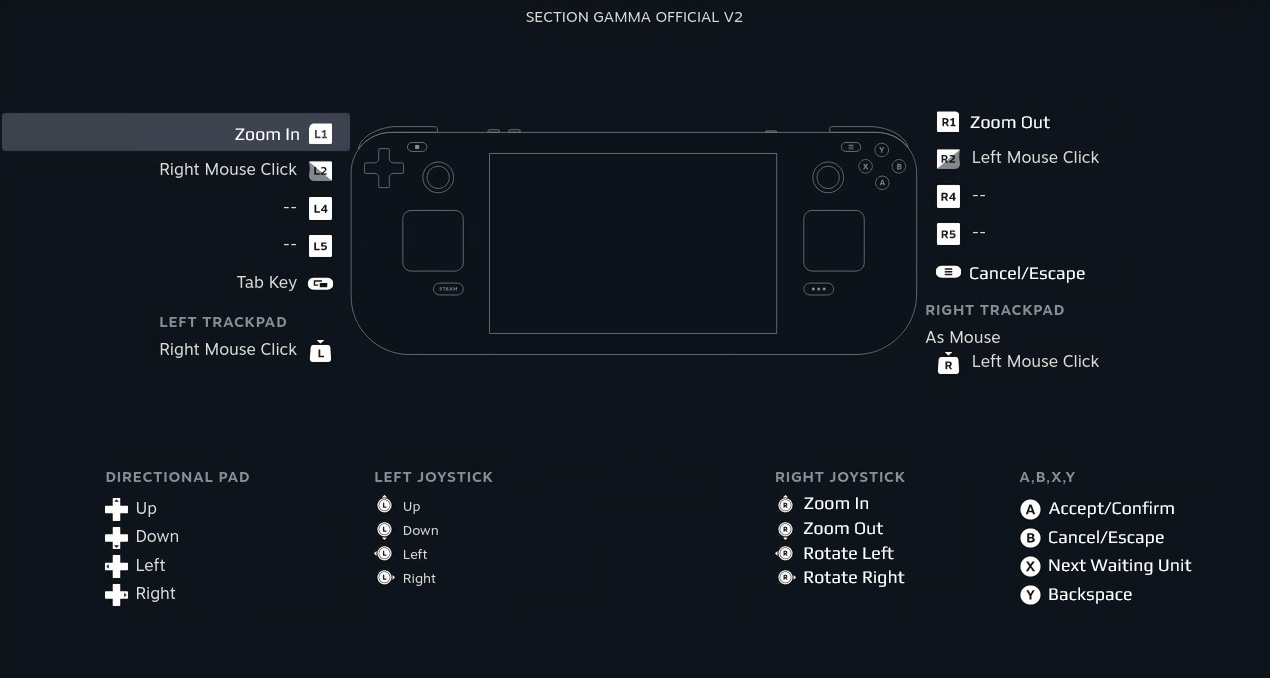
Mobile Controls
Navigation on mobile devices works best with the thumbs.
One thumb: Move view
Two thumbs: Rotate or zoom view
One thumb: Move view
Two thumbs: Rotate or zoom view

Advanced Tactics
- Engineers and saboteurs can capture all neutral or enemy buildings. If you capture production buildings of another faction, you can also build units of the other faction.
- Do not rely on only one power plant. Power plants are easy to destroy and without a power plant, much of your production will stop working and your defense buildings will be disabled.
- The Omega faction’s EMP attack is best used when it’s your turn before your opponent’s has done his turn. After one round, the EMP effect is immediately neutralized. However, if used correctly, it can block your opponent’s income, production, vehicles and aircraft.
- Take care that area attacks like EMP-Attack or Cluster-Bomb also hit own units.
- Infantry is very vulnerable to vehicles, as they can be easily run over. However, you can upgrade your infantry so that they can no longer be run over and become much more dangerous.
- Support units that are requested or transported cannot move or attack this turn. Since the order of all players changes each turn, you must plan well when to use these actions. In a two-player match, you effectively have two turns in a row.
 You should familiarize yourself with the defense settings of units. These can give you tactical advantages and can be changed even when it’s not your turn.
You should familiarize yourself with the defense settings of units. These can give you tactical advantages and can be changed even when it’s not your turn.
Thanks to Default Company for his excellent guide; all credit belongs to his effort. If this guide helps you, please support and rate it via Steam Community [Page1, Page2]. Enjoy the game.

