Describing how to unlock with tokens and using your perks.
From the example below we will use the Pistol.
As you can see from the numbers listed:
1. These are the tokens which are used to unlock upgrades and perks (Square and Circle)
2. These skills unlock certain elements of the current weapon e.g. Handling
3. Unlocking the perks adds additional skills e.g. Critical Damage

Clicking the + symbol will allow you to purchase a token as long as you’ve sufficient research. To earn more research you need to head back out into the field and complete a mission.

The next step is to insert the token just purchased into one of the unlocks, simply left click the square box with the padlock symbol and click unlock on the right side.
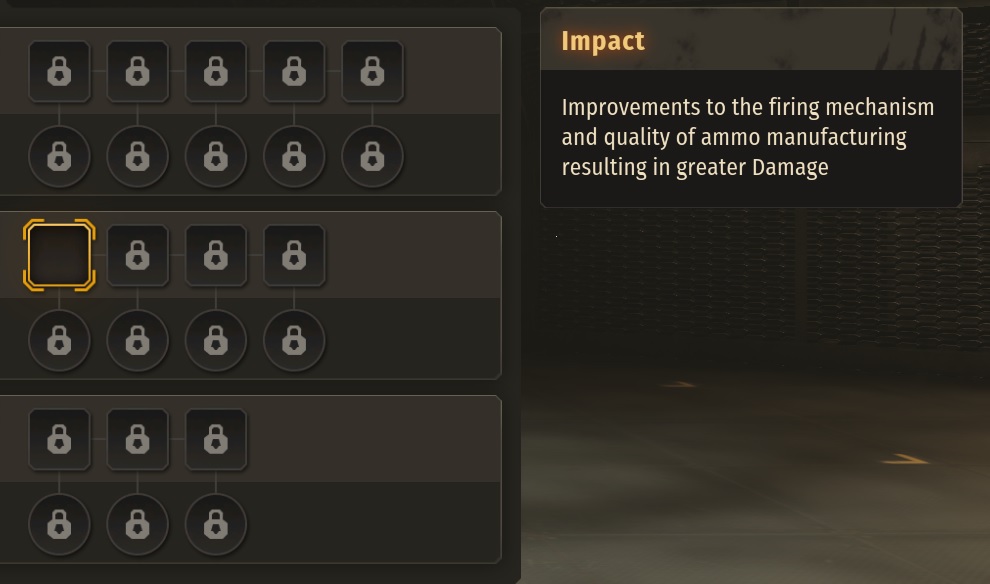
Once unlocked, right click to insert the new token from above (Green) into the new unlocked square.
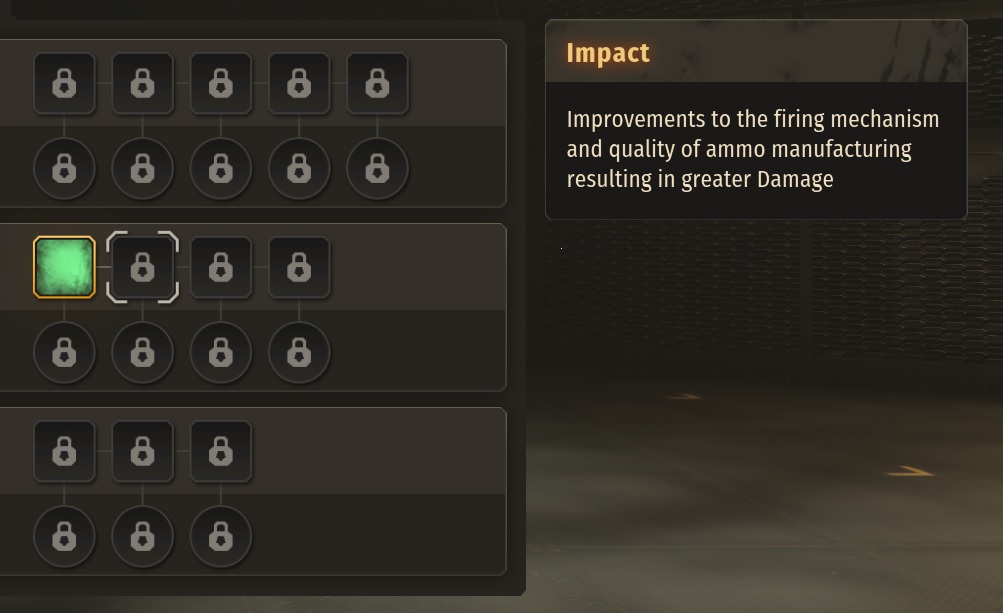
Once you’ve placed the token into the square, you will now want to unlock the perks.
Unlocking the perks is exactly the same process.
1. Click the + symbol Token and research
2. Read the perk you want to unlock, look to the right and see if you’ve the correct materials to unlock, if so click unlock.
3. Once unlocked, right click to place the next token.
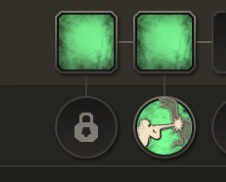
WARNING
You can’t place a token into a perk unless you’ve unlocked the square above it. You must have a token in the square before you can place it in the perk. Attempting to do so will result in an error with a warning to the right.
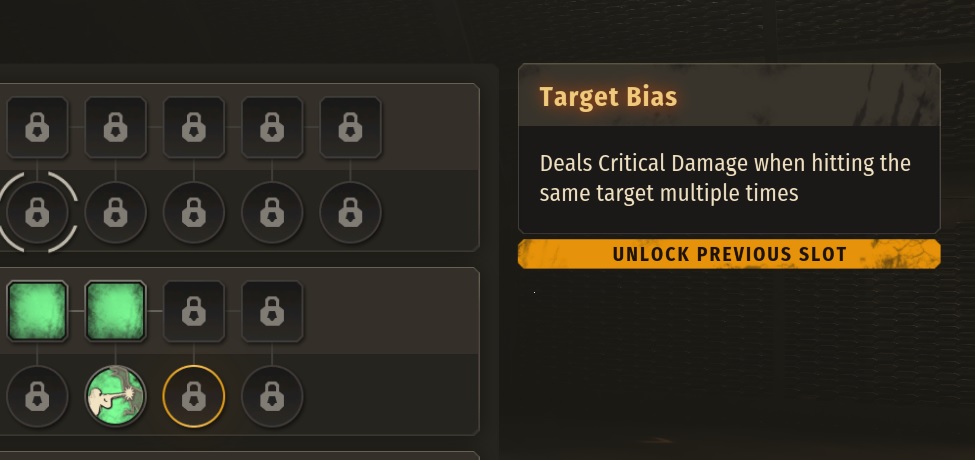
Be sure to read all the perks, lots of different options to choose.
Related Posts:
- Second Extinction™: How to Run on Windows 7
- Second Extinction™: Best Character & Weapon & Equipment Guide
- Second Extinction™: How To Solo Kill A T-Rex

