Many people are saying theres no controller support so heres a quick and easy guide to help fix that issue.
Controller Support Guide
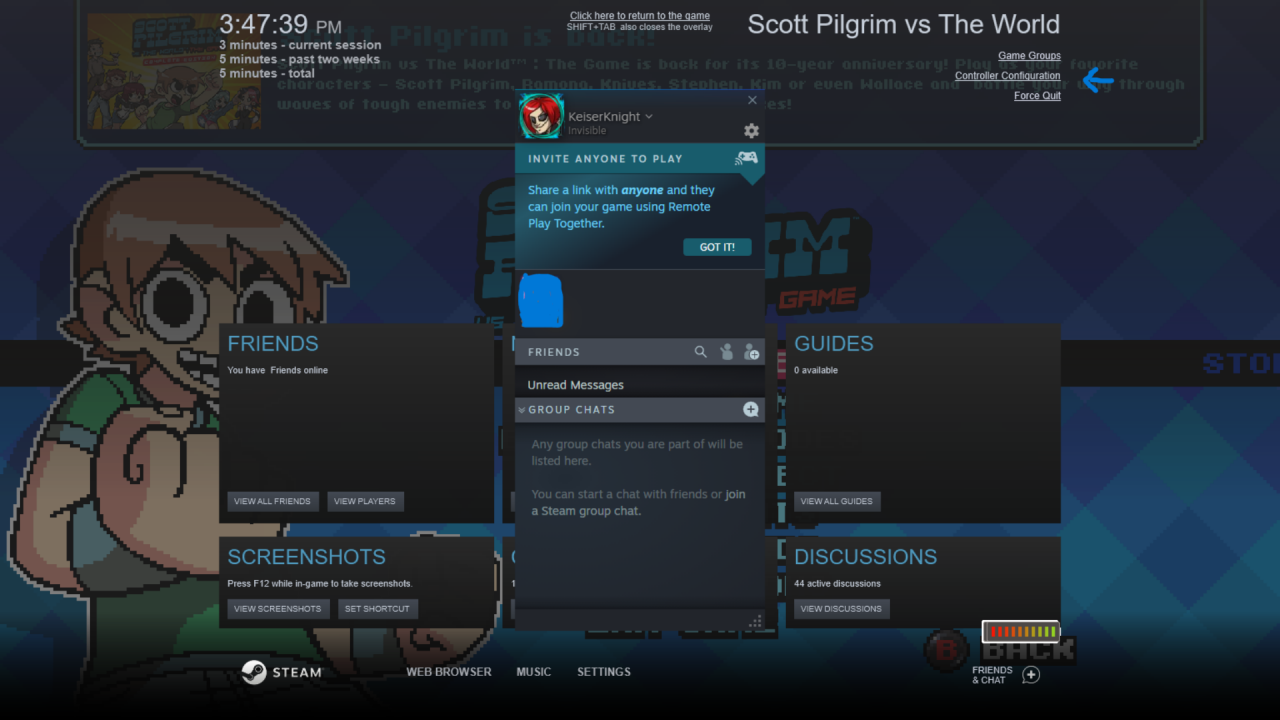 When you load your game and its at the main menu, hit SHIFT & TAB to access the steam menu. Should look like this picture.
When you load your game and its at the main menu, hit SHIFT & TAB to access the steam menu. Should look like this picture.
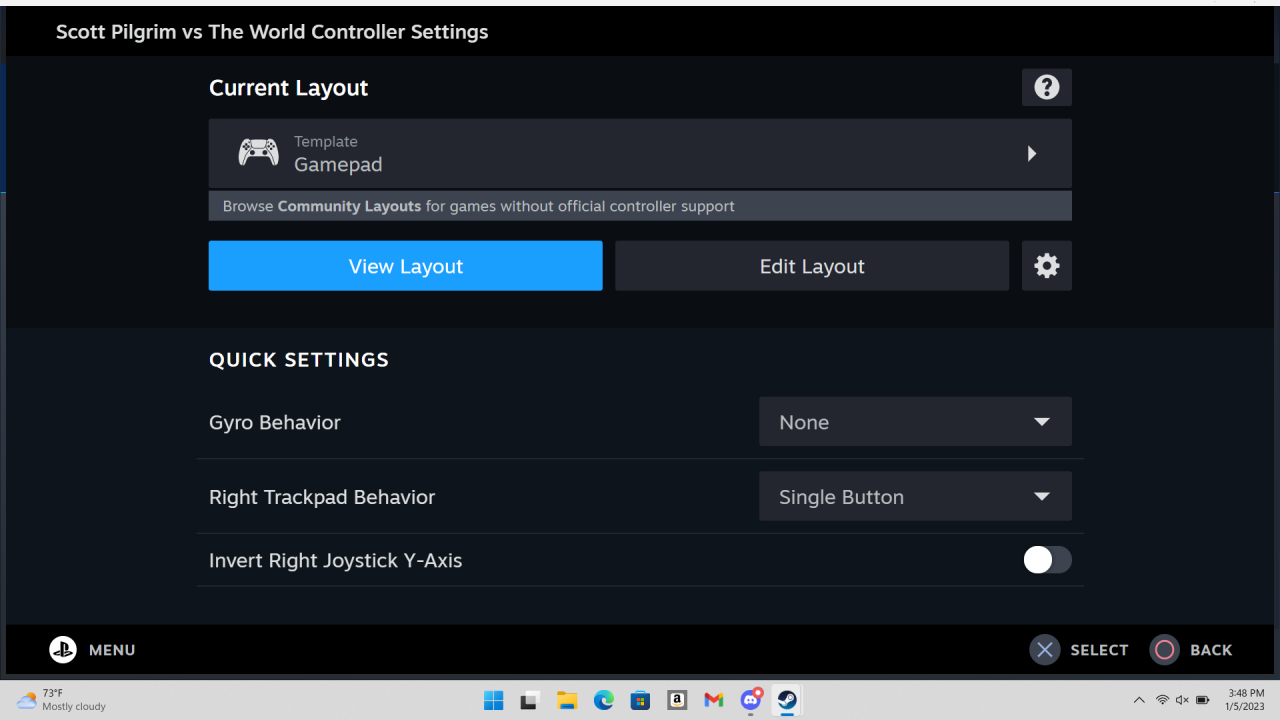 Now from there click on the top right the second option should say something about the controller, click that. That should lead you to a screen that looks like this picture.
Now from there click on the top right the second option should say something about the controller, click that. That should lead you to a screen that looks like this picture.
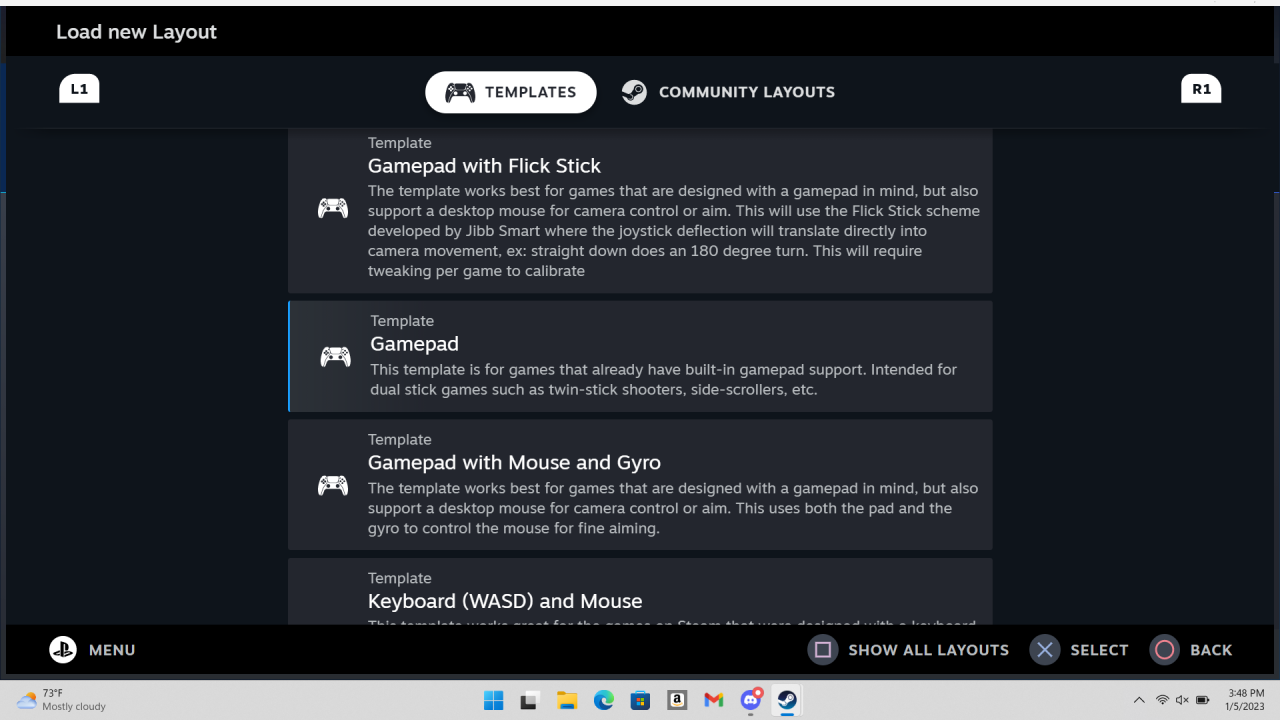 I already have mine set up but for many it should say mouse and keyboard input. If you click that you will be taken to a screen like this picture.
I already have mine set up but for many it should say mouse and keyboard input. If you click that you will be taken to a screen like this picture.
It has a few options to choose from. Both myself and friend picked gamepad. Note that I, again, have a PS5 and he has an Xbox controller. This option seems to work best for us.
Once you click that you will be take back to a screen that looks like the second picture.
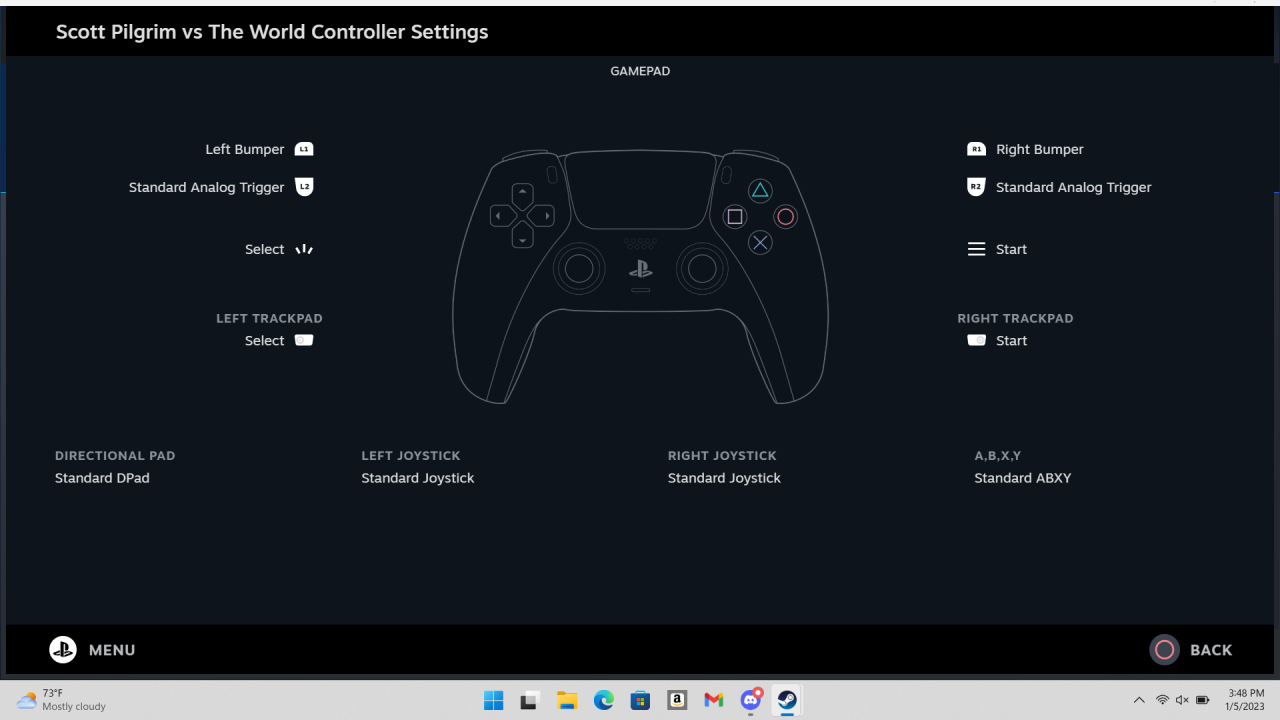 If you want can click VIEW LAYOUT which will take you to a screen which looks like this .
If you want can click VIEW LAYOUT which will take you to a screen which looks like this .
You can see my PS5 controller layout. If you want to change this instead of clicking view layout click EDIT LAYOUT. Make your changes to whatever you feel better with and when you are finished hit the SHIFT & TAB key to go back to your game.
You will now be able to play with your controller. Hope this helps you guys out…and I tried fixing the photos to make it look better but couldnt so sorry about that.
Thanks to KeiserKnight for his great guide, all credit to his effort. you can also read the original guide from Steam Community. enjoy the game.
Related Posts:
- Scott Pilgrim vs The World: “Boss Rush”, “Survival Horror” and Other Cheat Codes
- Scott Pilgrim vs The World: All Secrets and Cheats Guide
- Scott Pilgrim vs The World: Achievement Guide 100%

