Step by step guide to recovery a lost account based on personal experience.
Introduction
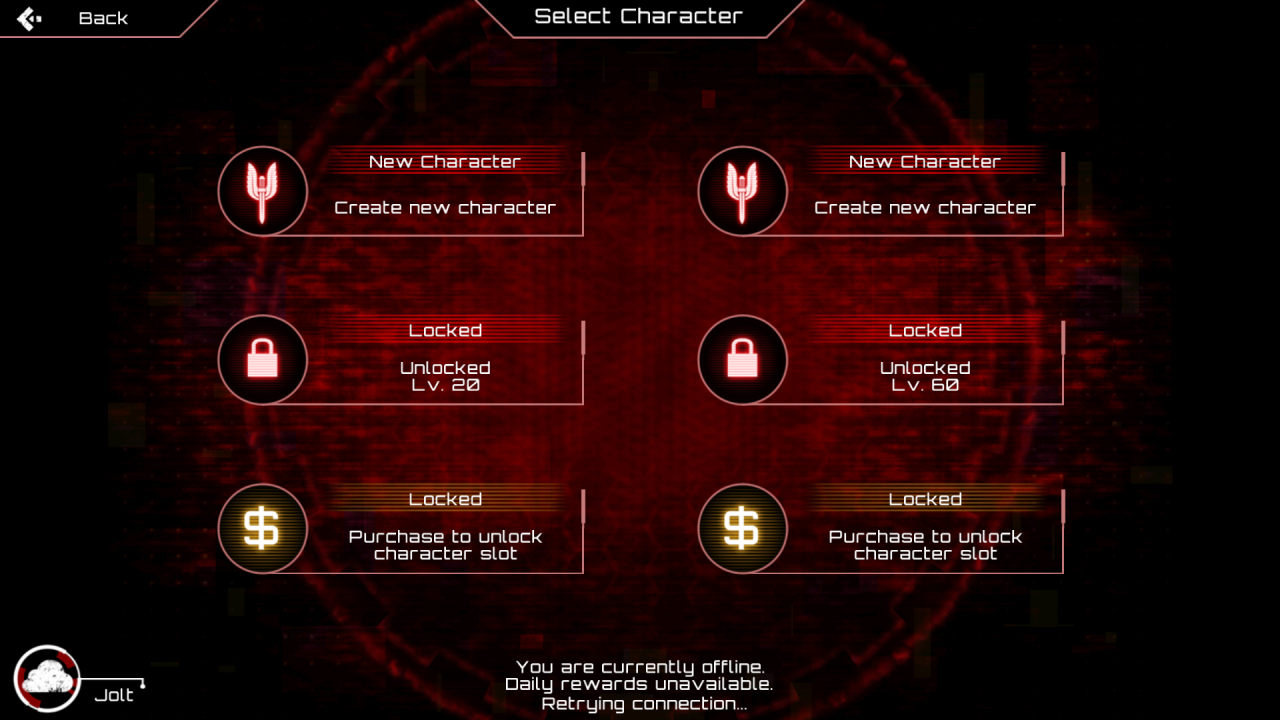
Not to worry, there was (for me) a very easy fix that I found after poking around in the game files, and I hope it can be of use to you as well.
Time to get back that precious file!
(This PC > Local Disk (C:) for me)
Now find Program Files(x86)
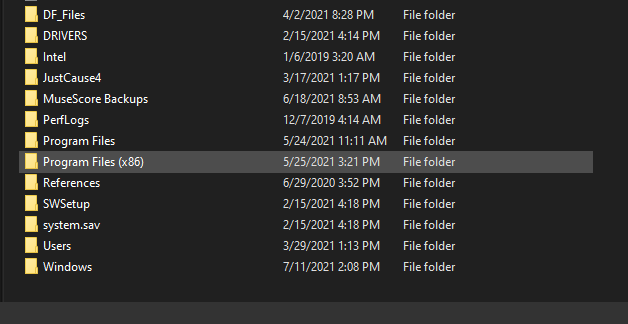
Then Steam
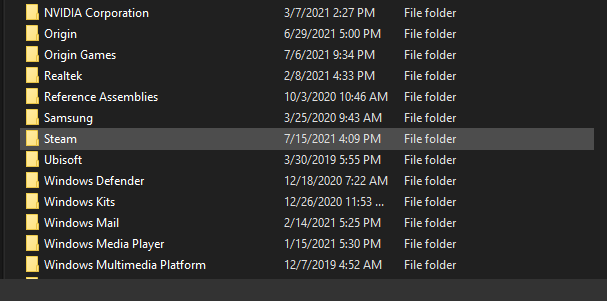
Then userdata
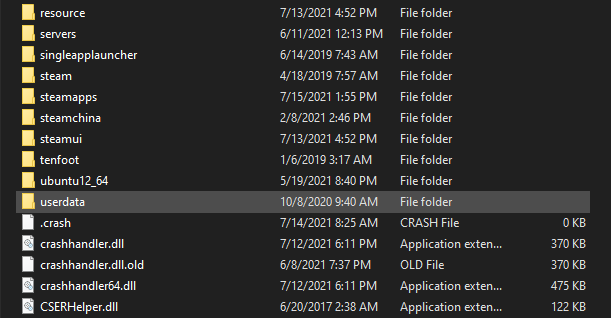
Then 927085347
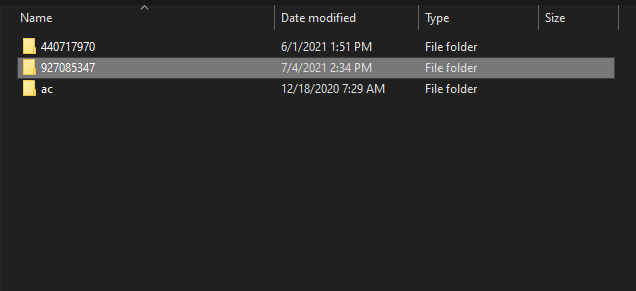
Now you need to find the file named 678800, this is where SAS 4 stores its save data
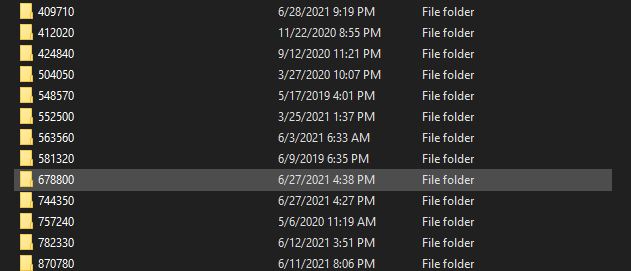
Then local > Data
Now select Cache, but we will be coming back to here and selecting Docs in a moment.
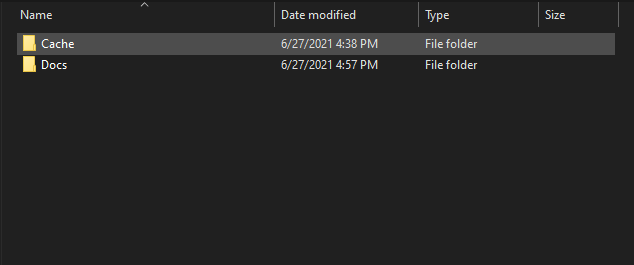
Then com.ninjakiwi.link and now you’ll be met with this screen:
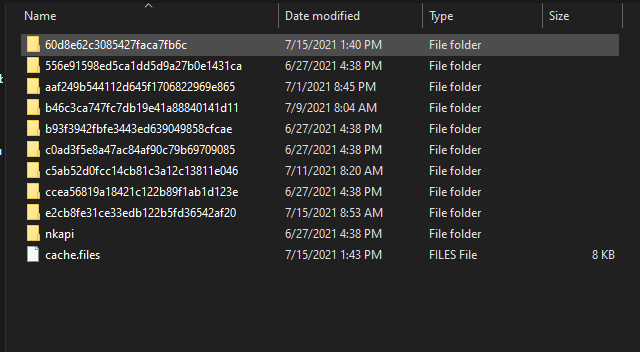
Select 60d8e62c3085427faca7fb6c (the top one)
Now you should see this file, copy it, and go back to where you selected Cache, and select
Docs instead.
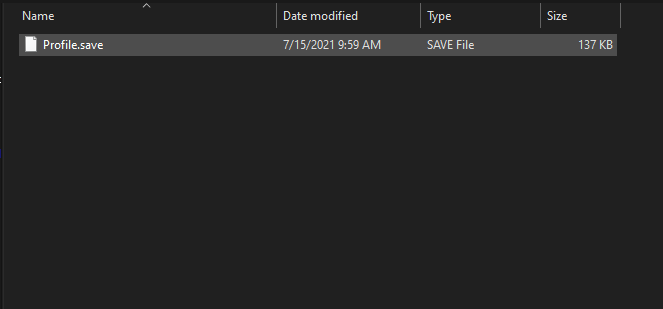
Final stretch!
You should be met with this screen:
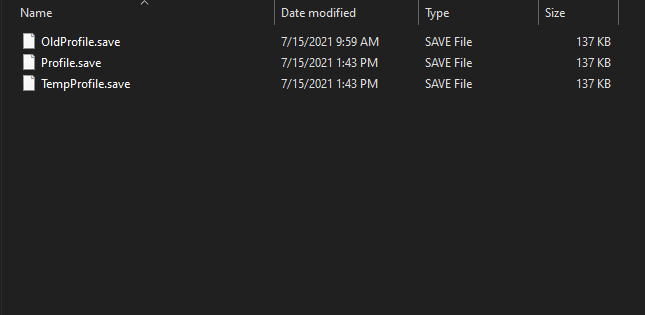 Delete these files and replace them with the Profile.save file you copied earlier.
Delete these files and replace them with the Profile.save file you copied earlier.
To recap!
Steam > userdata > 927085347 > 678800 > local > Data > Cache > com.ninjakiwi.link > 60d8e62c3085427faca7fb6c > “Copy Profile.save”
Then
Steam > userdata > 927085347 > 678800 > local > Data > Docs > 60d8e62c3085427faca7fb6c > “Replace the files here with the save file you just copied.”
Also, if you want, you can take the copied Profile.save and put it somewhere else with a clever name like “SAS 4 Backup” to make sure it never gets lost. The downside is that you will have to do that everytime you play for your manual backup to stay up to date.
Thanks to Jolt for his great guide, all credit to his effort. you can also read the original guide from Steam Community. enjoy the game.


I had a old acc and now Im wonder how can I get it back
Hey dude, I have this exact same problem but on mobile. So you have any way to retrieve the progress for this exact same problem on android? Woud be really helpful!