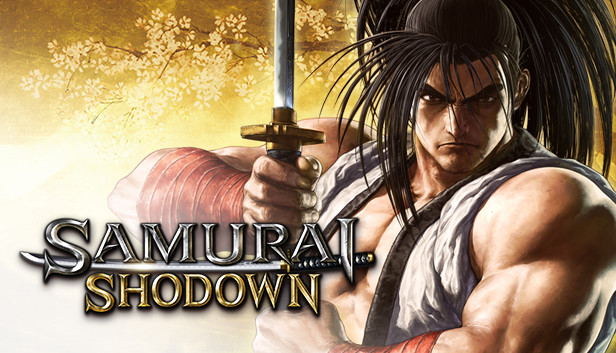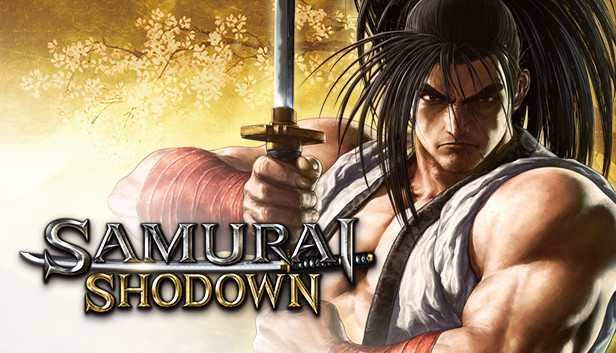SAMURAI SHODOWN: How to Turn Off VSync
Vsync can increase input lag and reduce game performance. VSync is enabled by default. There is no in-game option to turn it off, so you need to change the parameter in config file. Turning off VSync 1. Press Win+R 2. Type %AppData% into the address bar and hit enter. 3. Navigate back to the … Read more