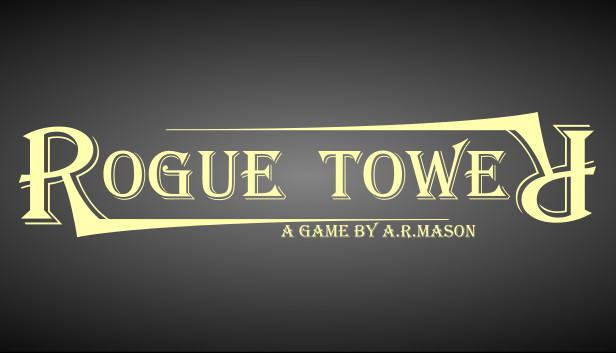Rogue Tower: How to Fix High Resolution Issue (4K Enable)
This should make the UI scale significantly better for high resolution displays. How to Fix High-Resolution Issue Go to your folder that holds your Rouge Tower files (e.g. C:\Program Files (x86)\Steam\steamapps\common\Rogue Tower) Select and right click Rogue Tower.exe Select Properties Under the Compatibility tab click “Change high DPI settings” (optionally do this after clicking … Read more