The fix is to create a Windows Firewall rule that blocks Rocksmith from connecting to the internet. If you already know how to do this you don’t have to keep reading!
Step 1:
Search Windows Firewall and select the first option:
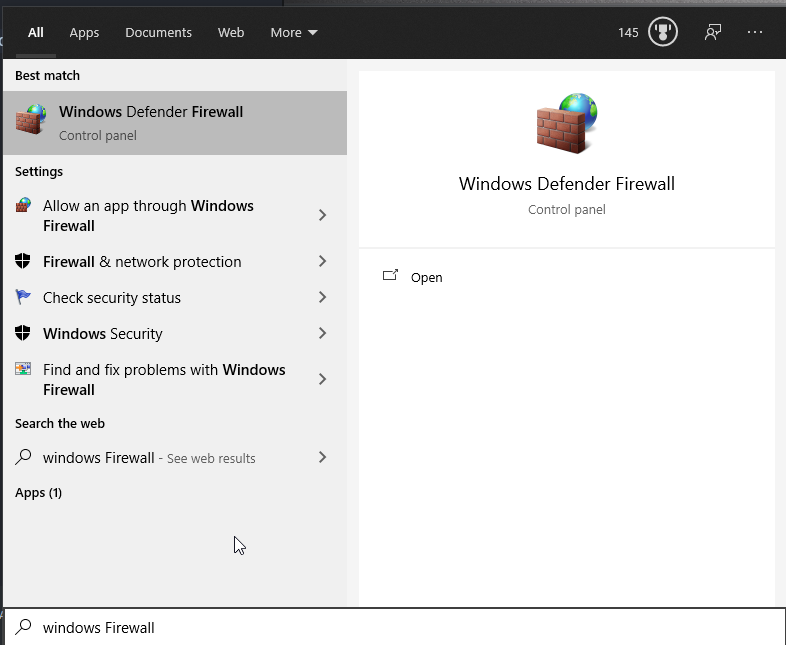
Step 2:
Click Advanced Settings to open the firewall rules.
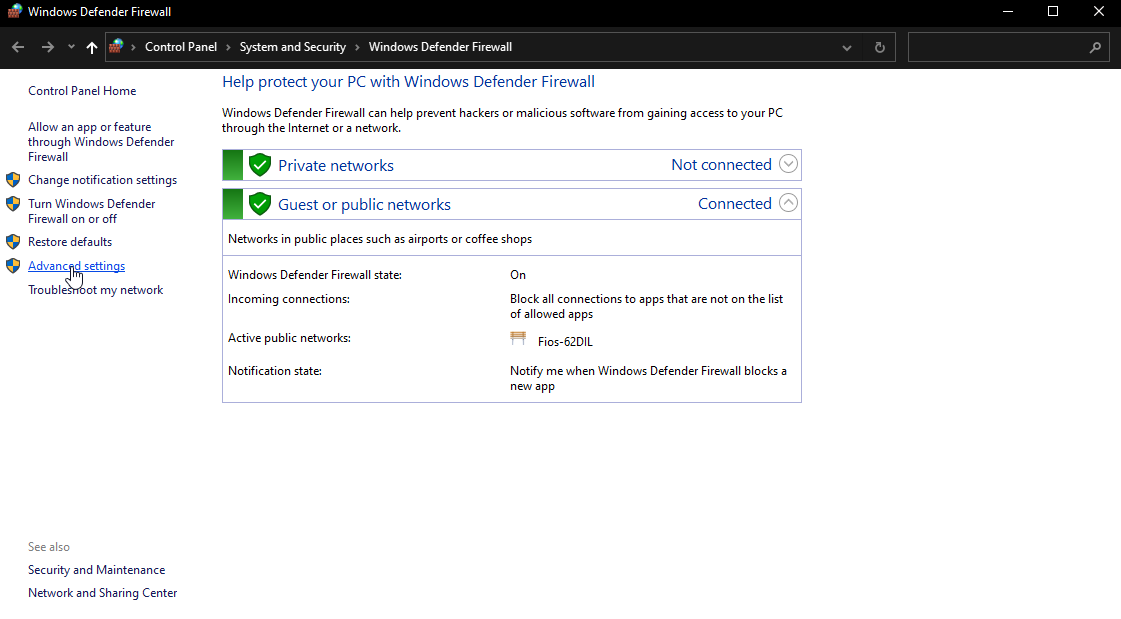
Step 3:
Click “Outbound Rules” on the left side, then “New Rule…” on the right side.
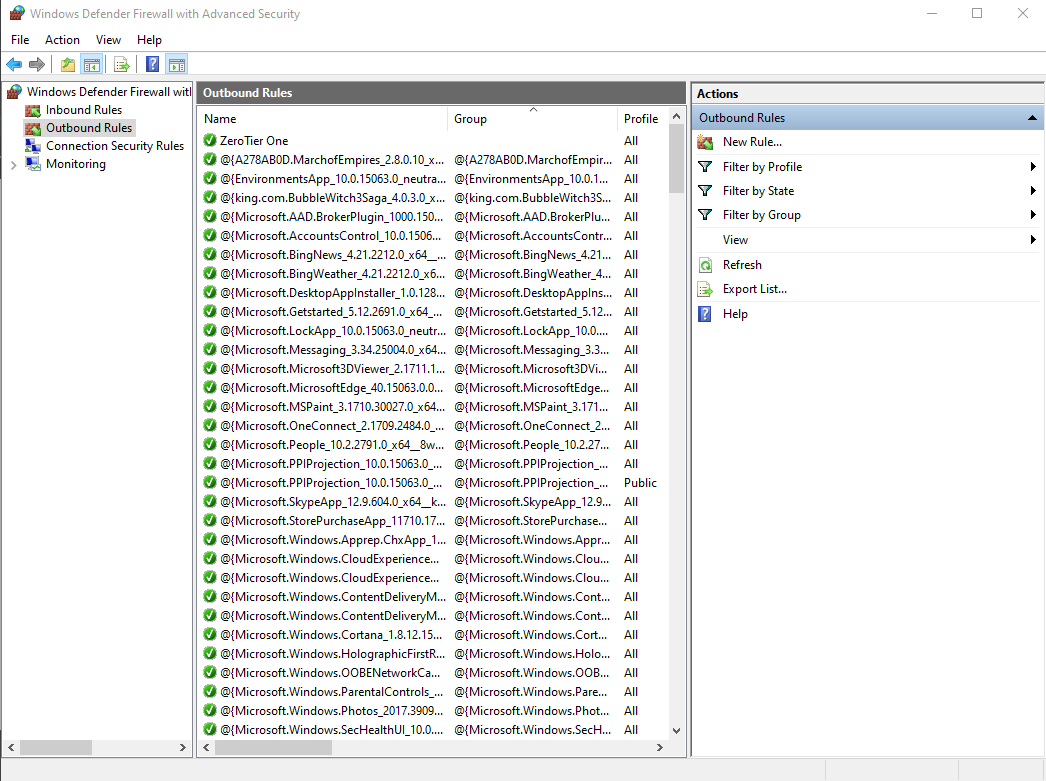
Step 4:
You should now have a new window. Click “Program” then next.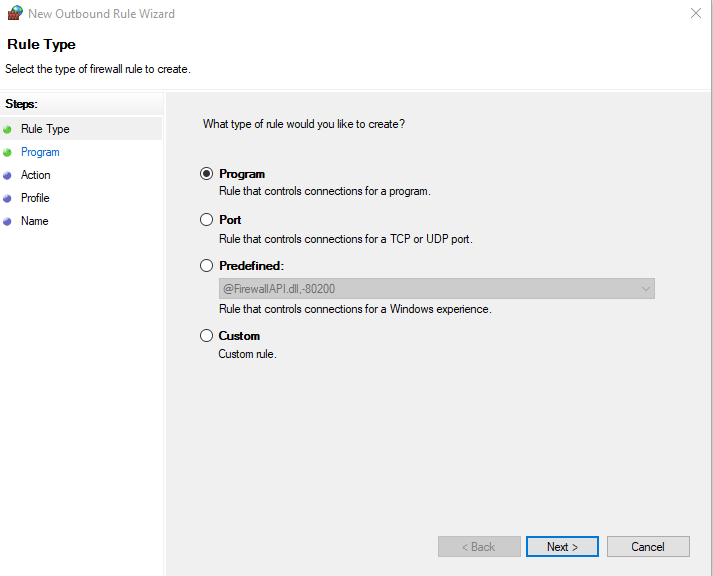
Step 5:
Click “Browse” under “This program path” and select the rocksmith.exe file.
Usually located under Program Files(x86)/Steam/steamapps/common/Rocksmith2014/rocksmith.exe
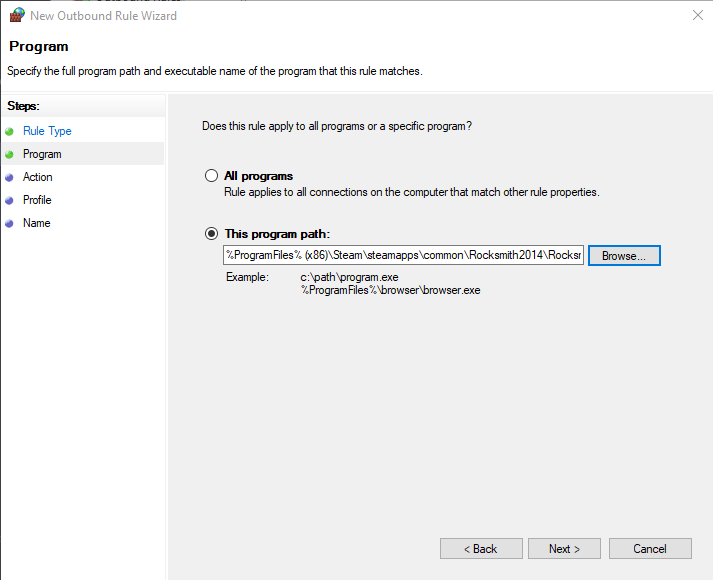
Step 6:
Press next and select “Block the Connection”. The last step after that is to just give it a name and press “OK”.
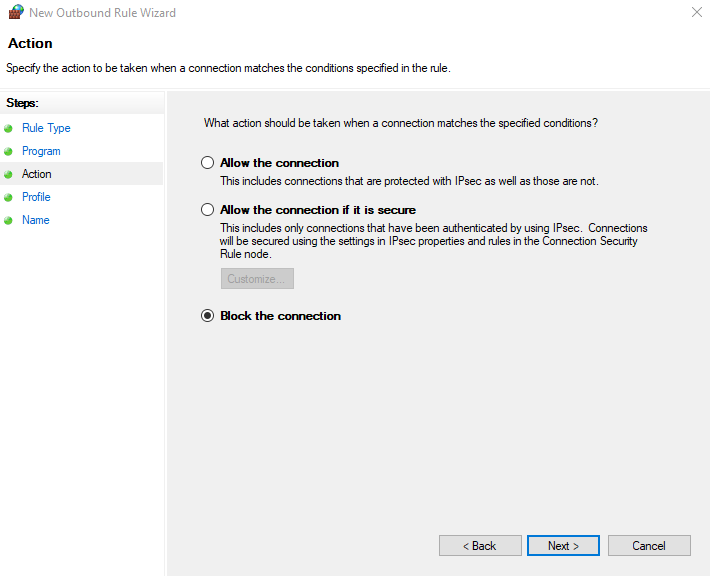
Congrats you can now start rocksmith!
By FallenMoons

