Hello, in this guide i’ll tell you how to have alpha items on your car using BakkesMod
| https://www.bakkesmod.com/2.Once you are on a website click download button on the middle of the screen
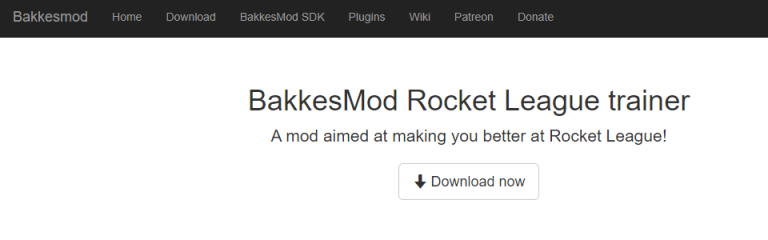
3. BakkesMod setup should automatically open when you downloaded it
If it doesn’t then go to your PC’s recent downloads
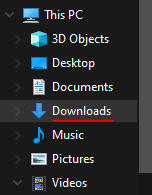
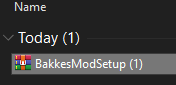
4. Follow instructions in setup
5. When it’ll end the install process, it should pop this screen
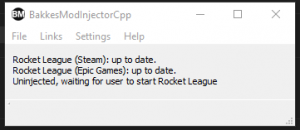
6. Start up Rocket League and the mod will automatically inject into the game
1. After completing the earlier section you should have this screen when in RL menu

2. Click the items tab in this window
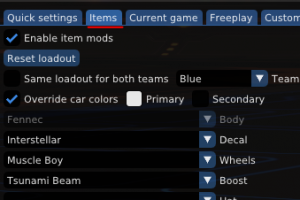
3. In this tab you have the Body, Wheels, Boost, Hat and so on
4. You can search for the item you want when you click on the black space where the item name is
written
5. Alpha items names
Hat: Gold Cap
Boost: Gold Rush
Wheels: Goldstone
Beta item: Gold Nugget
Related Posts:
- Rocket League: All Cars (How to Obtain)
- Rocket League: How to Boost Management (Tips & Tricks)
- Rocket League: How to Join a Tournament
- Rocket League: How to Get “I Love South America” Achievement

