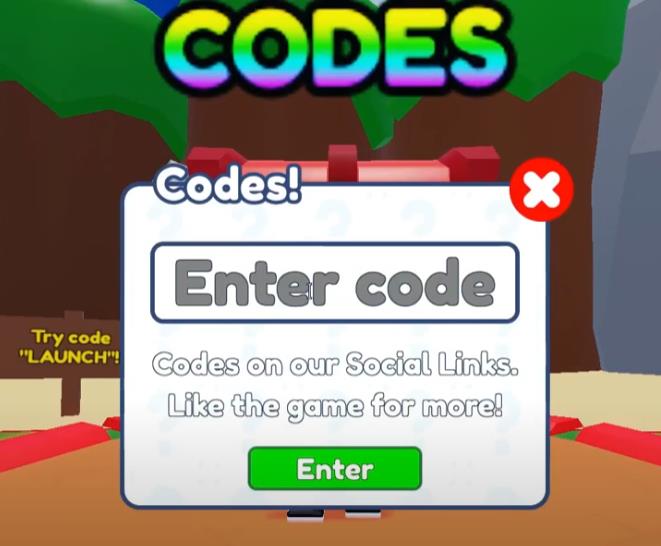Welcome to Roblox Infinite Item Simulator! Are you ready to embark on an endless journey of collecting and simulating items? In this immersive game, your goal is to punch and break the Lucky Blocks to obtain various valuable items. To help you kickstart your adventure, we have some working codes that will grant you exciting rewards. Use these codes to enhance your progress and maximize your gameplay experience.
Suppose you love to play simulator games on Roblox. In that case, you can get the codes for similar games: Roblox Hoop Simulator Codes, Roblox Beat Army-Wall Simulator Codes, Roblox Chest Simulator Codes, and Roblox Anime Gods Simulator Codes.
Infinite Item Simulator Codes September 2023
In Roblox Infinite Item Simulator, codes significantly enhance your gameplay by providing you with free rewards.
Working Codes
- BASICK: Redeem this code for free rewards.
- PUNCH: Redeem this code for free rewards.
- INFINITYPLUSONE: Redeem this code for free rewards.
- LAUNCH: Redeem this code for free rewards.
Note: It’s always a good idea to stay updated with the latest codes and use them promptly before expiration. Codes can expire without prior notice, so redeem them as soon as possible to avoid missing out on any rewards.
Expired Codes
GRIMSKIBIWHYMEE6QUINTCROWN
How to Redeem Codes
Redeeming codes in Roblox Infinite Item Simulator is a simple process. Follow these steps to claim your rewards:
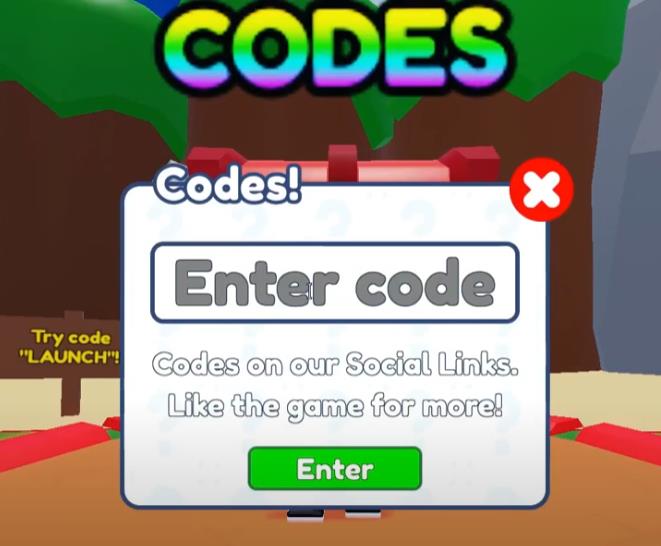
- Control your character and navigate toward the “CODES” area, which a big red treasure box can identify.
- Locate the code entry box once you’re in the “CODES” area.
- Enter the working code that you want to redeem into the code entry box.
- After entering the code, click the “Enter” button to redeem it.
- Congratulations! You have successfully redeemed the code and earned your rewards. Enjoy the benefits and use them to enhance your gameplay.
Remember to double-check the spelling and capitalization of the code to ensure it is entered correctly. Once redeemed, you should receive your rewards instantly.
Frequently Asked Questions (FAQ)
Q: How often are new codes released for the game?
A: New codes are released periodically, depending on the developer’s discretion. Following the game’s official social media accounts, such as Twitter and Discord, is recommended to stay updated on any new code releases.
Q: Can I use the codes more than once?
A: No, each code can only be redeemed once per account. Attempting to redeem a code multiple times will not yield additional rewards.
Q: How can I stay informed about the latest codes?
A: To stay updated with the latest codes, make sure to follow the game’s official Twitter account and join the official Discord server. These platforms often announce new codes and provide a community space for players to interact and share information.
Q: What types of rewards can I expect from the codes?
A: The rewards you can receive from the Roblox Infinite Item Simulator codes vary and can include a wide range of items. Some rewards may grant you in-game currency, allowing you to purchase upgrades or unlock special features. Other rewards may provide you with exclusive items, boosts, or even unique cosmetic enhancements for your character. Keep an eye out for new codes as they may offer different types of rewards, adding excitement and variety to your gameplay.
Q: How long do the rewards last after redeeming a code?
A: Once you redeem a code and receive your rewards, they are typically permanent additions to your inventory. You can use and enjoy them for as long as you continue playing the game. However, some codes may provide temporary bonuses or boosts that have a specific duration. In such cases, the duration will be clearly stated when redeeming the code.
Q: Can I share codes with other players?
A: Codes are usually meant to be used by individual players and can only be redeemed once per account. Sharing codes with other players may not provide any benefits unless they have not redeemed the code themselves. It’s always best to encourage others to find and use codes on their own to ensure fair gameplay for everyone.
Q: Are there any requirements to redeem codes?
A: Generally, there are no specific requirements to redeem codes in Roblox Infinite Item Simulator. However, it is recommended to have an active Roblox account and a character in the game to access the code redemption feature. Additionally, ensure that you enter the codes correctly to successfully claim your rewards.
Q: How can I report issues with codes or seek assistance?
A: If you encounter any issues with codes or have questions regarding their redemption, it is best to reach out to the game’s developer or support team. You can do this through their official social media accounts or by joining the game’s Discord server, where you can communicate with fellow players and seek assistance from the community moderators or developers.
Related Posts: