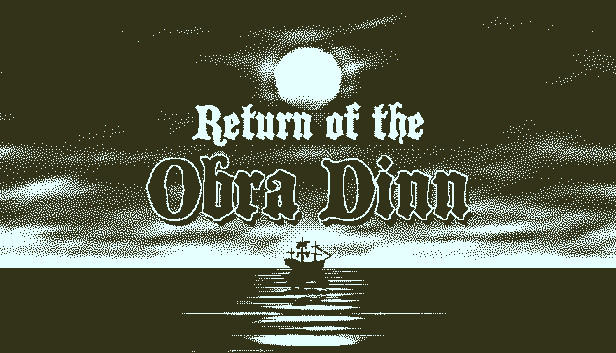Looking for a smoother experience on a high-refresh display? This guide will explain how to raise/uncap your fps limits without any mods!
On the General tab, you should see a box at the bottom titled Launch Options.
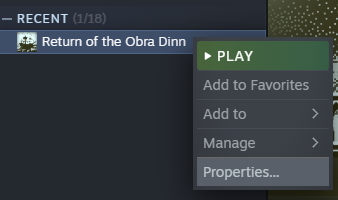
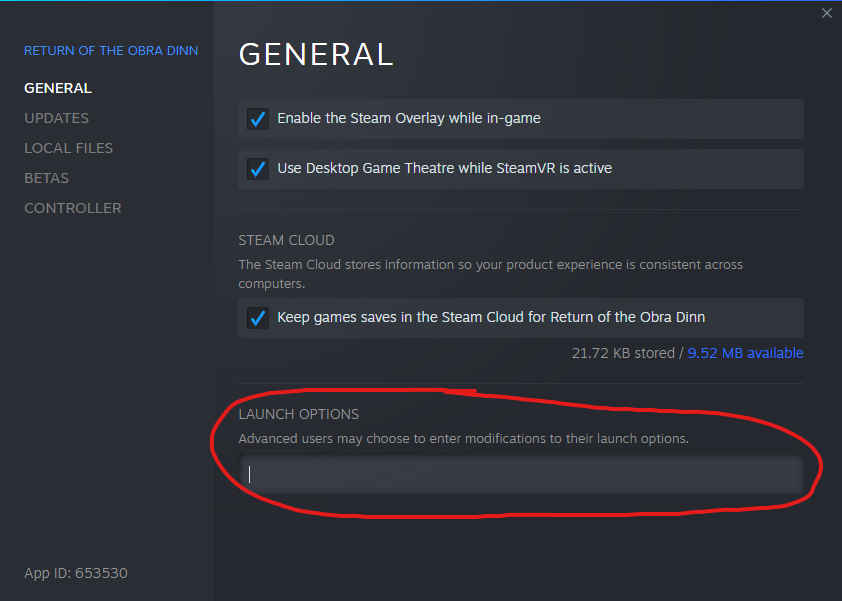
- Add “syncfps” to your launch options, without the quotes
Are you looking to completely uncap your fps? This will make the game run as fast as your pc can render it. WARNING: The devs have said this is not thoroughly tested and “may cause unexpected logical errors in the game.”
- Add “freefps” to your launch options, without the quotes
Optional: If your PC is struggling to even hit 60 fps, you can try setting “30fps” instead, which will cap you at a lower refresh rate of 30 fps.
Once you’ve added your chosen launch option (I recommend syncfps), close out the window.
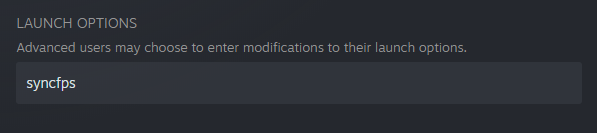
By t1m1d