Updated, more simple and working fix for recurring collector bug (broken detector, not able to see collectibles or use collectibles’ maps). For STEAM and non-STEAM versions of the game (they’re not the same).
Introduction
A while ago someone found a fix by deleting the content of two entire folders in your game profile, which leads to the loss of all story mode saves, all photos you made with your camera in the game and who knows what else… This way you will also reset all your settings and will have to re-tune them from scratch…
Also, for Steam version this solution has extra steps and no one described correctly what happens when you try to apply it.
I think I found a method when you ONLY have to delete 2 or 3 files and now I can describe exactly what you need to do to fix the issue in the STEAM version of the game.
First steps (for Steam and non-Steam versions):
Then, find and open this folder:
C:\Users\*YOU*\Documents\Rockstar Games\Red Dead Redemption 2\Profiles\CC9AD308
(*YOU* is your username, the letters and numbers in the name of the last folder CC9AD308 are different and unique for everyone.)
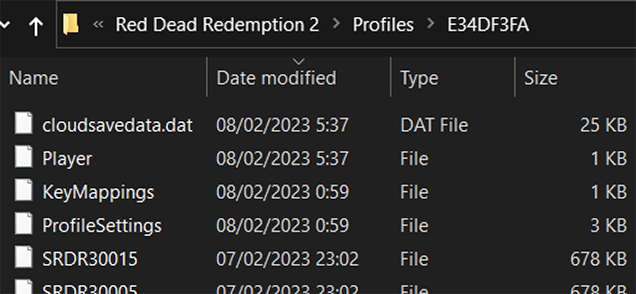
[!] I strongly recommend to backup this folder (copy and paste it in a safe place) before attempting to do anything with your game files!!
Non-Steam version:
- Delete the file “Player” (see the screenshot above).
- Launch the game.
- You will see this pop-up window:
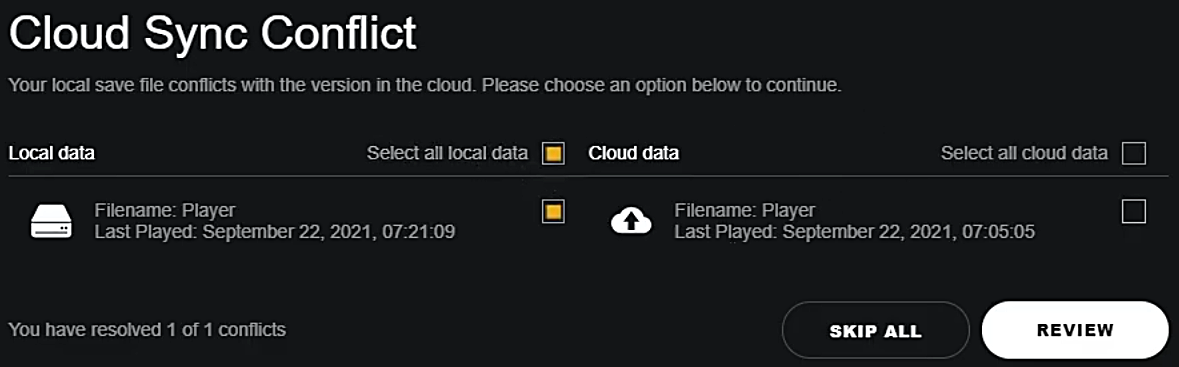
(click to expand)Select local data as shown on the picture above.
Click on REVIEW, then CONFIRM. Rockstar launcher will upload Player file (brand new file that was created when you launched the game instead of the corrupted one you deleted) from your computer to the cloud and start the game. - Now the problem is supposed to be fixed, you can use your metal detector again.
You can watch the whole process in this video.
All credit for the solution for non-Steam version goes to the author of that video (Xavier). You can thank him in YouTube comment section. 😉
Steam version:
So here what I did:
- Before you attempt to do anything, open the game and make screenshots of all your settings! There is a certain chance (100% chance if you choose to delete ProfileSettings file) that your settings will be reset and you will have to re-tune them from scratch! (Key Mapping should not be affected though).
- Exit the game and make a back-up of your ***\Profiles\CC9AD308 folder (see “First steps” chapter above).
- Delete 3 files from ***\Profiles\CC9AD308 folder:
Player
cloudsavedata.dat
ProfileSettings
(I strongly suspect that removing the 3rd file (ProfileSettings) is unnecessary and leaving it alone might save you from restoring all your settings) - Launch the game from your Rockstar Games Launcher.
- You will see this pop-up window:
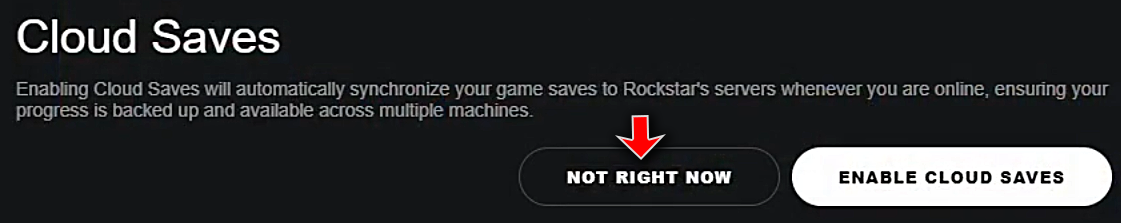
(click to expand)Click on NOT RIGHT NOW as shown on the picture above.
- When the game loads, it will ask you to set brightness, subtitles and audio.
Do it and EXIT the game. - Return to your ***\Profiles\CC9AD308 folder and delete cloudsavedata.dat file again (just this one file).
- Launch the game again from your Rockstar Games Launcher.
You will see the same pop-up window as before: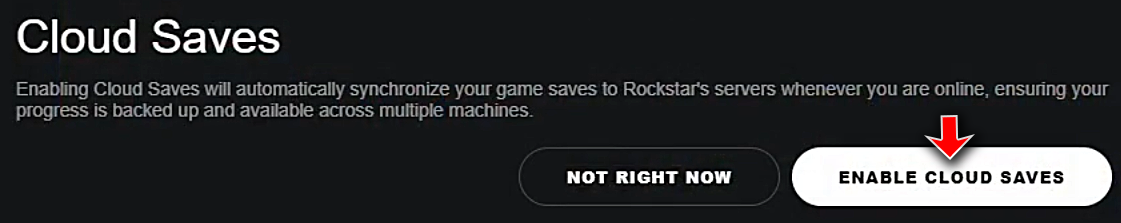
(click to expand)This time click to ENABLE CLOUD SAVES.
- Now the problem was fixed, I was able to use my metal detector again. 🙂
But as I mentioned already, I had to restore all my settings. Luckily I had screenshots, but it took a while. Again, I suspect if I wouldn’t delete the ProfileSettings file, it might’ve save me the trouble… You can try to leave this file alone and see what happens (make screenshots of your settings anyway as a precaution).
Credits and last word
Be aware that even if you fixed the issue, it can return at any time, unfortunately it’s a recurring bug. If it happens, you will have to go through the whole process again.
As I said, fill free to try to improve the method and report about your experiments in the comment section (be sure you backup your files before that). 🙂 If there are any new useful discoveries, I will gladly update this guide.
Thanks to Akunamatata for his excellent guide, all credits belong to his effort. if this guide helps you, please support and rate it via Steam Community. enjoy the game.
Related Posts:
- Red Dead Redemption 2: Common Troubleshooting Guide
- Red Dead Redemption 2 Pre-Load Time Revealed And A New Trailer Is Coming To Soon
- Red Dead Online Launch Date Confirmed By Rockstar 3 Days Earlier For Ultimate Edition Owner
- Red Dead Redemption Real Size Revealed
- Red Dead Redemption 2 New Gameplay Leaked Even Looks Better Than Trailer

