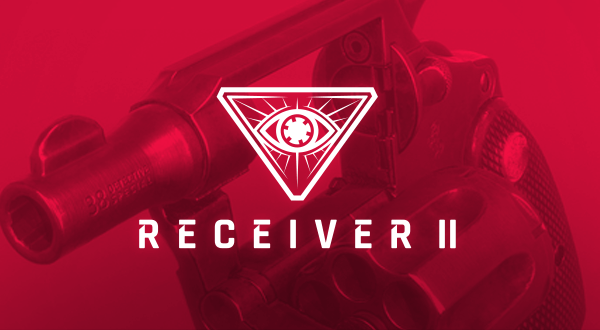Easy to reach key placements that should be more intuitive than default setup. I also wanted revolvers and pistols to have similar key locations even though some of their functions are a bit different.
The Purpose of Rebinding The Controls / Who This Would Appeal To
This control scheme should work for holding or toggle crouch/sprint
What I Changed
Crouch | C | Left Control | Just an extra option if you like to hold it like me
Holster/equip gun | Tab | Got rid of ~ to prevent unwanted shooting of foot when reaching for a mag
C o c k hammer | Left Alt | Very accessible for revolvers
The rest of the changes are meant to close the gap between revolver and pistol functions.
Swing out cylinder | Q |
Close cylinder | F |
Use extraction rod | R |
Insert bullets | E |
Toggle safety/full auto mode | X |
Slide lock | F |
Pull back slide | R |
Eject/drop magazine | Q |
Inset magazine/bullets | E |
Thanks to Suchsneak for his great guide, all credit to his effort. you can also read the original guide from Steam Community. enjoy the game.
Related Posts:
- Receiver 2: All Firearms
- Receiver 2: Some Tips to Help You Along
- Receiver 2 Compound Challenge Dome Floppy Disk Locations
- Receiver 2 Save Files Location
- Receiver 2: Tips & Tricks for Surviving