Step by step guide explaining where to find, download and install custom content for Ready or Not.
Introduction

Where do I find mods for Ready or Not?
https://www.nexusmods.com/readyornot
Either of these sites will work, find and install the modification you want. In this guide I will use Bulletproof Facemask – No Helmets by groans4u4 as an example.
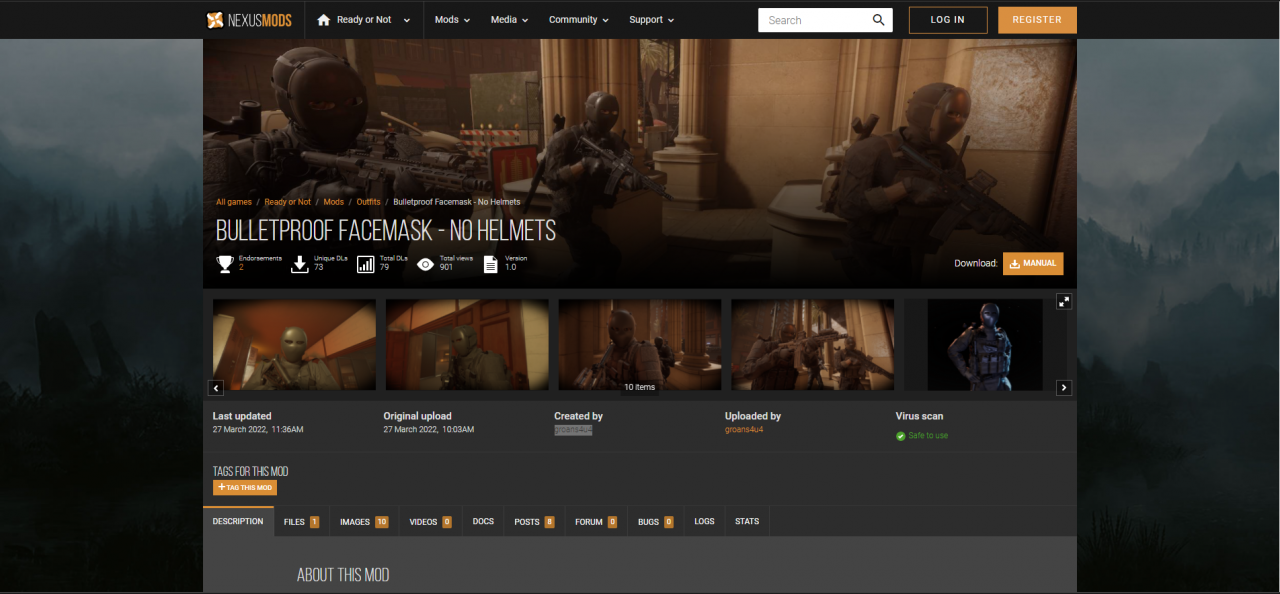
https://www.nexusmods.com/readyornot/mods/967
How do I download and install the mods?
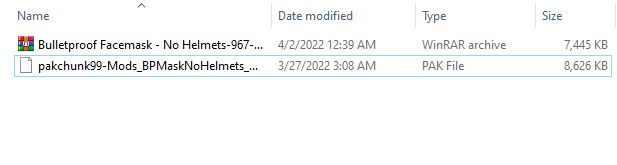
Once you’ve extracted the PAK file drag and drop it into your RoN Paks folder. Located steam>steamapps>common>Ready Or Not>ReadyOrNot>Content>Paks. When that is done you should be all set to start experiencing custom content in Ready or Not.
How do I make sure the mod works?

Conclusion

Thanks to Captain for his great guide, all credit to his effort. you can also read the original guide from Steam Community. enjoy the game.
Related Posts:
- Ready Or Not: How to Create Your Own Dedicated Server
- Ready or Not: Secret Room Location Guide
- Ready or Not: How to Clear Rooms (Standard Operating Procedures)
- Ready or Not: Entry Team Operations Guide
- Ready or Not: AI Mod Configuration

