Here is a tutorial on how to set up the game with some useful FAQ, hope this will help you.
Controller settings
Note: Some other games require to restart game after switch controller.
1) Disable Steam Input for avoid possible bug and input lag
2) Connect single wired controller to mother board USB port to least issues
3) If it does not work, try Steam Input enabled
Right Click: Properties > Controller > Disable Steam Input
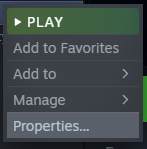
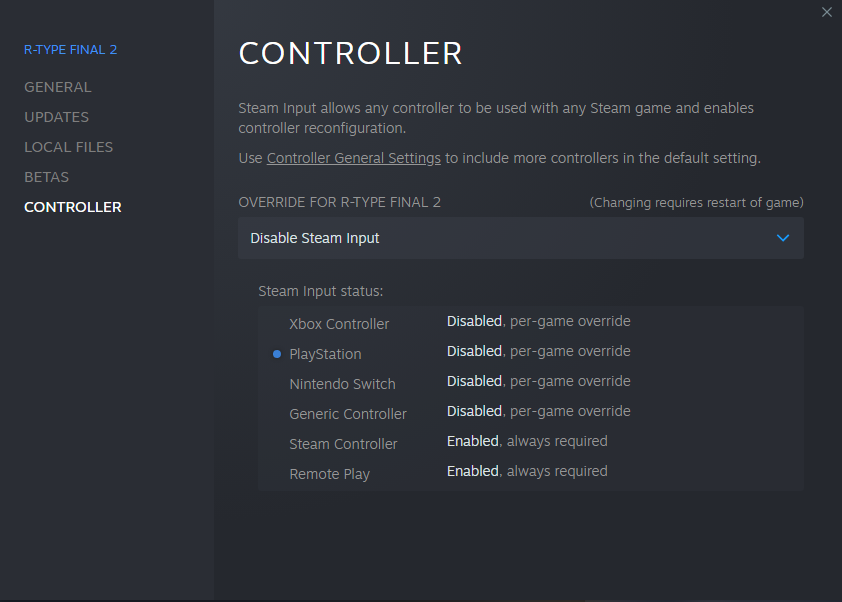
* Astro C40TR (Steam Input disabled)
* Brook Universal Fighting Board (Steam Input disabled)
* Logitech GamePad F310 (XInput mode – Steam Input disabled)
* Hori FPS+ (Steam Input needs to be enabled)
* MayFlash F300 Elite (Steam Input disabled)
* MayFlash F500 Elite (Steam Input disabled)
* PlayStation 4 controller DualShock4 (Steam Input disabled)
* Switch Pro controller (Steam Input needs to be enabled)
* XBox Series X/S controller (Steam Input disabled)
* XBox One controller (Steam Input disabled)
Note: These are personally verified. If it seems wrong, please let me know with working configuration. I’ll test again.
* Hori RAP 4 fight stick (Steam Input needs to be enabled. Thanks @ Timecrash)
* Dual Shock 4 (Steam Input disabled. Thanks @ Azure Fang)
* PlayStation 3 controller (Any setting seems not working)
Note: These are personally verified. If it seems wrong, please let me know with working configuration. I’ll test again.
Icon display can be changed to be same as controller.
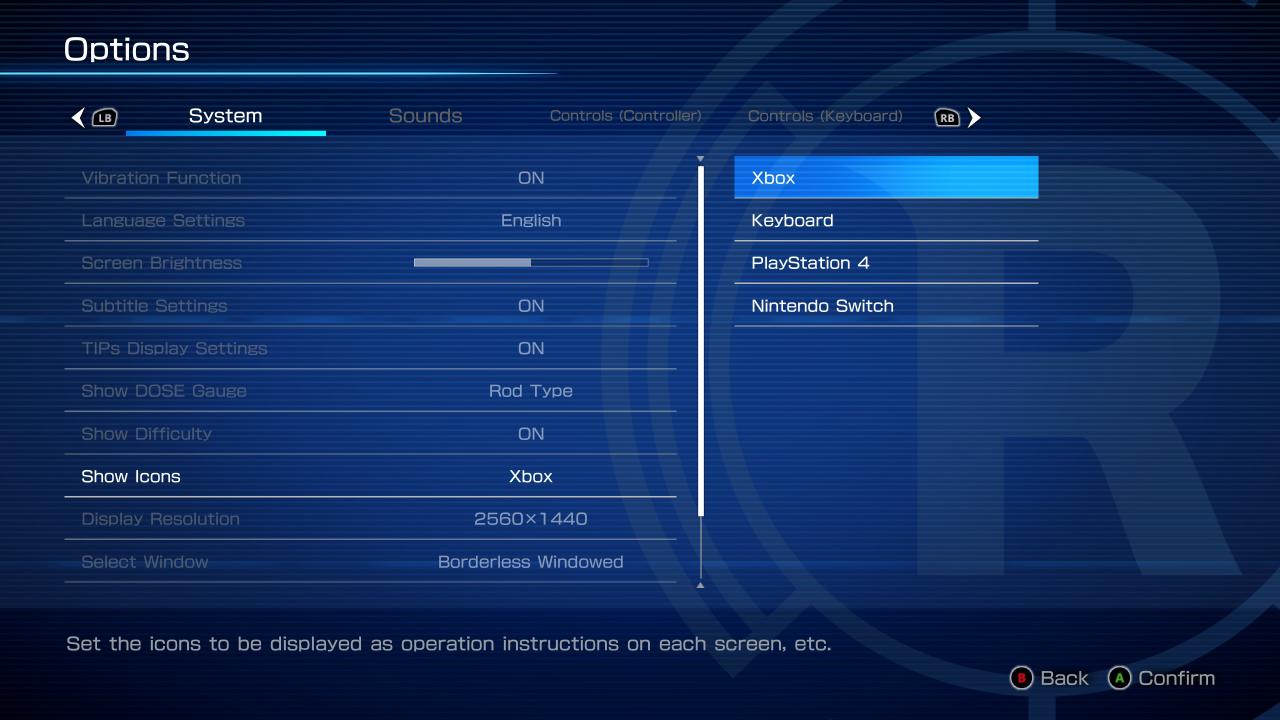
When software keyboard appears, it seems need to use mouse or keyboard.
It seems game controller cannot input text.
Playing with Keyboard
1) Change Icons to Keyboard
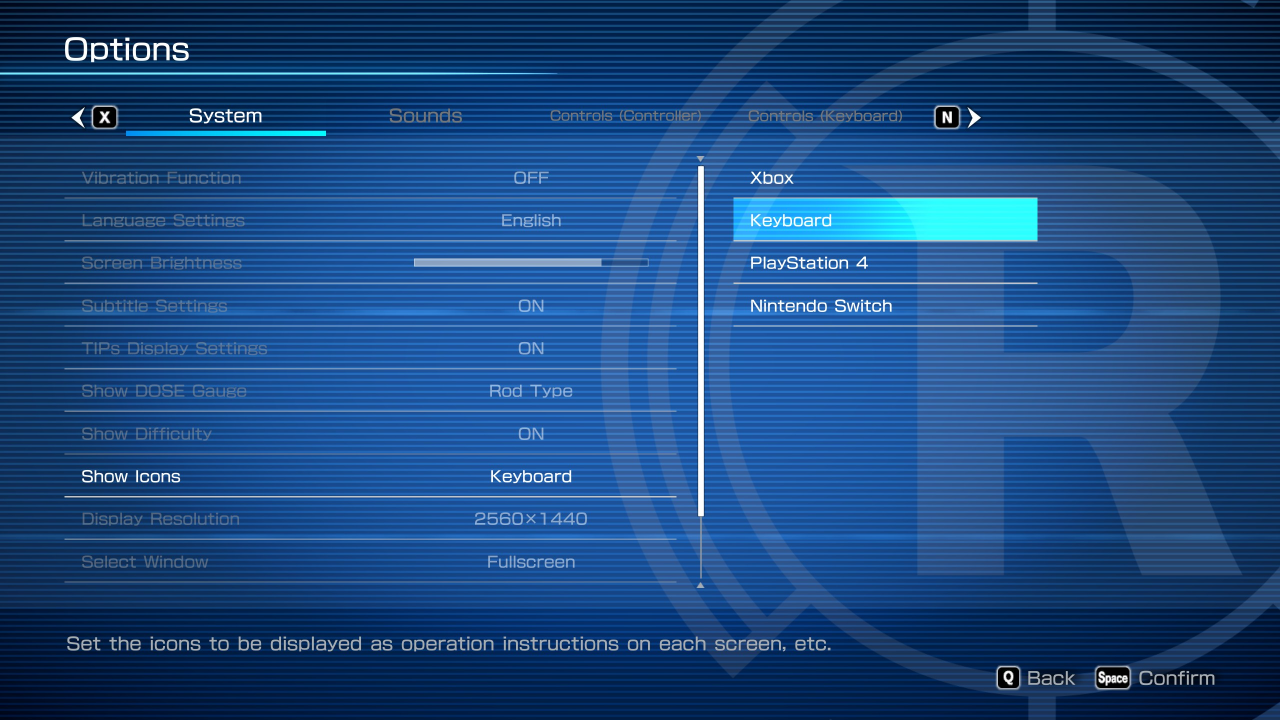
2) Configure key settings as you like (following is default)
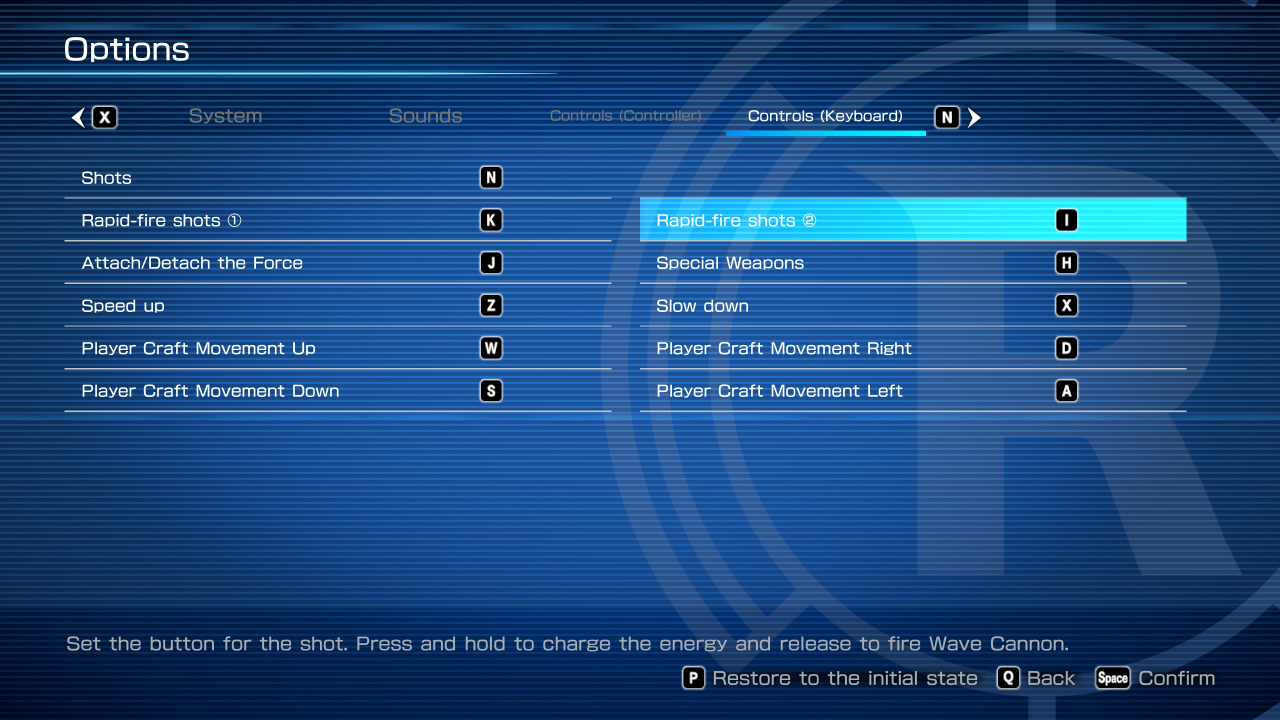
Graphics settings
Up to 4K is supported.
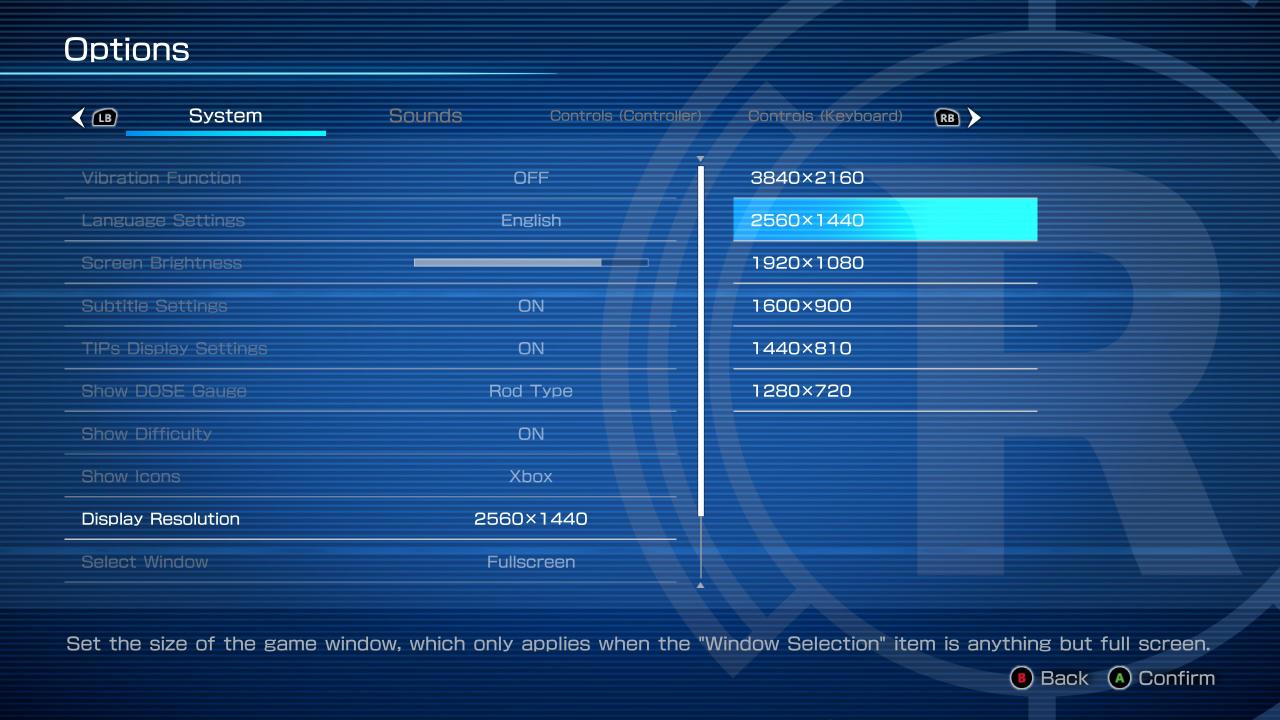
Up to 360fps is supported
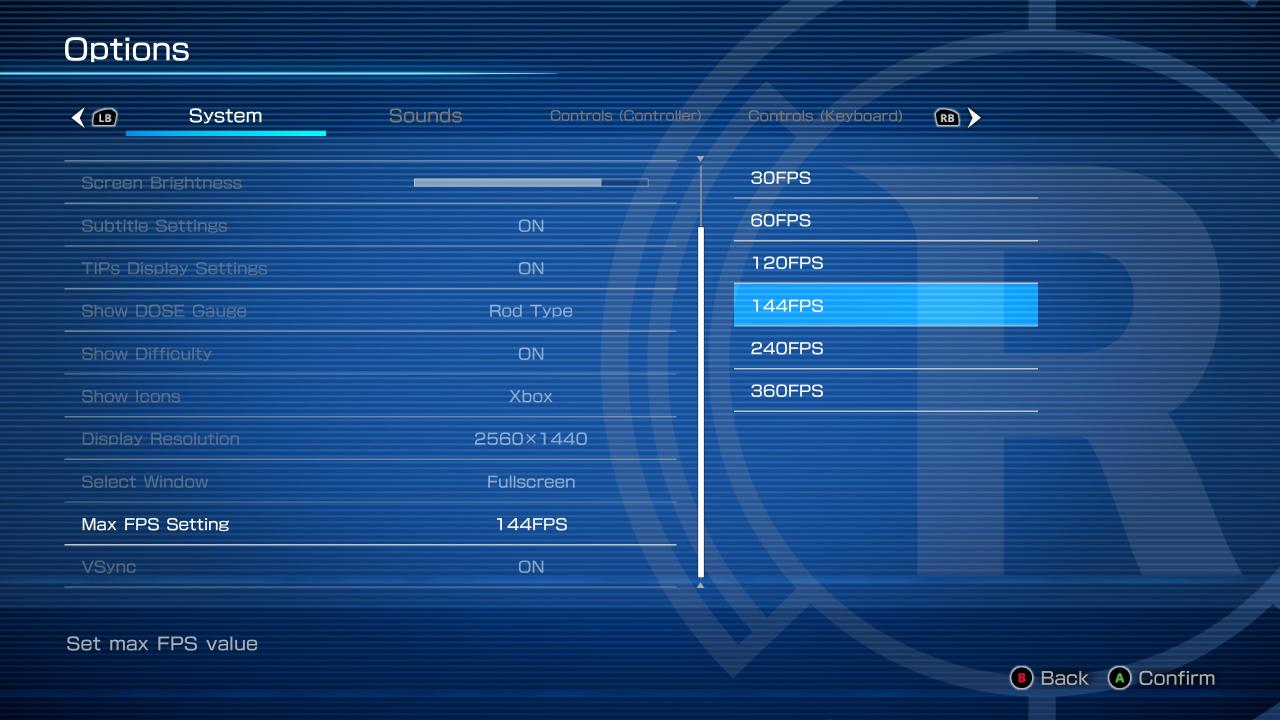
Performance
Max setting is 4K 360fps. So your hardware will rewarding for this game.
My setting is 144fps flat with 1440p/144fps setting on Gen9 i9+RTX 2080Ti.
Note: Shader rendering may cause slight lags on beginning of stage.
Steam specific features
Point Shop link:
https://store.steampowered.com/points/shop/app/1442820

Kickstarter info
A: If you are backer and chosen steam key, you can get your key at:
https://team-rtype.rtypefinal2.com/setting
To redeem, use Steam Client.
Menu: Games > Activate Product on Steam…
It should show up on your library.
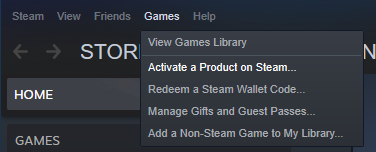
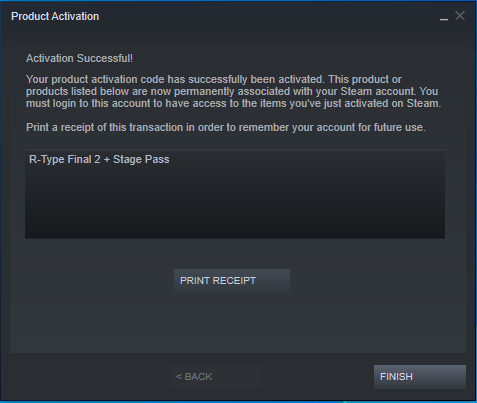
The concept was “Using the latest technology, create and bring out the newest game of the side-scrolling shooter legend R-Type series into the world.”.
A: Yes. Main menu: Options > Data & Gallery > Pilot & War Record > (Pilot Information) > “Edit registered information”
A:
- Purple: 6.0 and 7.0
- Orange: 6.1 and 7.1
- Green: 6.2 and 7.2
- Grey: (unknown / random?)
By CZI
Related Posts:
- R-Type Final 2: First Launch Keyboard Buttons
- R-Type Final 2 Save Files Location (How to Manual Back Up)
- R-Type Final 2: All Ship Passwords

