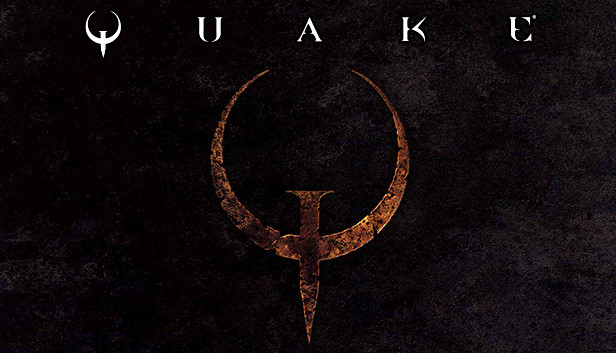I feel as though some people get the impression that the KEX Engine port of Quake is difficult or impossible to mod. However, from my experience, Quake mods work just as well with the remaster as they would with other source ports! It’s very easy to install them as well, so here I will be describing the process.
Downloading a mod
This part is very simple, you’ll need to download a Quake mod. This can be done from a variety of places of course, and for this example I will be using this random mod from 1997 called “glmario”.
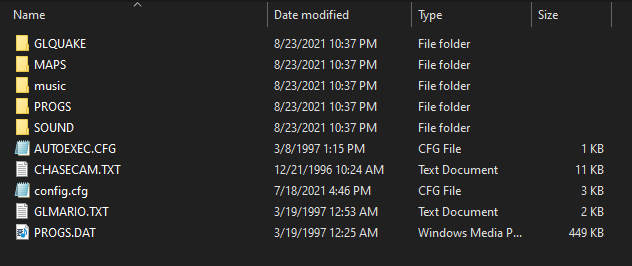
The file should contain either .pak files containing mod data, or just the data straight up like this one here.
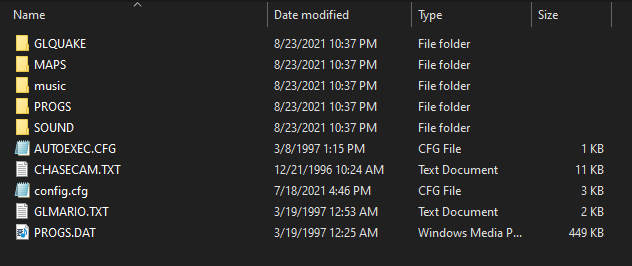
The file should contain either .pak files containing mod data, or just the data straight up like this one here.
Adding the mod to the remaster
So first of all, you’ll want to navigate to the remaster’s directory, which is C:\Program Files (x86)\Steam\SteamApps\common\Quake\rerelease
it should look something like this!
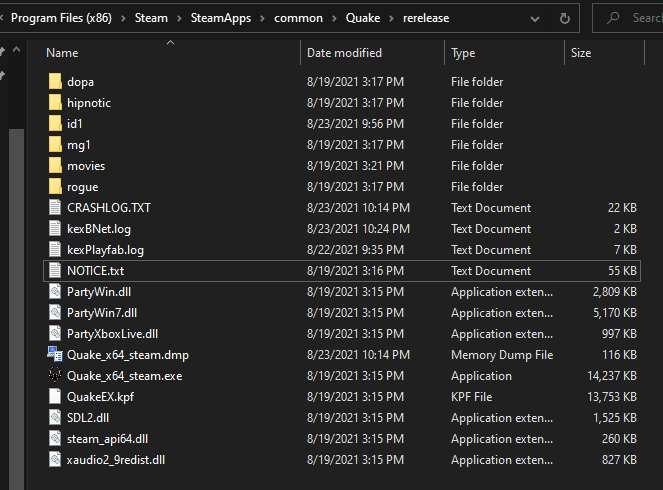
Next, you’ll want to take your mod folder, which for this example is called “glmario”, and simply copy and paste it in there.
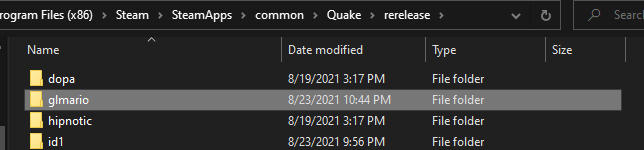
And now, you’re ready to enable it in-game!
it should look something like this!
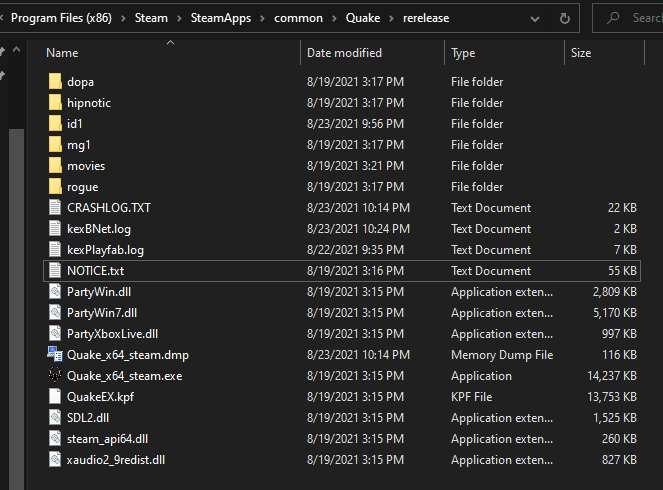
Next, you’ll want to take your mod folder, which for this example is called “glmario”, and simply copy and paste it in there.
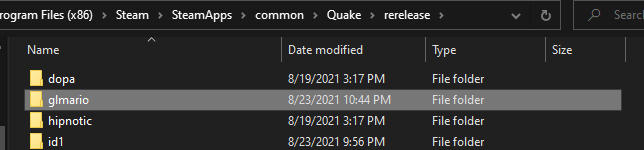
And now, you’re ready to enable it in-game!
Enabling and playing the mod
After you’ve launched the game and are on the title screen, open the console with the ` key, and type “game <filename>”. Because my mod’s folder is called “glmario”, I would type “game glmario”.
Fun fact! This is identical to how you’d do it on other source ports.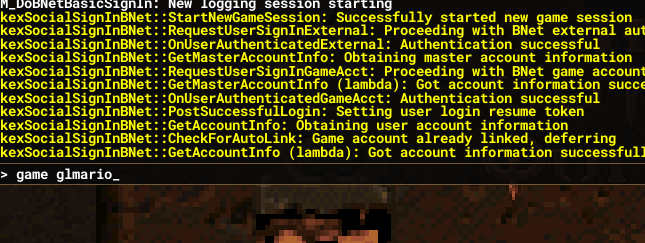
Now the mod is enabled! What you’ll need to do next will vary from mod to mod. Most actually well-made mods will make it easy to just start is like you normally would, but in this specific mod’s case, you can use commands to get to the starting map, so I would type “map mario” which is the map name.
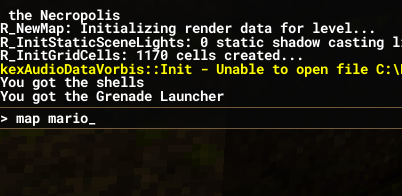

And voila! Some random dude’s 1997 tech demo Mario is now running beautifully in the brand-new Quake port! I hope this guide is helpful to some of you!!
Fun fact! This is identical to how you’d do it on other source ports.
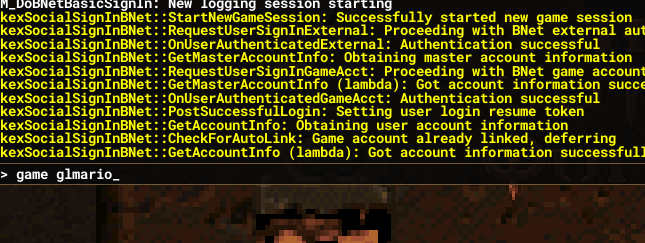
Now the mod is enabled! What you’ll need to do next will vary from mod to mod. Most actually well-made mods will make it easy to just start is like you normally would, but in this specific mod’s case, you can use commands to get to the starting map, so I would type “map mario” which is the map name.
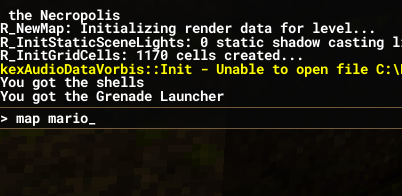

And voila! Some random dude’s 1997 tech demo Mario is now running beautifully in the brand-new Quake port! I hope this guide is helpful to some of you!!
Thanks to ivy for his great guide, all credit to his effort. you can also read the original guide from Steam Community. enjoy the game.
Related Posts:
- Quake: How to Install “X-Men: The Ravages of Apocalypse” Mod
- Quake Remaster: How to Install Quakespasm (New Update Aug 2021)
- Quake: How to Fix Crashing in New Remastered Version
- Quake Remastered: The Hot And Winding Road Achievement Guide
- Quake Remastered: How to Take Clean Screenshots